Watlow PPC-2000 User Manual
Page 211
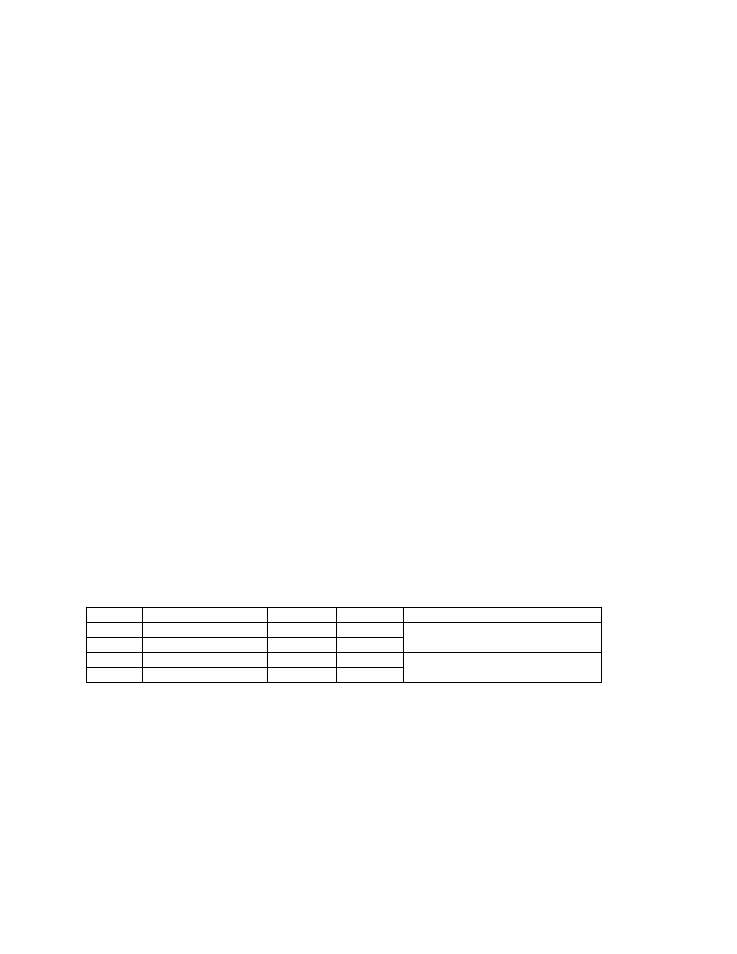
Heat/Cool Scale Lo
Set this parameter in conjunction with Heat/Cool Scale Hi to scale the output or to change the control
action. (See table 3.x.) Enter the value, as a percent of range, that the output should approach as the
process variable approaches the set point from below for a heat output or from above for a cool output.
See Figure 3.x.
The default and typical value is 0%. For example, as a heater raises the temperature of a load towards
set point, the output decreases toward 0%. In some cases it is desirable that the output never reach 0%,
in that case enter a minimum value greater than 0%.
This parameter is set in tenths of a percent. The valid range is 0 to 1000 and corresponds to 0.0% to
100.0%: for example, a setting of 500 corresponds to 50.0%.
Heat/Cool Scale Hi
Set this parameter in conjunction with Heat/Cool Scale Lo to scale the output or to change the control
action. (See table 3.x.) Enter the value, as a percent of range, that the output should approach as the
process variable moves away from the set point either upward for a heat output or downward for a cool
output. See Figure 3.x.
The default and typical value is 100%. For example, as the temperature of a heated system drops the
controller increases its output toward 100%. In some cases it is desirable that the output never reach
100%, in that case enter a maximum value less than 100%. See also Auto Heat/Cool Limit.
This parameter is set in tenths of a percent. The valid range is 0 to 1000 and corresponds to 0.0% to
100.0%: for example, a setting of 500 corresponds to 50.0%.
Note
Sometimes it is necessary for a heat output to increase as the process variable approaches the set point
from below. In such cases the Heat/Cool Scale Lo value is set above the Heat/Cool Scale Hi parameter.
(See Direct Heat in Table 3.x.) For example, in some systems heat is added outside the control loop and
the heat output controls a cooling water flow. In such a system as the temperature rises to set point, the
output increases to flow more water and slow the heating process.
Table 3.x Output Scaling Parameters Settings and Control Action
Output
Control Action
Scale Lo
Scale Hi
Note
Heat
Reverse (Default)
0%
100%
Cool
Reverse
100%
0%
As the process variable increases,
the output decreases.
Heat
Direct
100%
0%
Cool
Direct (Default)
0%
100%
As the process variable increases,
the output increases.
CAUTION
When a Heat/Cool Scale Lo parameter is set to a value greater than the corresponding Heat/Cool Scale
Hi, the Heat Output % or Cool Output % values are inversely related to the actual output signal. In this
case when the Heat/Cool Output % indicates 0% the output is fully on regardless of whether the Control
Mode is set to Auto, Manual or Tune. Always remove power from the controller before servicing any
components.
