Upload and create sample file – Teledyne LeCroy Sierra SAS_SATA Protocol Analyzer STX API Reference Manual User Manual
Page 52
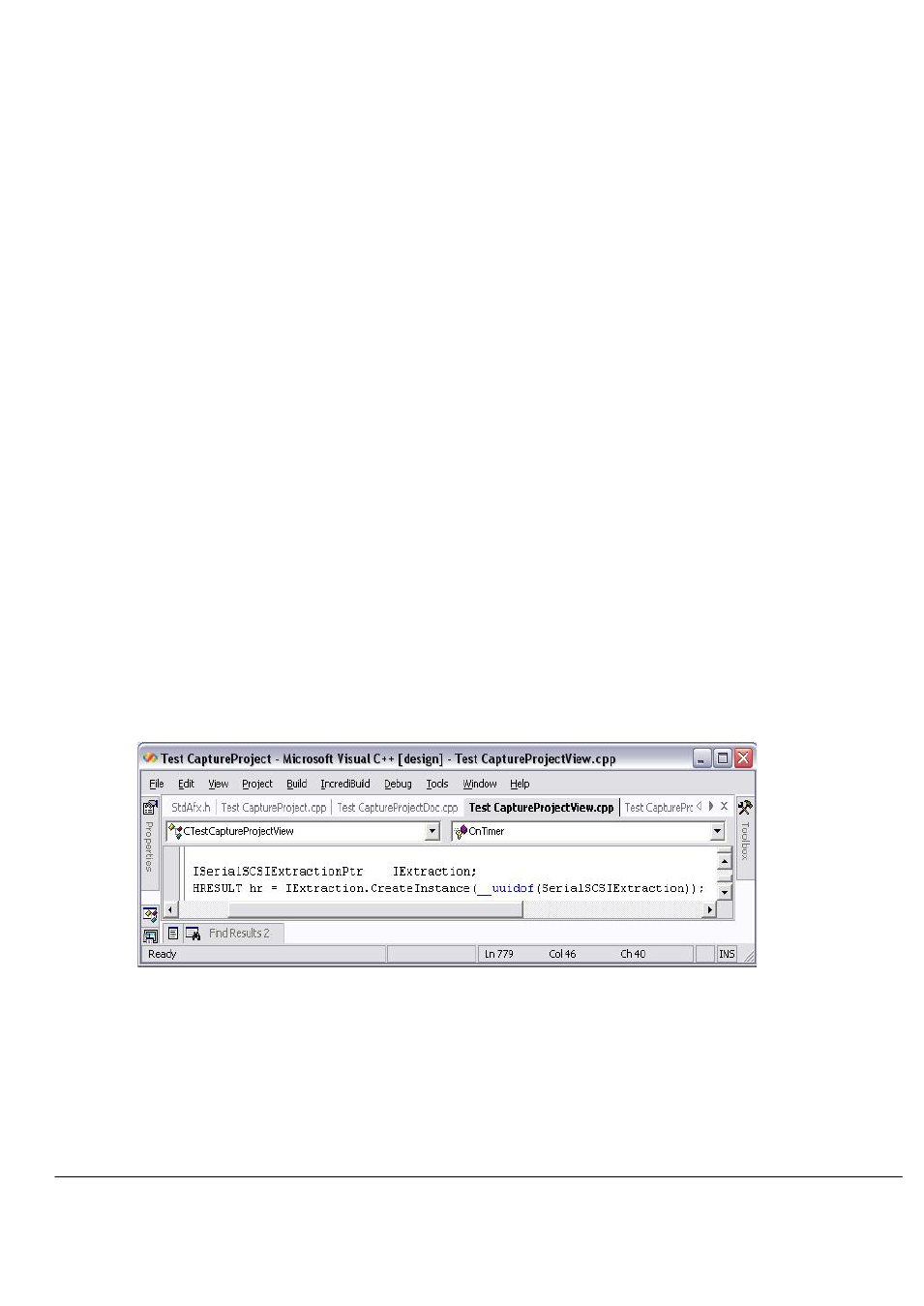
Sierra SAS/SATA Protocol Suite, STX Software API Reference Manual
Using Analyzer API 52
CSASGeneralService::HalAnalyzerStop ()
Prototype
HRESULT HalAnalyzerStop (void);
Usage
theApp.m_pIGeneralService->HalAnalyzerStop ();
Inputs
None
Return Value None
Description Call HalAnalyzerStop () method to stop a running Analyzer capture project.
You can use it after stopping the hardware or during running status.
CWnd::KillTimer ()
Prototype
BOOL KillTimer (UINT nIDEvent);
Usage
KillTimer (
Inputs
UINT nIDEvent: Event Index constant
Return Value Returns a Boolean value specifying the timer killing success status.
Description Call KillTimer () to kill the timer object before even stopping the capture process
and bringing the hardware to halt position.
Upload and create sample file
To upload and create the sample, first create an instance of SerialSCSIExtraction.
(Refer to TestCaptureProject -> TestCaptureProjectView.cpp ->
OnTimer
().)
ISerialSCSIExtractionPtr
IExtraction;
IExtraction.CreateInstance (
__uuidof
(SerialSCSIExtraction));
Next, set some extraction features such as Speed and Links. To set the analyzer speed, use
get_AnalyzerSpeed () of Capture Project, put_AnalyzerSpeed () of Extraction.
m_pICaptureProject->get_AnalyzerSpeed (nIndex,
&eAnalyzerSpeed);
IExtraction->put_AnalyzerSpeed (nIndex, eAnalyzerSpeed);
