View fields, View raw quadlets, View fields view raw quadlets – Teledyne LeCroy FireInspector - Users Manual User Manual
Page 85
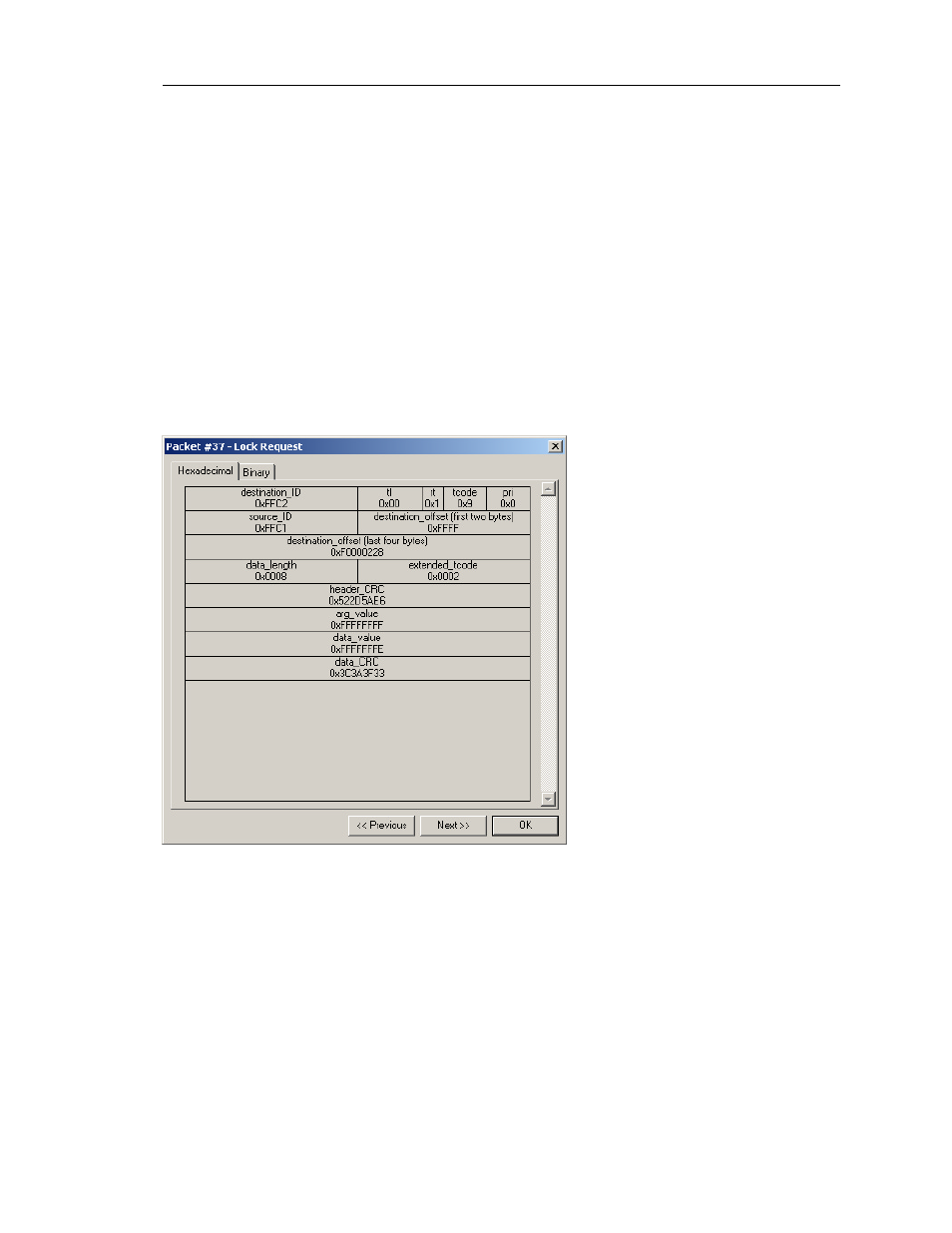
75
CATC F
IRE
I
NSPECTOR
2.01
C
HAPTER
5
User’s ManualCATC Trace Fil
es
View Fields
The View Fields command is found on the cell context menu only for packet number fields.
The View Fields command provides a way to look at the contents of the packet header and
data block of a specific packet. Selecting this command opens the View Fields dialog
(Figure 5-23), which contains the field data.
View Fields Dialog
The View Fields dialog is accessed by selecting the View Fields (see page 75) or View Type
Fields (see page 79) command from the Trace file cell context menu. The data in the dialog
is laid out according to the 1394 specification. The data can be viewed in binary or
hexadecimal; toggle between the two by clicking the Binary or Hexadecimal tab. The
Previous and Next buttons can be used to scroll through the field data for all the packets in
the Trace file.
View Raw Quadlets
The View Raw Quadlets command provides a way to see the raw numbers that make up the
data in a packet. Selecting this command opens the Raw Data dialog (Figure 5-24).
Raw Data Dialog
There are several viewing options in this dialog:
• Format: You can choose to view the data in Hexadecimal, Decimal, ASCII, or Binary
format.
Figure 5-23: View Fields dialog
