Digital camera 1.30 (dc) transactions – Teledyne LeCroy FireInspector - Users Manual User Manual
Page 80
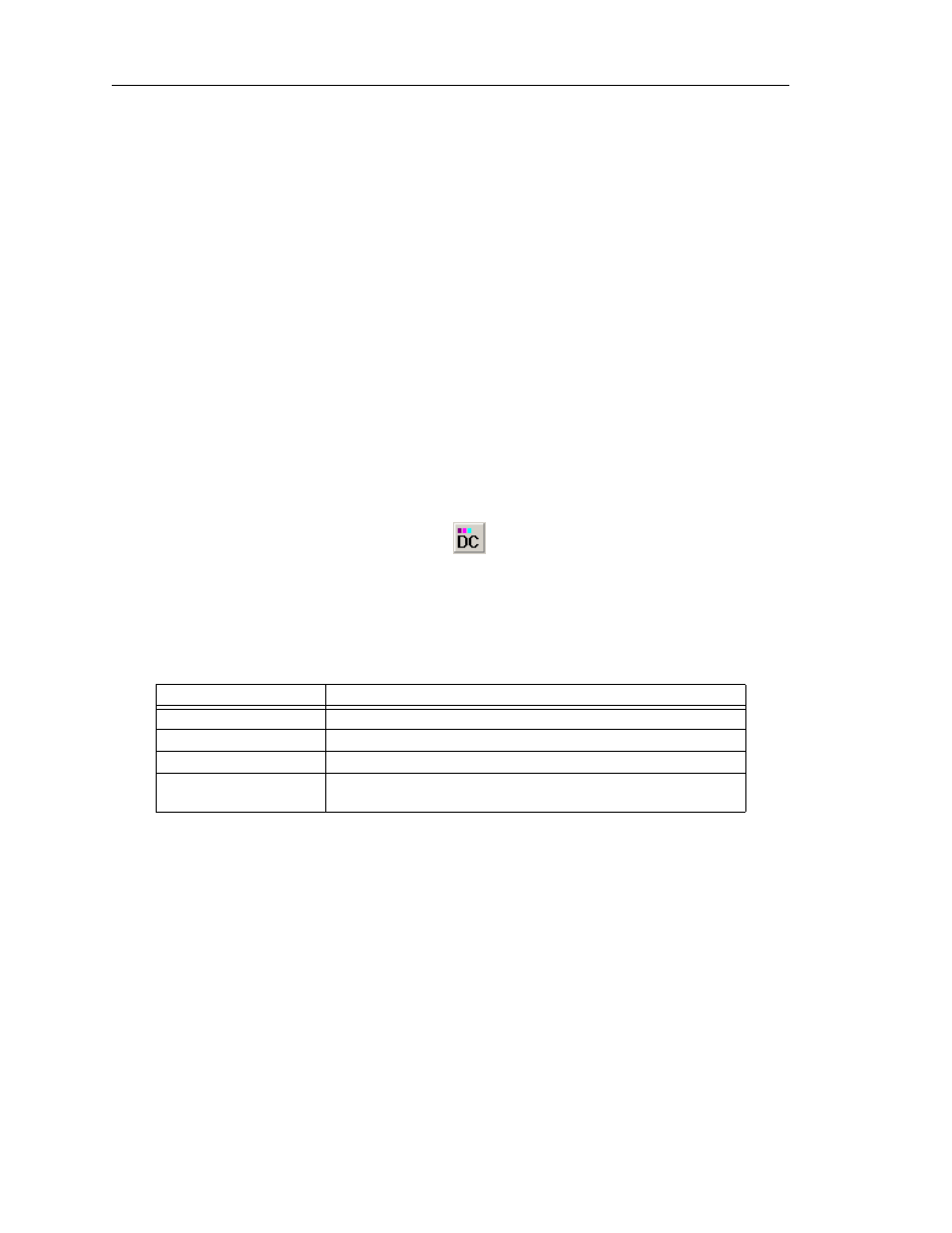
70
CATC F
IRE
I
NSPECTOR
2.01
C
HAPTER
5
User’s ManualCATC Trace Fil
es
View Type Fields in IPPR Transaction Rows
Some fields in IPPR transaction rows contain a View Fields command that allows you to see
the contents of the data structures.
Left-click* on the field header to access the cell context menu, which contains the View
Fields commands. Selecting the command opens a View Fields dialog, which contains the
data laid out according to the IPPR specification.
*If the option Right click cell context menu is checked on the General tab of the Display Options dialog,
then the cell context menu is opened by right-clicking. See Section 5.1.1, “General Display Options” on
page 42 for more information.
For more information about the View Fields dialog, please see “View Fields Dialog” on
page 75.
These are the fields that contain View Fields options:
•
TCP: contains the fields of the TCP header.
•
UDP: contains the fields of the UDP header.
•
ICMP: contains the fields of the ICMP header.
Digital Camera 1.30 (DC) Transactions
Digital camera transactions are composed of 1394 Read and Write transactions. Based on
the address offset value, FireInspector identifies the register that the values were written to
or read from. It then supplies an interpretation of the information from the register, such as
Mode, Frame Rate, etc.
View Type Fields in DC Transaction Rows
The Type fields in DC transaction rows contain a View Fields command that allows you to
see the contents of the data structures.
Left-click* on the field header to access the cell context menu, which contains the View
Fields commands. Selecting the command opens a View Fields dialog, which contains the
data laid out according to the DC specification.
*If the option Right click cell context menu is checked on the General tab of the Display Options dialog,
then the cell context menu is opened by right-clicking. See Section 5.1.1, “General Display Options” on
page 42 for more information.
Table 5-10: Fields in digital camera transaction rows*
Field Headings
Description
Type
The type of 1394 transaction (Read or Write).
Offset
The address offset from the base address, in hex.
Name
The name of the register identified by the address offset.
Mode
The Format Video 7 mode. Only displayed if Format Video 7 addresses
were entered in the Decode Camera Transactions dialog.
*Not all possible fields are listed. The remaining DC transaction fields are determined by the register
and may vary widely.
