Define packets to hide dialog – Teledyne LeCroy FireInspector - Users Manual User Manual
Page 58
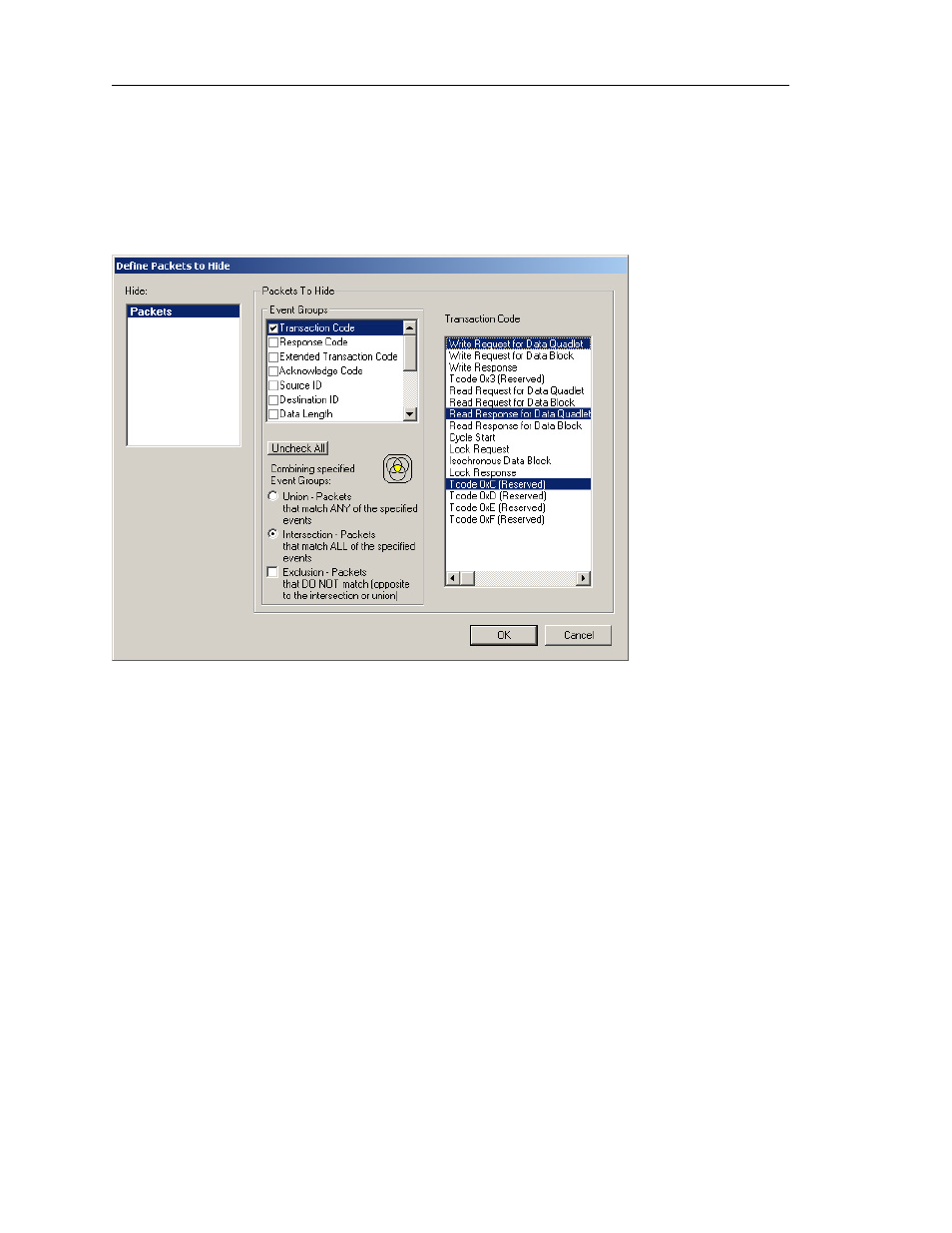
48
CATC F
IRE
I
NSPECTOR
2.01
C
HAPTER
5
User’s ManualCATC Trace Fil
es
Click Apply to apply the changes and leave the Display Options dialog open.
Define Packets to Hide Dialog
The Define Packets to Hide dialog (Figure 5-6) allows you to configure parameters for
hiding packets in CATC Trace file displays.
To define packets to hide:
Step 1
Select an event group from the Event Groups list.
Parameters for the chosen group will appear to the right of the list when you
click on an event group name. If a parameter is grayed out, that means that it
isn't visible or doesn't occur in the active Trace file.
Step 2
Select the parameter(s) that you want to hide in the Trace.
When parameters are set for a selected event group, a check mark will appear
in the checkbox next to the event group's name in the Event Groups list.
Step 3
(Optional) Repeat steps 1 and 2 until the parameters are set to your liking.
Step 4
Select a combination definition in the section marked Combining Specified
Event Groups:
•
Union - Packets that match ANY of the specified events: Selecting this
serves as the logical OR for the selected event groups.
•
Intersection - Packets that match ALL of the specified events: Selecting
this serves as the logical AND for the selected events.
Figure 5-6: Define Packets to Hide dialog
