Chapter 8: bus topology trees, 1 retrieving a bus topology tree, 8 bus topology trees – Teledyne LeCroy FireInspector - Users Manual User Manual
Page 113: Retrieving a bus topology tree, Hapter, Opology, Rees
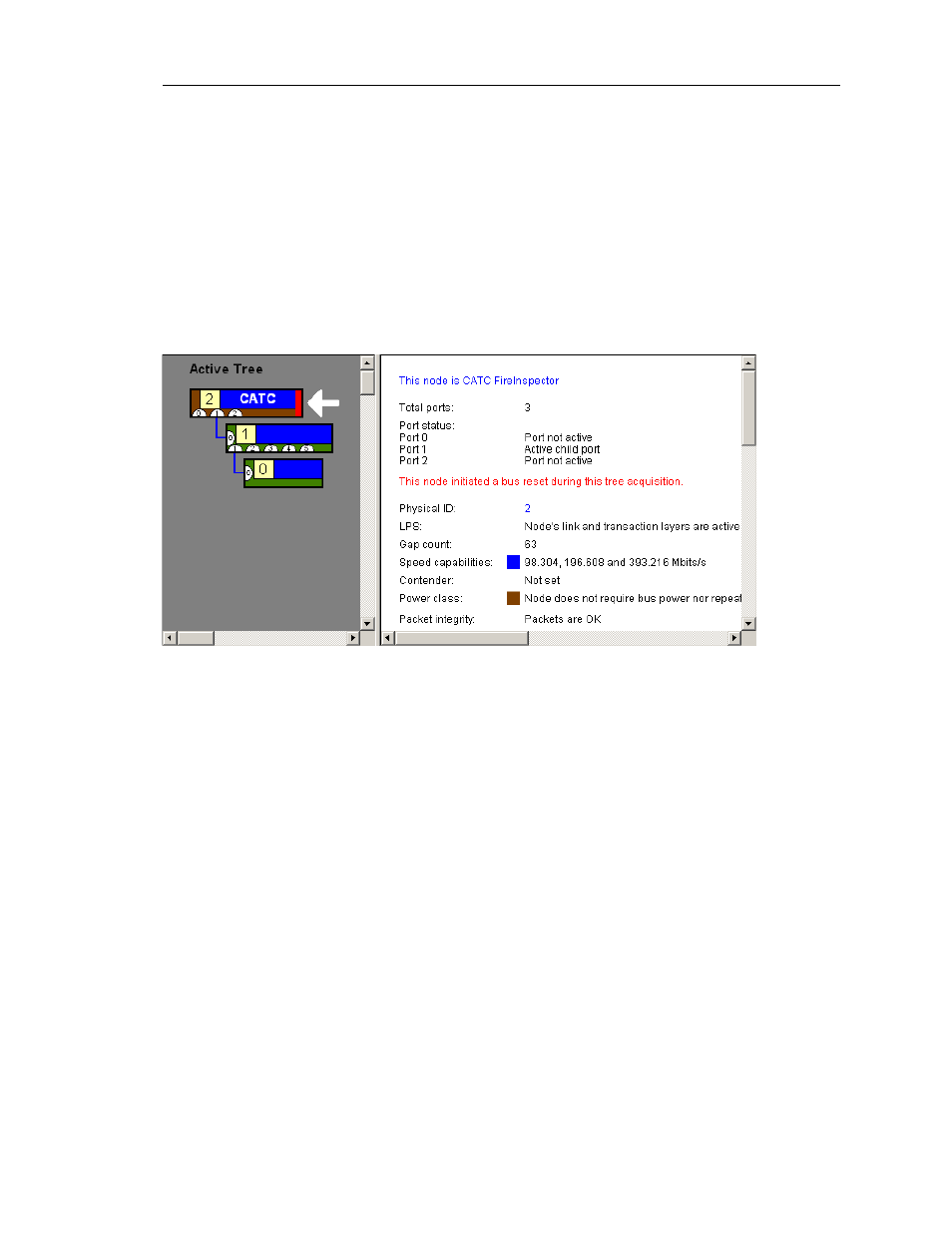
103
CATC F
IRE
I
NSPECTOR
2.01
C
HAPTER
8
User’s ManualBus Topol
ogy Trees
C
HAPTER
8: B
US
T
OPOLOGY
T
REES
FireInspector can generate a tree-structured graphical representation of the bus topology,
accompanied by comprehensive information about the nodes in the tree. This detailed view
of the IEEE 1394 topology is often crucial to understanding system performance. Topology
information is presented in a two-paned display, with the tree graphic on the left and the
written details on the right.
Color is used to highlight useful information, such as device speed, connection speed, power
class, and the source of the most recent bus reset.
8.1 Retrieving a Bus Topology Tree
FireInspector's Retrieve Tree command is an intrusive action that resets the 1394 bus and
then collects the data necessary to construct the bus topology tree.
Note: Resetting the 1394 bus is always intrusive; however, data collection always occurs passively.
To retrieve a bus topology tree:
Step 1
Select Tree > Retrieve Tree... from the menu bar.
The Tree Retrieving dialog will open.
Step 2
Choose a Reset Type: None (default), P1394a Reset, 1394 1995 Reset, or
External Reset.
Note: External resets are not performed by FireInspector. They are done by resetting
the bus of a device attached to the analyzer box.
Step 3
(Optional) Set Advanced Tree Retrieving options.
Note: The Advanced options are available only when the 1394 1995 Reset option is
selected.
Step 4
(Optional) Select Allow automatic tree updates.
Figure 8-1: Bus topology display
