Building a test script block-by-block, Reset/ initialize block – Teledyne LeCroy PeRT3 Phoenix System User Manual
Page 80
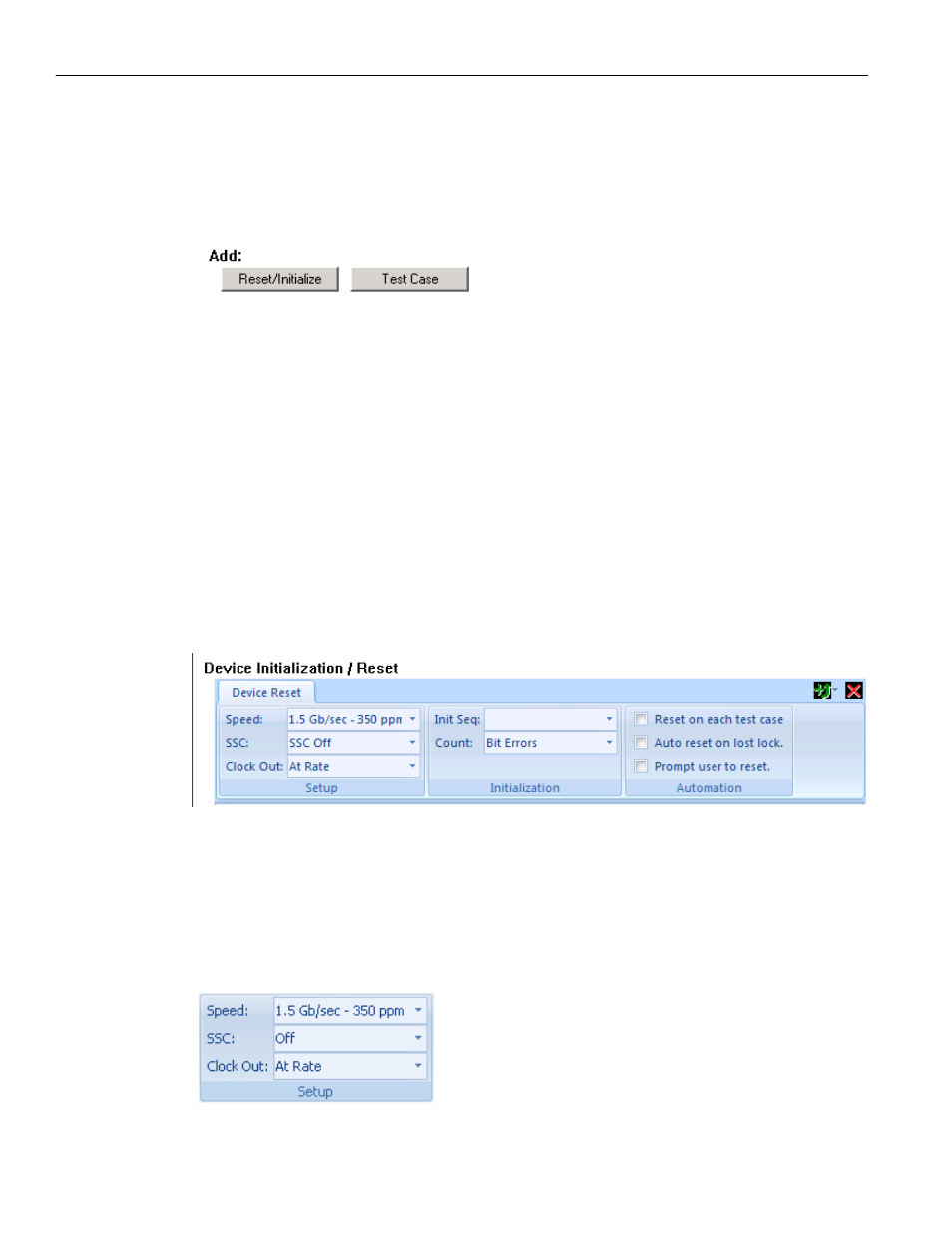
78
Teledyne LeCroy
Building a Test Script Block‐by‐Block
Building a Test Script Block-by-Block
Test scripts are built block‐by‐block through the addition of new blocks. At the bottom of
the test script the options to add a Reset/Initialize block or to add a Test Case block are
available.
Figure 8.9: Options to Build a Test Script
The Reset/Initialize block is normally the first block added immediately after the Test
Script Data Panel, since typically a device first needs to be initialized and placed into the
loopback mode prior to any Test Case. However, the Reset/Initialize block can also be
used at later times during a test script, if the user desires to reset the device prior to the
next Test Case or to terminate the testing with a final reset to place the device into a
known condition.
The Reset/Initialize block may be omitted entirely if the device is going to be manually
placed into a loopback mode prior to running the test script.
Reset/ Initialize Block
The Reset/Initialize Block contains the Device Reset tab, which contains three panels,
Setup, Initialization and Automation.
Figure 8.10: Device Initialization / Reset block
Setup
The Setup panel allows the user to specify (or change) the data rate, the use of SSC and
the Clock Out settings. Depending on the protocol selected, the options will include all
supported data rates.
Figure 8.11: Setup Panel
