Teledyne LeCroy PeRT3 Phoenix System User Manual
Page 52
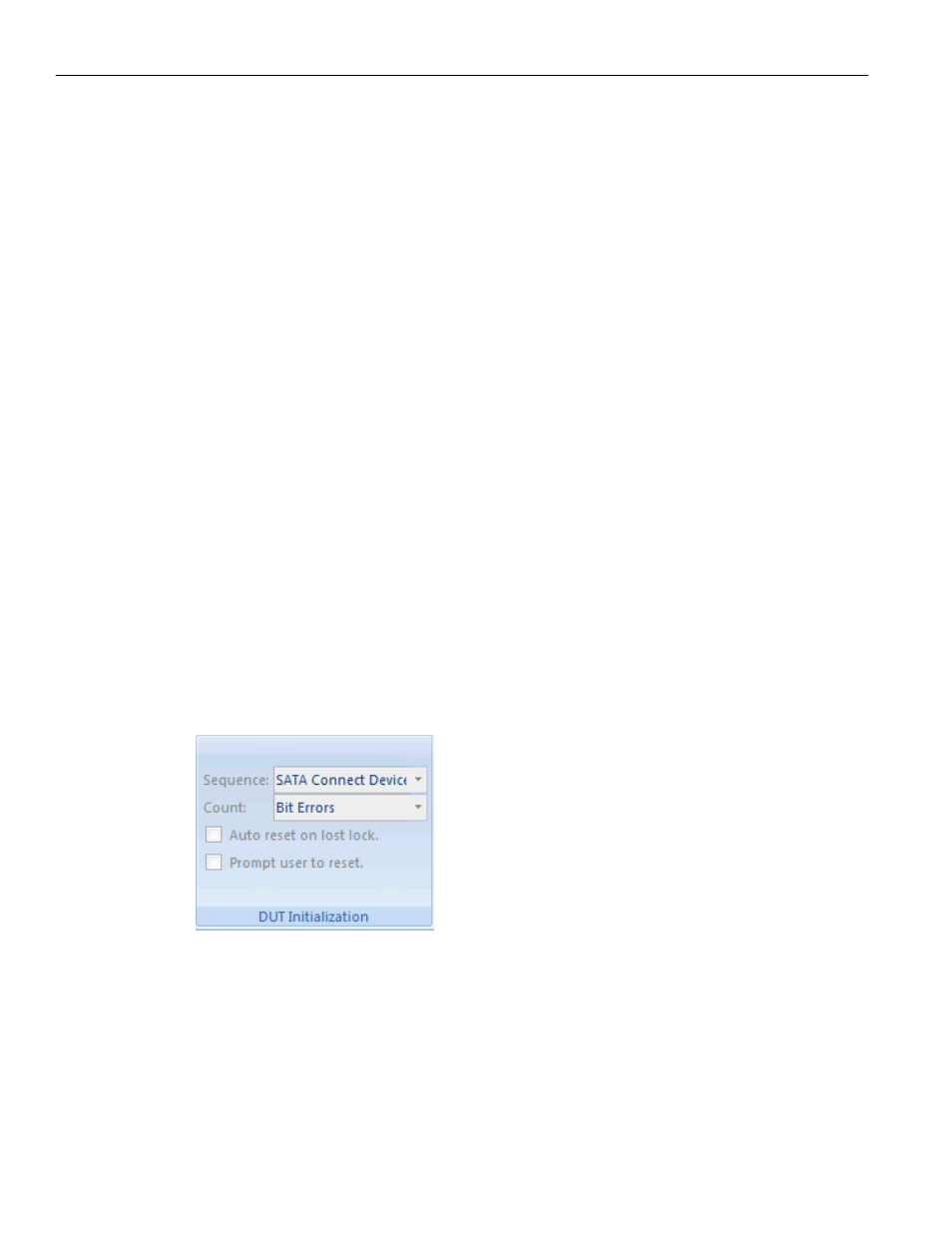
50
Teledyne LeCroy
System Control Ribbon ‐ Main Tab
SSC:
Controls whether spread spectrum clocking (SSC) is used for clocking the outgoing serial
stream.
Clock Out:
This controls the Clock Out connection on the front panel of the PeRT
3
Phoenix. The user
can select At Rate, 100 MHz, 125 MHz, 10 MHz or Other. At Rate will use the data rate of
the system. Other allows the user to specify an arbitrary clock out rate. If a rate is
selected which is not an integral division of the base rate, the rate will be adjusted to the
nearest rate than can be achieved using the clock divider hardware. The Clock Out signal
can be controlled further (to introduce delay or jitter) through the Clock Out under the
Options tab.
Changing any of these parameters does not change the system configuration until the
Apply button is clicked. The two buttons (Apply and Cancel) allow the user to set a
complete configuration before applying it to the system.
DUT Initialization
The Initialize menu provides the ability to select a standard, protocol‐specific
initialization sequence (such as a pre‐defined command to place the DUT into a loopback
mode), or to use a custom sequence that has been define by the user. If a custom
sequence is used, the Sequence menu allows the user to select a specific sequence from
the list of pre‐defined test patterns. For example, if the device manufacturer supports a
vendor‐specific pattern to initiate a loopback test mode, the user can define that Vendor
Specific Pattern (using the Pattern Editor — see later section) and select that pattern
from the drop‐down menu provided.
Figure 6.4: DUT Initialization Panel
For certain protocols such as PCIE Gen3, selecting the initialization sequence will open a
pop up selection menu (see
Figure 6.5 on page 51
and
Figure 6.6 on page 51
) with
additional options available during the initialization sequence.
