System control ribbon -- channel tabs – Teledyne LeCroy PeRT3 Phoenix System User Manual
Page 54
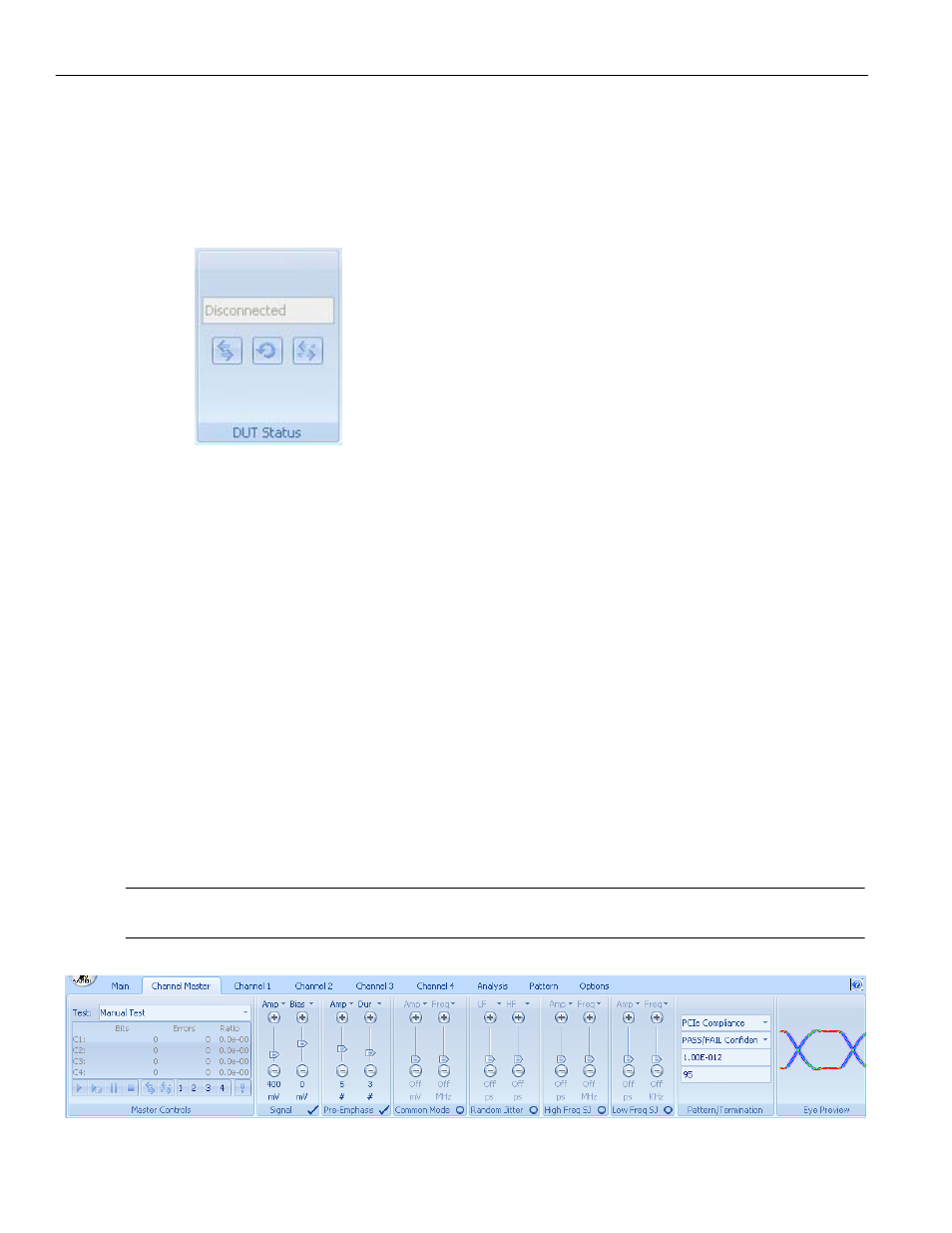
52
Teledyne LeCroy
System Control Ribbon ‐‐ Channel Tabs
DUT Status
The DUT Status panel show the status of the DUT, including whether the loopback mode
is currently active. The user can issue manual commands to Connect, Reset or
Disconnect from the device by clicking the appropriate button on this panel.
Figure 6.7: DUT Status Panel
System Control Ribbon -- Channel Tabs
The System Control Ribbon has up to four tabs which correspond to single channels in a
four‐channel system, labeled Channel 1, Channel 2, Channel 3 and Channel 4. The
numbers of channel tabs that appear will correspond to the number of channels that
were licensed at purchase. If more than one channel was licensed, there will also be a
Channel Master tab. Changes to settings made in the Channel Master tab are applied to
all available channels, whereas changes made in any individual channel tab are applied
only to that specific channel. This allows the user to adjust the test conditions for each
channel independently.
If the Channel Master tab or any specific channel tab along the top of the System Control
Ribbon is clicked, the appropriate Channel controls will appear. The Channel tab contains
up to 10 panels, which are used primarily to control the different types of signal
degradation which can be introduced into the test signal, and to define (if desired) the
ending conditions for the test. The Channel tab appears as follows (for the examples to
follow, we will use the Channel Master tab, and the individual Channel tabs are identical
in operation)
Note:
The Channel Master tab will only appear in multichannel setups which requires multiple Phoenix
units synchronized in one setup.
Figure 6.8: Channel Tabs
