Interval trigger setup, How dropout trigger works, Dropout trigger setup – Teledyne LeCroy WaveRunner XI SERIES Operator’s Manual User Manual
Page 70
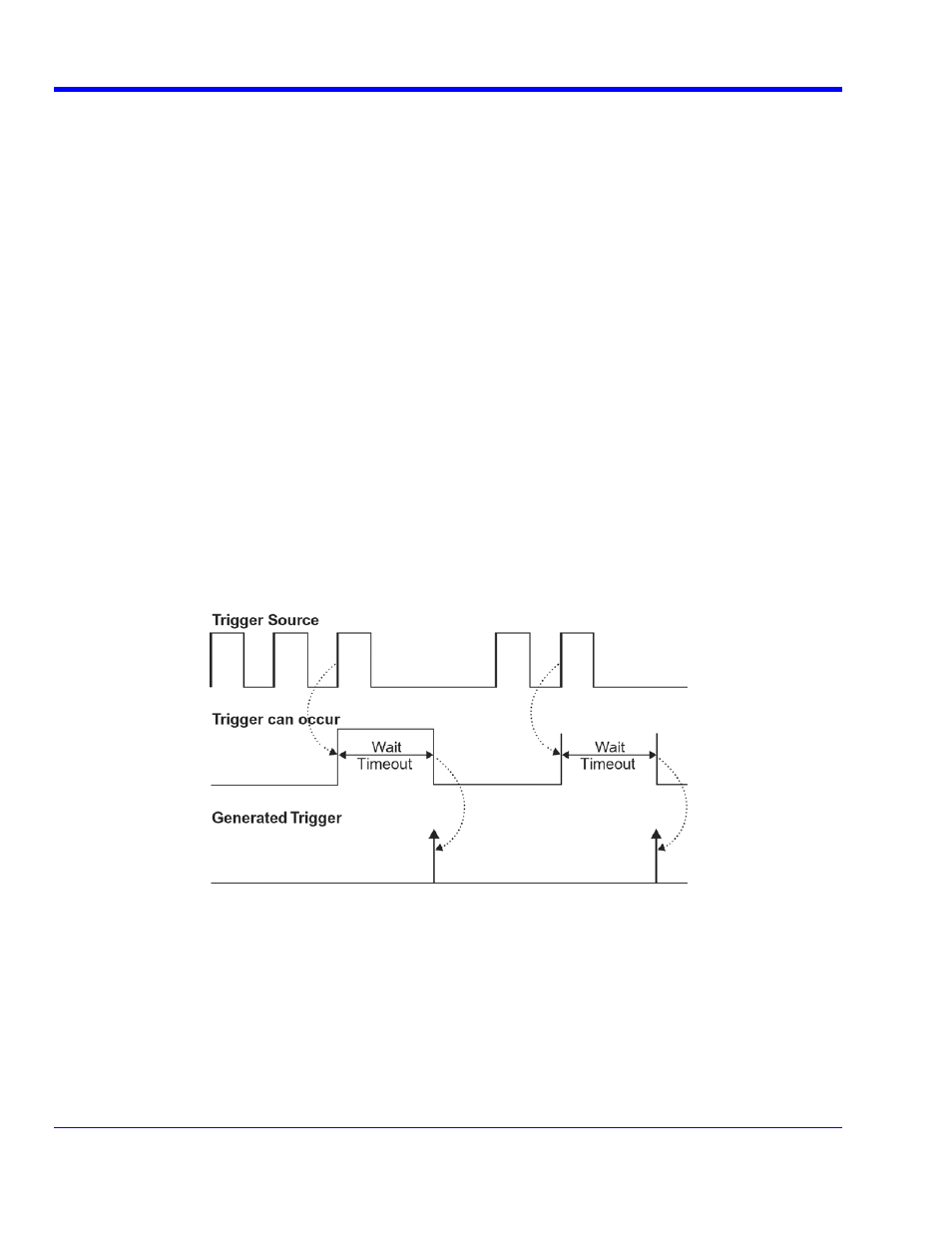
W
AVE
R
UNNER
X
I
S
ERIES
I
NTERVAL
T
RIGGER
S
ETUP
1. Touch
the
Trigger descriptor label.
2. If applicable, touch the
Smart trigger button, then the Interval trigger button.
3. Touch
inside
the
Trigger Source field and select a source on which to trigger.
4. If available, touch inside the
Coupling field and select a coupling mode.
5. Touch
inside
the
Level field and enter a value using the pop-up numeric keypad.
6. Select positive or negative polarity.
7. Touch
the
LessThan button and enter a pulse-width value in the Upper Limit field.
o
Or touch the Greater Than button and enter a value in the Lower Limit data entryfield.
o
Or touch the In Range button.
8. Touch the Delta button to set up a nominal range, plus or minus a delta value in seconds. Touch inside the
7. Nominal Width and Delta data entry fields and enter values using the pop-up numeric keypads.
Touch the Limits button to set up a precise range. Touch inside the Lower Limit and Upper Limit data entry
fields and enter values using the pop-up numeric keypads.
o
Or, if available, touch the Out Of Range button and perform the same Delta or Limits setup as for In
Range triggering.
Dropout Trigger
Used primarily in single-shot applications, and usually with a pre-trigger delay, Dropout trigger can detect lost
signals. The trigger is generated at the end of the timeout period following the last trigger source transition.
H
OW
D
ROPOUT
T
RIGGER
W
ORKS
Dropout Trigger: occurs when the timeout has expired. The bold upward-pointing arrows show where the trigger occurs.
D
ROPOUT
T
RIGGER
S
ETUP
1. Touch
the
Trigger descriptor label.
2. If applicable, touch the
Smart trigger button, then the Dropout trigger button.
3. Select
Positive or Negative polarity.
4. Touch
inside
the
Trigger after timeout data entry field and enter a time value, using the pop-up keypad.
5. Enter a voltage level in the
Level field.
70
WRXi-OM-E Rev C
