Variable gain, Enabling variable gain, Channel deskew – Teledyne LeCroy WaveRunner XI SERIES Operator’s Manual User Manual
Page 56: Channel deskew setup, Timebase and acquisition system, Timebase setup and control, Dual channel acquisition, Combining of channels, Imebase and, Cquisition
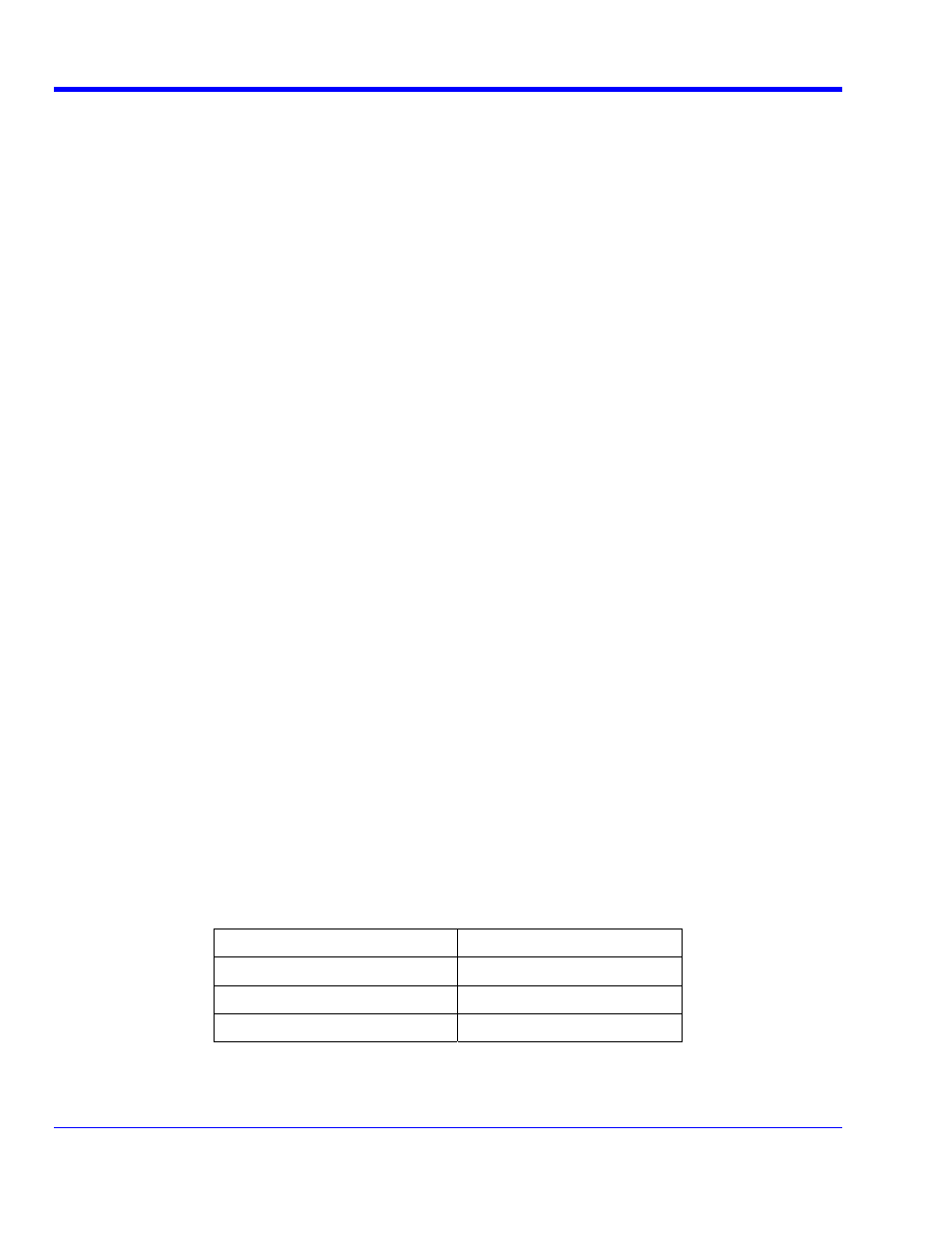
W
AVE
R
UNNER
X
I
S
ERIES
56
WRXi-OM-E Rev C
Variable Gain
Variable Gain lets you change the granularity with which the gain is incremented. For example, when
Variable
Gain is disabled, the gain will increase or decrease in preset increments of 10 or 100 mV each time you touch the
Up/Down buttons.
However, when
Variable Gain is enabled, you can increase or decrease the gain in increments as small as 1 mV,
depending on the scale of the waveform.
Enabling Variable Gain
1. Touch the descriptor label for the waveform whose gain you want to vary.
2. Touch
the
Variable Gain check box.
Channel Deskew
Unlike the Deskew math function, channel Deskew does no resampling, but instead adjusts the horizontal offset
by the amount that you enter. The valid range is dependent on the current timebase +/- 9 divisions.
Channel Deskew Setup
1. In the menu bar, touch
Vertical; from the drop-down menu, select a channel to set up.
2. Touch
inside
the
Deskew field and enter a value using the pop-up numeric keypad.
TIMEBASE AND ACQUISITION SYSTEM
Timebase Setup and Control
Set up the timebase by using the front panel
Horizontal controls, just as for analog oscilloscopes.
For additional timebase setups:
1. Touch
Timebase in the menu bar, then Horizontal Setup... in the drop-down menu. The Horizontal dialog
appears.
2. Touch
inside
the
Time/Division field and enter a value using the pop-up numeric keypad, or use the up/down
arrows to adjust the value.
3. Touch
inside
the
Delay field and type in a value, using the pop-up keypad. Touch the Set To Zero button to
set the delay to zero.
4. Under
Real Time Memory adjust the memory as needed.
Dual Channel Acquisition
Combining of Channels
Except for the Waverunner 44Xi model, channels can be combined to increase sample rate, memory, or both in
order to capture and view a signal in all its detail. When you combine channels, uncombined channels like EXT
BNC remain available for triggering, even though they are not displayed.
In 2-channel operation, channels 2 and 3 are active. In Auto operation, you can use channel 1 or 2, and channel 3
or 4. On the paired channels the maximum sampling rate is doubled and the record length is greatly increased:
Ch 1 & Ch 3
10 GS/s
Ch 1 & Ch 4
10 GS/s
Ch 2 & Ch 3
10 GS/s
Ch 2 & Ch 4
10 GS/s
As you can see, sampling can be maximized to 10 GS/s for any combination of two channels, except a
combination of channels 1 and 2, or channels 3 and 4, which yield 5 GS/s. The basic rule is to choose either
channel 1 or 2 for your first input, and either channel 3 or 4 for the second input.
