Cursors setup, Quick display, Full setup – Teledyne LeCroy WaveRunner XI SERIES Operator’s Manual User Manual
Page 100: Overview of parameters, Turning on parameters, Quick access to parameter setup dialogs
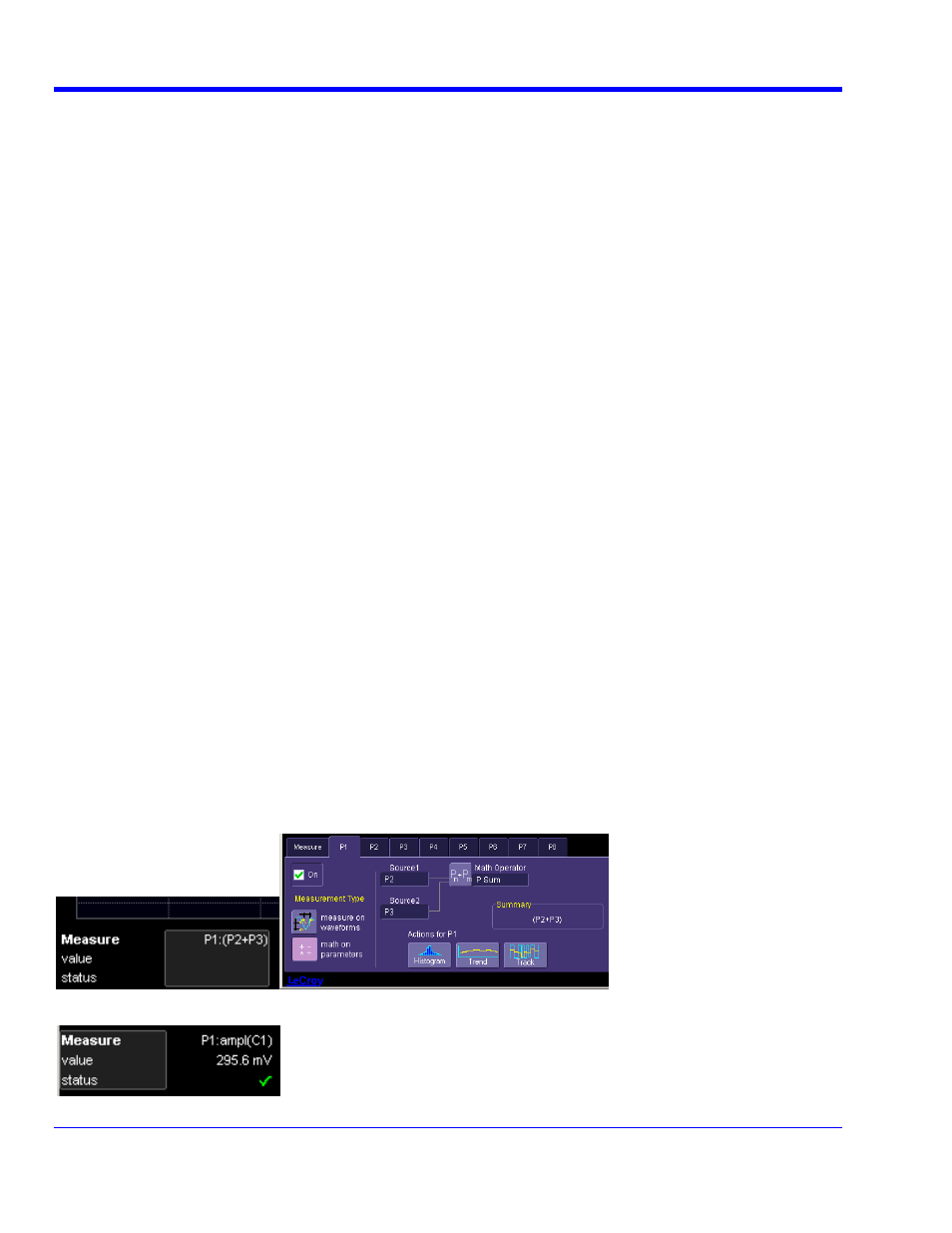
W
AVE
R
UNNER
X
I
S
ERIES
Cursors Setup
Quick Display
100
WRXi-OM-E Rev C
them off) without invoking the
Cursors Setup
Horizontal, Abs Vertical, or Rel Vertical.
et up. If you want to change their position or
p in the drop-down menu.
e.
dout parameter button: Y position, delta Y, or slope.
1 and Position 2 fields and type in a value for each
nel to place the cursors. If you chose an Absolute
ursors to move in unison as you adjust the position,
ermine a wide range of waveform properties. Use them to
ime, rms voltage, and peak-to-peak voltage,
arameter groups, and parameters for
measurements on one or more waveforms.
the menu bar, then
Measure Setup... in the drop-down menu.
At any time, you can change the display of cursor types (or turn
dialog as follows:
1. In the menu bar, touch Cursors, then Off, Abs Horizontal, Rel
2. The cursors displayed will assume the positions previously s
measurement mode, in the menu bar touch
Cursors, then Cursors Setu
Full Setup
1. In the menu bar, touch
Cursors, then Cursors Setup. The Standard Cursors dialog opens.
2. In the dialog area, touch the
Cursors On check box to display them.
3. Touch one of the
Horizontal or Vertical mode buttons: Relative or Absolut
4. If you chose a Relative mode, also touch a rea
5. If you chose a Relative mode, touch inside the
Position
cursor. You can also use the Cursors knobs on the front pa
mode, do the same for your single cursor.
6. If you chose a Relative mode and you would like both c
touch the
Track check box to enable tracking.
Overview of Parameters
Parameters are measurement tools that det
automatically calculate many attributes of your waveform, like rise-t
for example.
e domains, custom p
There are parameter modes for the amplitude and tim
pass and fail testing. You can make common
Turning On Parameters
1. Touch
Measure in
2. Touch
inside
the
On checkbox for each parameter you want to display.
Quick Access to Parameter Setup Dialogs
You can quickly gain access to a parameter setup dialog by touching the parameter list box below the grid. For
example, touching within
P1 below the grid
displays the setup dialog for P1:
Touching the row titles displays the top
Measure dialog.
