Recalling notebook entries, Creating a report, Previewing a report – Teledyne LeCroy WaveRunner XI SERIES Operator’s Manual User Manual
Page 230: Locating a notebook entry
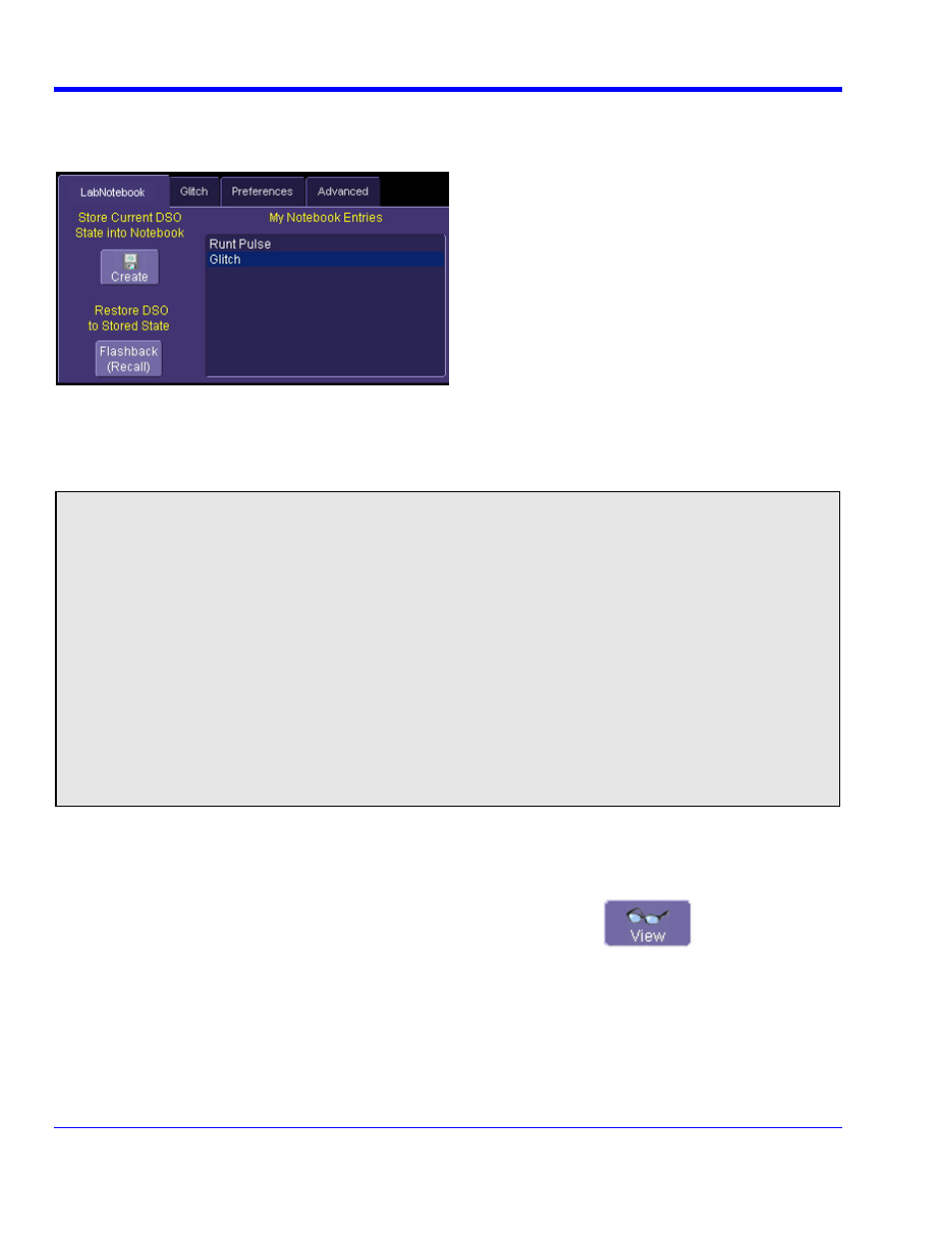
W
AVE
R
UNNER
X
I
S
ERIES
230
WRXi-OM-E Rev C
rms and oscilloscope
sett
Recalling Notebook Entries
After a notebook entry is made, you can recall it at any time. The recall includes wavefo
ings.
• Select the notebook entry from the list box.
• Touch
the
Flashback button.
To exit Flashback, touch the
Undo Flashback button in the top-right corner of the screen, or press the Auto
trigger button.
PLEASE NOTE THE FOLLOWING
The flashback feature currently recalls the DSO Setup, and all displayed waveforms. Some forms of ‘result
data’ are not recalled, including:
• Persistence data. This will be saved in the hardcopy, and will be printed in the report, but will not be recalled
during Flashback.
• Histogram data. Histograms internally have a 32-bit resolution, but when stored into a trace file and recalled
during flashback they are clipped to 16-bits.
• Floating point waveforms. Certain math operations result in the creation of floating point waveforms with
much higher resolution than can be stored in a 16-bit waveform file. This extra resolution will not be
preserved when traces are recalled using flashback.
• Cumulati Mea
ve
surements. Any measurements that are on when the Lab Notebook entry is created are not
saved individually in the database, other than being embedded in the hardcopy image. This means that
when flashback i
s used, the measurements will be recomputed using the waveform data that was recalled.
Normally this will not pose a problem, but if cumulative measurements were on, which accumulated data
from multiple acquired waveforms, they will loose their history and show instead only the results from the
st
eform
ored wav
s.
Crea
epo
ebook e
Previ
Repo
Before cre ting a report, you can preview it by simply touching the
View button
ting a R
rt
Once the not
ewing a
ntry is created, you can easily generate a hardcopy report for e-mailing or printing.
rt
a
. To exit the preview,
touch the
e button at the right of the dialog.
Loca
a Notebook Entry
A search filter is provided to help you locate the notebook entry you want to make a report of. You can search by
date or keyword.
Clos
ting
