Removing a plugin – Teledyne LeCroy WaveRunner XI SERIES Operator’s Manual User Manual
Page 222
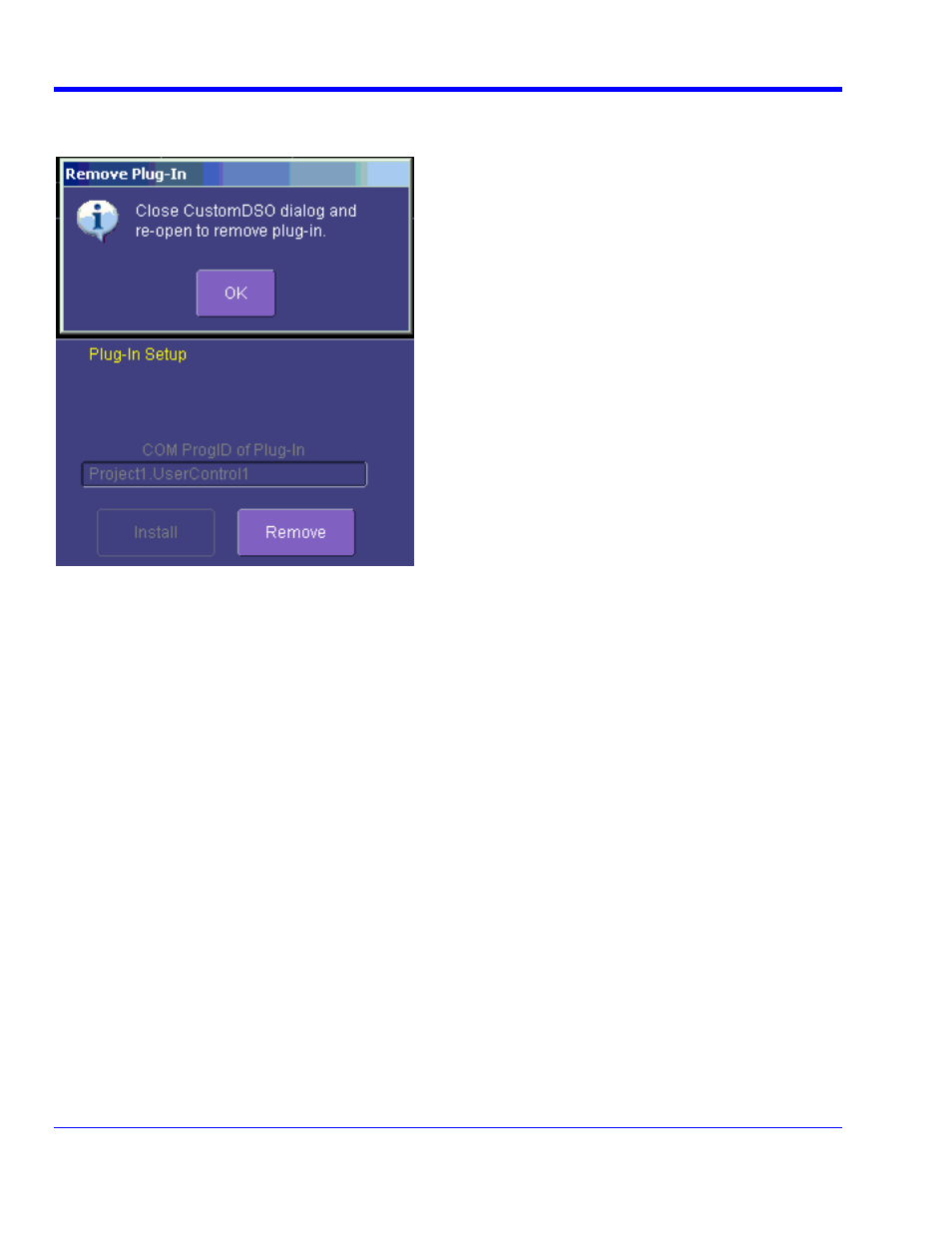
W
AVE
R
UNNER
X
I
S
ERIES
222
WRXi-OM-E Rev C
g
Remove in the PlugIn dialog, as follows:
Removing a Plugin
Remove a plugin by clickin
Close the CustomDSO dialog and reopen; the plug-in will vanish.
First Example PlugIn – Exchanging Two Traces on the Grids
The example assumes that the instrument is in dual-grid mode, and that there are at least two visible traces. The
routine looks for the visible traces, in the order C1 . . . C4, F1 . . . . Fx The number of math traces available
depends on the software options loaded on your oscilloscope. See Specifications., and it exchanges the first two
it finds whenever the button is pressed. Note that arrays of objects can be constructed, allowing numerous objects
to be accessed in simple loop
Private Sub Command1_Click()
Dim wm As Object
Set wm = CreateObject("LeCroy.XStreamApplication")
Set acq = wm.Acquisition ' To save typing
Set mat = wm.Math ' To save typing
Dim t(16) As Object
‘ Create an array of objects to allow looping.
Set t(1) = acq.C1 : Set t(2) = acq.C2
Set t(3) = acq.C3 : Set t(4) = acq.C4
Set t(5) = mat.F1 : Set t(6) = mat.F2
Set t(7) = mat.F3 : Set t(8) = mat.F4
s.
