11 connection to field network, 12 assignment of axis number – IAI America PCON-SE User Manual
Page 53
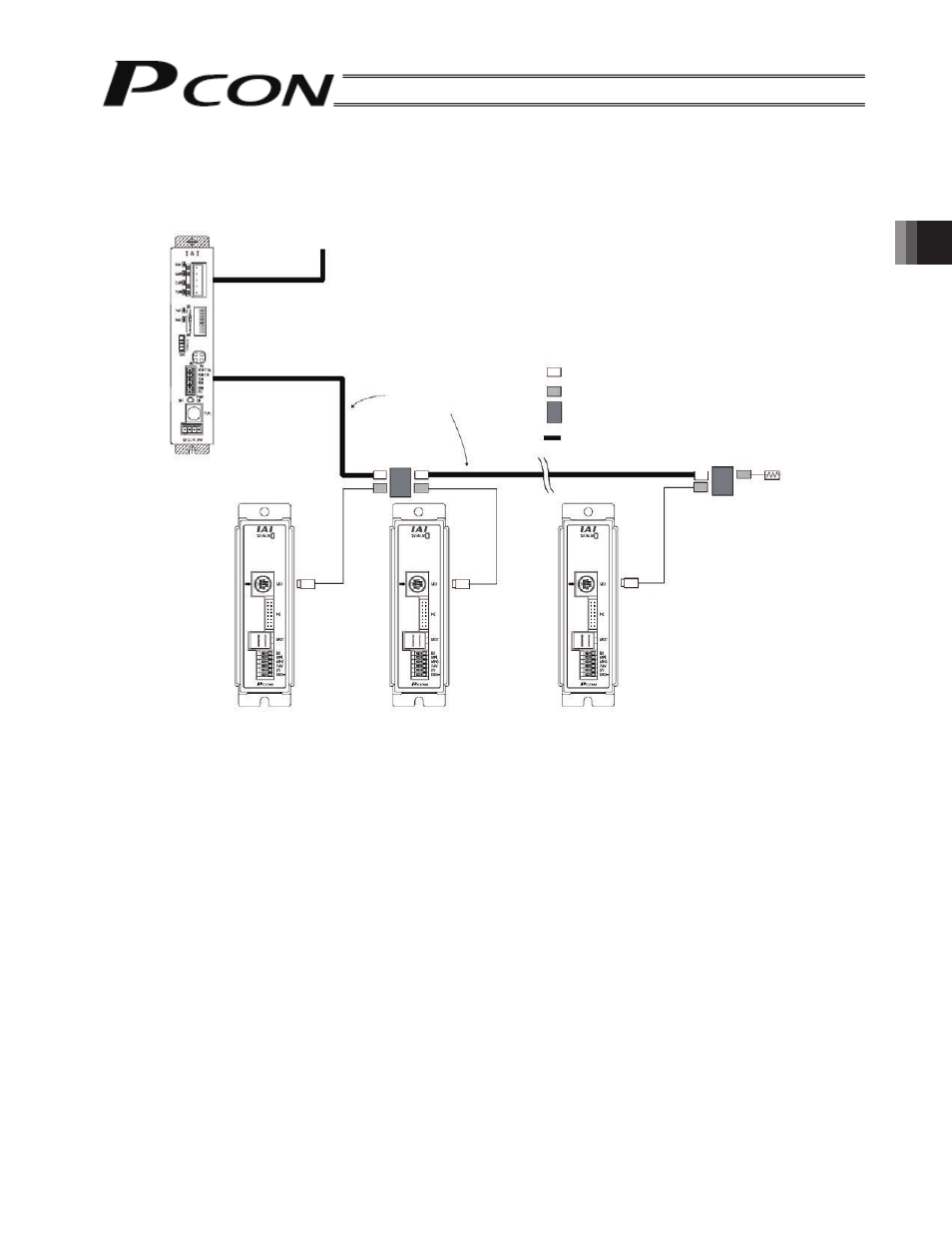
41
3. Installation and W
iring
3.11 Connection to Field Network
The gateway unit is used to connect the controllers to the field network of DeviceNet, CC-Link, or Profibus. The
connection to the gateway unit is shown below.
The details are the same as those in 3.10.1 (2).
Axis 1
Axis 2
Axis n
3.12 Assignment of Axis Number
If multiple controller axes are connected by means of RS232C serial communication or field network connection,
an axis number must be assigned to each controller.
Connect a teaching pendant or PC (software) to the SIO connector of a desired controller based on 1:1
relationship. Overviews of operations using a teaching pendant and PC software are provided below.
z Overview of operation using a PC
[1] Open the main screen
→ [2] Click Setting (S) → [3] Bring the cursor to Controller Setting (C)
→ [4] Bring the cursor to and click Assign Axis Number (N) → [5] Enter a desired number in the axis number
table.
z Overview of operation using a teaching pendant RCM-T
[1] Open the User Adjustment screen
→ [2] Use the T key to bring the cursor to Assigned No. _
→ [3] Enter a desired axis number and press the return key → [4] Enter “2” in Adjustment No. _ and press the
return key.
z Overview of operation using a teaching pendant RCM-E
[1] Open the User Adjustment screen
→ [2] Press the return key to open the Assigned No. _ screen
→ [3] Enter a desired axis number and press the return key → [4] Enter “2” in Adjustment No. _ and press the
return key.
For the details of specific operating procedures, refer to each operation manual.
Field network
Gateway unit
(built-in terminal resistor)
E-Con connector (AMP 4-1473562-4: housing color green)
E-Con connector (AMP 3-1473562-4: housing color orange)
Junction (AMP 5-1473574-4)
Recommended: HK-SB/20276 x L, 2P x AWG22
SIO communication
main line
Terminal resistor
R=220
Ω
1/4 W
Controller link cable
CB-RCB-CTL002
PCON-SE
controller
