Burkert Type 8620 User Manual
Page 81
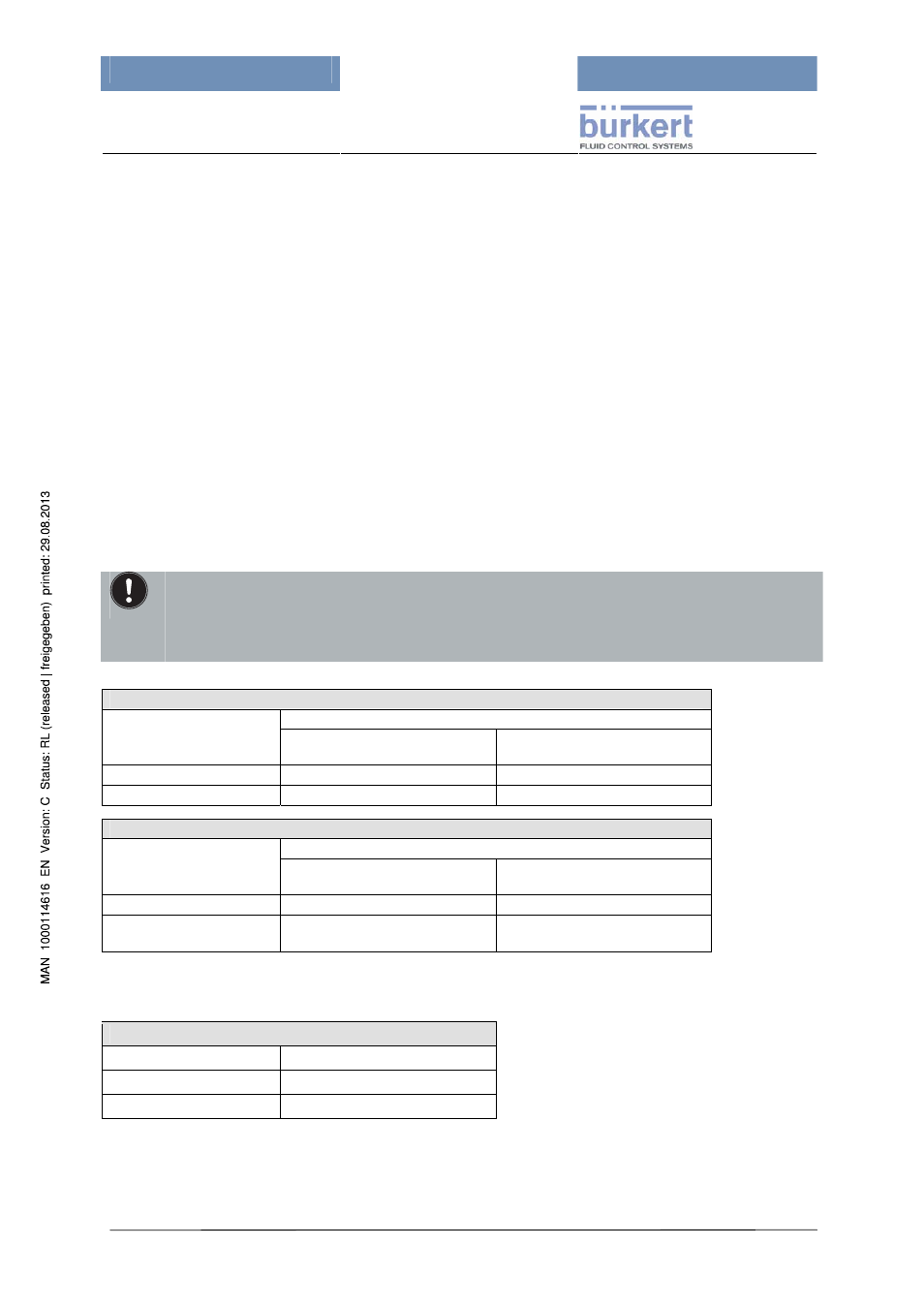
mxCONTROL Type 8620
Page 81
14.1.3 System Switch override function (Specialist level)
The "System Switch Override" function (function to override the original output value) is used to set
the module outputs to "0"
if the input used as System Switch detects a "Stand-By" of the superior
control system.
This function is active in automatic and manual mode.
To prevent an excessive switching frequency a delay time can be parameterized.
The "System Switch Override" function can be activated separately for each Control Function (further
on named Function) in which a control module is configured.
If the "System Switch Override" function is enabled for a Function with a module, the corresponding
module outputs will be overridden with "0" as long as the "System Switch" is active.
The module MONITOR_PV does not support this function.
Input to work as System Switch:
- binary input or
- potentialfree binary input or
- 4…20mA input or
- frequency input
Proper function of the System Switch override:
- assignment of an according input
- setting the System Switch enabled
Binary input as "System Switch"
logical value
input voltage
Input signal:
Not inverted (Inv = No)
Input signal:
Inverted (Inv = Yes)
0 … 4.5 V (*)
0 / Ok
1 / Stand-By
13 … 35 V (*)
1 / Stand-By
0 / Ok
Potentialfree binary input as "System Switch"
logical value
input voltage
Input signal:
Not inverted (Inv = No)
Input signal:
Inverted (Inv = Yes)
Open contact (*)
0 / Ok
1 / Stand-By
0 … 4.5 V (*)
13 … 35 V (*)
1 / Stand-By
0 / Ok
(*) The input voltage has to be applied continuously in the according range longer than the parameterized
delay time, before the logical value is accepted or changes.
Frequency- or 4-20mA-input as “System Switch”
input value
logical value
<
SP Stand-By (**)
1 / Stand-By
>=
SP Stand-By (**)
0 / OK
(**) The input value has to be available according to the requirement (< or >=) longer than the parameterized
delay time, before the logical value is accepted or changes.
The configuration of the assigned binary input applies also to the System Switch.
Consequently the inversion of the assigned binary input applies also to the System Switch.
If the "System Switch Override" function is activated, the manual control output will be
reset to "0"!
