Burkert Type 8620 User Manual
Page 149
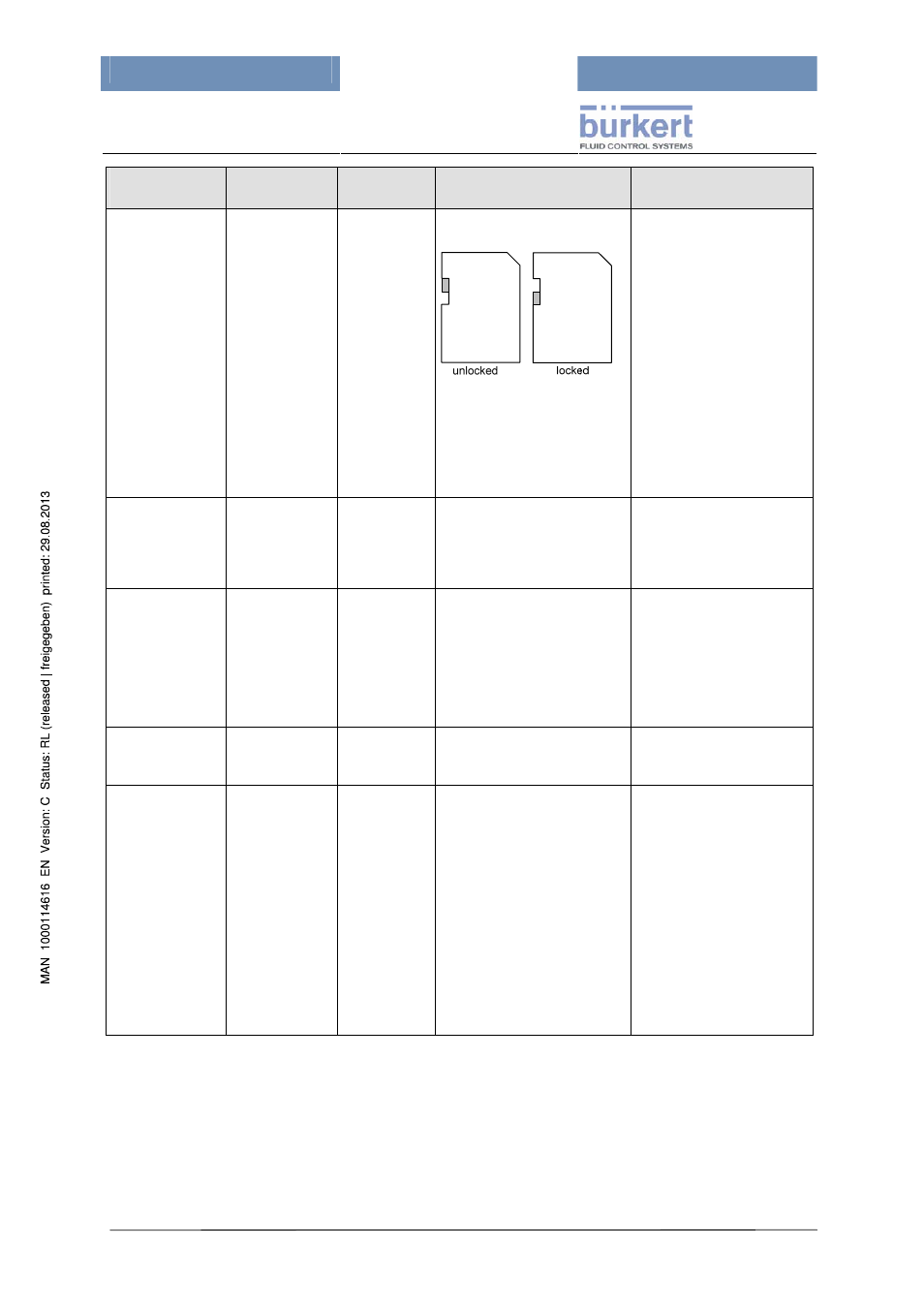
mxCONTROL Type 8620
Page 149
Warning or
Error message
Displayed as
Displaying
interval
Cause
Remedy
SD-Card locked
short message
(during upload
in file selection
window)
once
SD card is locked. No writing
operation possible.
If the writing should be
allowed:
1. Return in the menu
structure to that point,
where the short message
“SD can be removed” is
displayed.
2. Remove the SD card.
Set the switch of the SD
card to the position
“unlocked”.
3. Put the SD card into the
SD card slot again.
4. Retry the unsuccessful
procedure.
SD: Disk is full!
permanent
message
once
SD card memory capacity is
totally allocated. No additional
data can be written to SD
card.
For Upload- / Data Logging
Purposes the SD card has
to be exchanged with an
SD card with sufficient
memory.
SD: Do not
remove!
short message
once
SD card is in operation and
should not to be removed
before the message “SD can
be removed” appears.
Otherwise an earlier removal
may result in a fault of SD
card operation up to data
loss.
--
SD: Error ChDir
short message
once
An error occurred during
changing the directories on
the SD card.
Try at least 3 times again. If
error persists, try another
SD card.
SD: Error
FileSystem
short message
once
The file system of the SD
card could not be initialized.
Only SD cards with FAT-16
file system can be accessed.
Check the file system of the
SD card: Only FAT-16 is
supported.
If the SD card has another
format,
• Save all the folders and
files from SD card to
your PC.
• Format the SD card with
FAT-16 file-system.
• Restore the saved
folders and files from PC
to SD card.
