8 data logging / calibration / clock, Mxcontrol type 8620, Page 175 – Burkert Type 8620 User Manual
Page 175
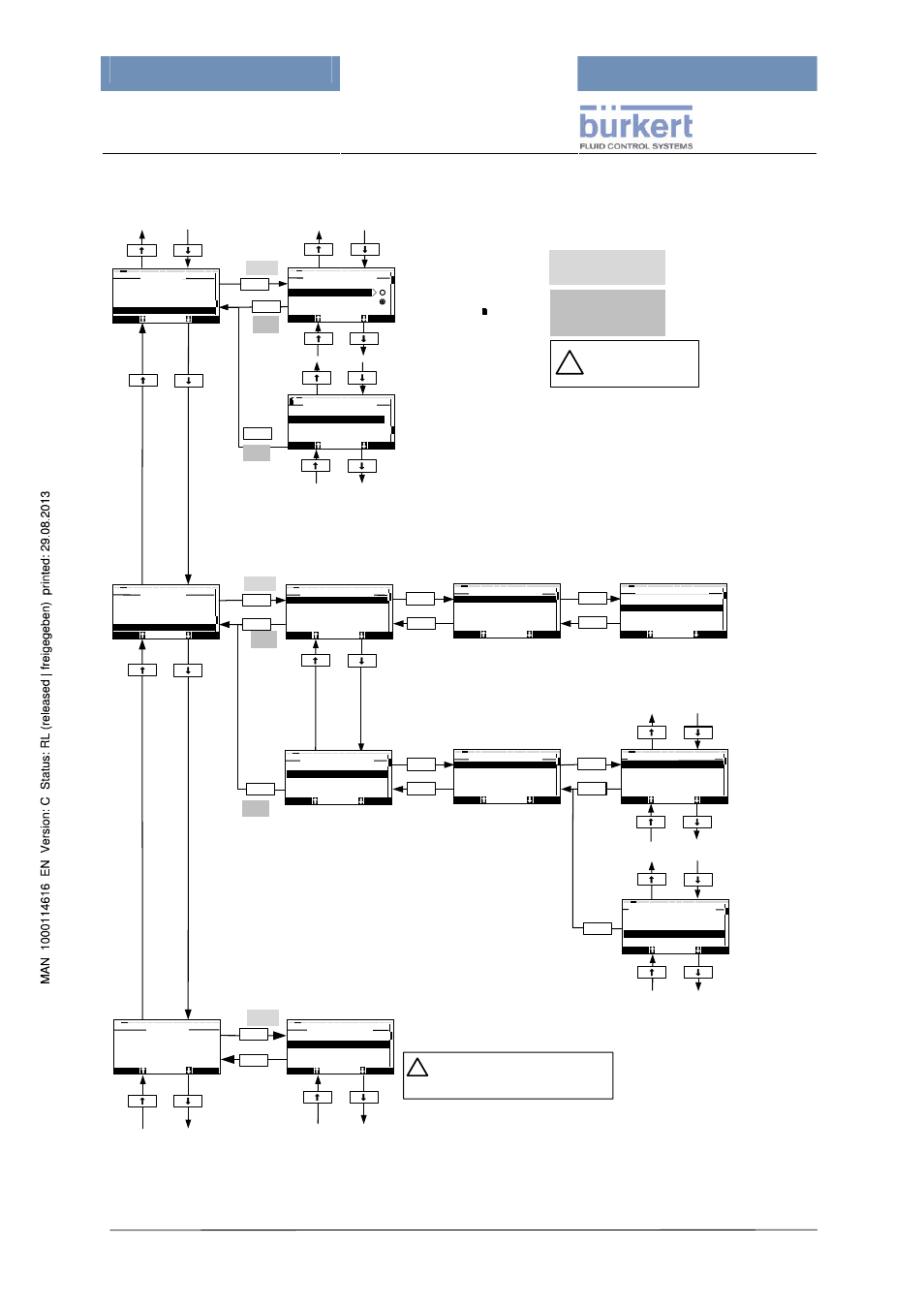
mxCONTROL Type 8620
Page 175
21.5.8 Data Logging / Calibration / Clock
Configuration
BW 06T
System settings
Up-/Download
Data Logging
ENTER
6
EXIT
to Item
6-8
from Item
6-8
from Item
6-1
to Item
6-1
EXIT
to Item
5
from Item
5
...
...
Use the Arrow-Up-/Down-Softkeys
for scrolling through the list.
ENTER
----- SD-Card -----
Data Logging
EXIT
SELEC
6-3
Enable
Disable
Tsample 3600s
( x )
( x )
Code-Protection:
Operator or
Specialist Level
( */** )
Reinit
Reinit
( */** )
New settings of
Tsample apply when
returning to the Main
Menu Level.
( x )
Menu items „EventLog“ and „Log events“
are only visible with CodeLevel Specialist.
Tsample 3600s
Data Logging
EXIT
ENTER
6-8
LogFile
EventLog On
Log events
Configuration
Data Logging on SD-Card
- Enable/Disable (immediately
visible by the symbol top
left on the display )
- Sample Time (e.g. each
3600s one data sample)
System settings
BW 06T
Up-/Download
Data Logging
Calibration
ENTER
7
No
Up-/Download processes
on SD-Card are possible
during active Data Logging.
!
Sa, 2008-10-27
14:26:10
BW 06T
ENTER
Clock
------- Set -------
Clock
Time 14:26:10
Date 2008-10-27
===================
EXIT
INPUT
8-2
EXIT
ENTER
from Item
1
to Item
1
Use the Arrow-Up-/
Down-Softkeys for
scrolling through the list.
Internal Clock
- Set Time
- Set Date
!
If the Internal Clock is set, the Biocid Dosing
Module will be reinitialised.
That means that all active dosing events of this
module will be cancelled !!!
from Item
8-3
to Item
8-3
( */** )
ENTER
( x )
Reinit
( ** )
EXIT
Inputs
Calibration
EXIT
ENTER
7-1
Outputs
===================
ENTER
EXIT
AnalogIn 1
Inputs
EXIT
ENTER
7-1-1
AnalogIn 2
AnalogIn 3
AnalogIn 4
ENTER
EXIT
Factory Values
Press YES-Softkey
continuously for 4
seconds to restore
the factory
calibration values
of this 4-20mA
output.
EXIT
( x )
Reinit
Inputs
Calibration
EXIT
ENTER
7-2
===================
Outputs
ENTER
EXIT
4-20mA Output 1
Outputs
EXIT
ENTER
7-2-1
4-20mA Output 2
4-20mA Output 3
4-20mA Output 4
to Item
7-2-1-4
from Item
7-2-1-4
from Item
7-2-1-4
to Item
7-2-1-4
ENTER
EXIT
Offset 4.00mA
4-20mA Output 1
INPUT
7-2-1-1
Span 20.00mA
Factory Values
End
Offset 4.00mA
4-20mA Output 1
YES
7-2-1-3
Span 20.00mA
Factory Values
End
EXIT
...
...
For details
see chapter
„Inputs“, section
„Analog Inputs“,
paragraph „User
Calibration“ of
4...20mA inputs
For details
see chapter
„Outputs“, section
„Analog 4...20mA
Outputs“,
paragraph „Calibra-
tion of 4...20mA
outputs“
Submenu LogFile contains settings for current log
file name and for Log File Size limitation.
Only if Datalog Failed alarm is
active
, menu item 6-1 will be
displayed as a full screen for
alarm reset
.
--- Calibration ---
AnalogIn 1
EXIT
ENTER
7-1-1-1
2-point
Manual
1-point
