12 inputs, 1 digital inputs, Configuration (codelevel: specialist) – Burkert Type 8620 User Manual
Page 55
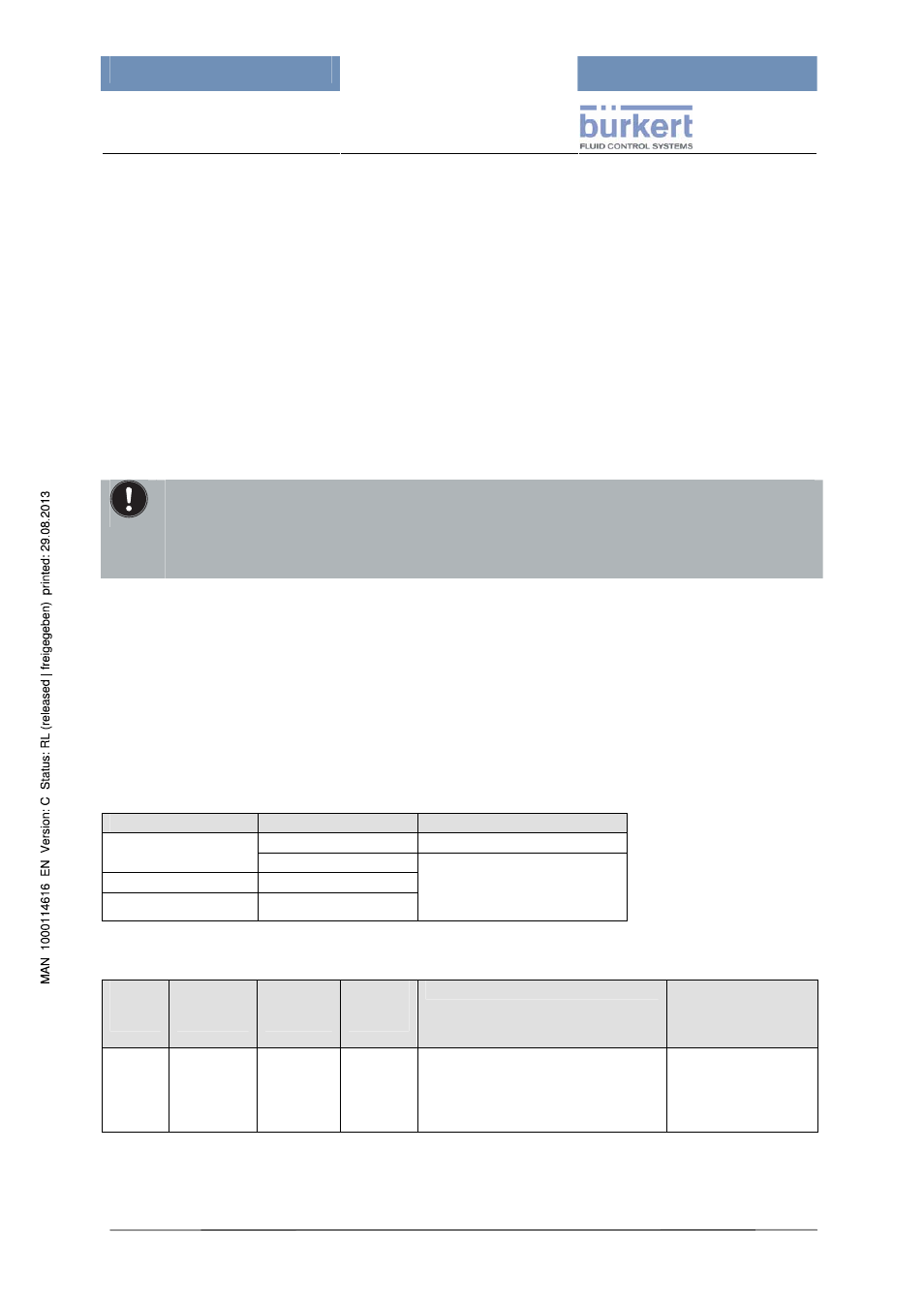
mxCONTROL Type 8620
Page 55
12 Inputs
Depending on the hardware version, the „Type 8620 mxCONTROL“ has digital and analog inputs
which can be configured according to the user requirements.
Configuration via the configuration file:
• Enabling and labelling the desired inputs
• Activation of special input functions
Configuration via the configuration file
but also directly on the „Type 8620 mxCONTROL“:
• Scaling and filter settings
• alarm
settings.
Inputs
of a configuration can be enabled or disabled directly at the device by enabling or disabling
them in the main menu item “Configuration”.
12.1 Digital
Inputs
The digital inputs of the „Type 8620 mxCONTROL“ can be configured as follows:
• as binary input (for e.g. the Flow Switch and System Switch override functionality) or
• as pulse counter input (e.g. for the batch module) or
• as frequency input.
The type configuration has to be done with the configuration file.
The following table lists the accepted signals, depending on the input type.
Digital input type
Configuration as
Accepts signals from
Binary
push-pull-output
Binary input
potf.Binary
Pulse counter input
PulseC
Frequency input
Frequency
- open collector (npn, pnp)
- hall effect
- reed switch
- micro switch
Configuration (CodeLevel: Specialist)
Confi-
gura-
tion
Access
via Cfg.-
menu
Access
via XML-
Cfg.-File
Abbre-
viation
(menu)
Range
Default values
(after factory reset or
at start of Cfg-File-
Download)
Type r
rw
Type Binary
(0/24 V DC binary input),
potf.Binary (dry contact binary input),
PulseC
(pulse counter input),
Frequency (frequency input),
(none)
(none)
Disabled inputs
can no longer be accessed via the "Process Data" menu after returning to
the main menu.
Reactivation
is possible via the "Configuration" menu or by loading the original configuration.
Disabling inputs may result in configuration errors with their associated modules which
may then possibly no longer work correctly.
