2 instrumentation supply (is), 6 download of a configuration and parameter file – Burkert Type 8620 User Manual
Page 27
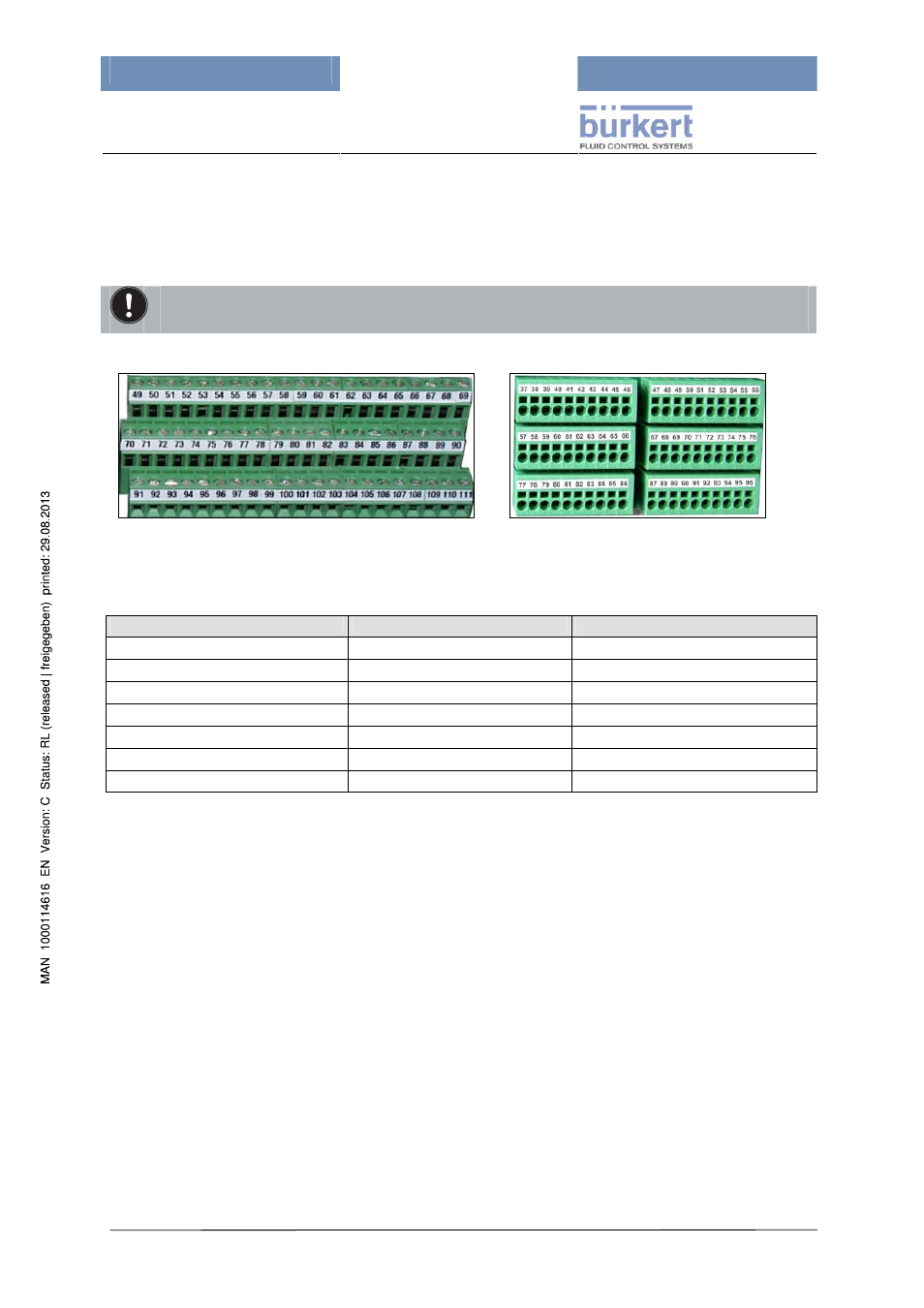
mxCONTROL Type 8620
Page 27
7.5.2
Instrumentation Supply (IS)
Connect the cables as shown in the PIN tables in the appendix (21.3.2 and 21.4.2).
The respective terminal assignment plans are created with the PC Tool according to the “project”.
They serve as basis for wiring diagrams and the input/output assignment as shown in the example in
the appendix 21.1
For sensor inputs and analog 4…20 mA outputs shielded cables are recommended for best
EMC. Connect the cable shields with the respective Pin “GND” for EMC.
Hardware version 1
Hardware version 2
Figure 7: Terminal strips for the low voltage level, with PIN numbers
Hardware version 1
Hardware version 2
PIN numbering
49 to 111
37 to 96
Terminal strips
Screw terminals
Spring type terminals
Terminal grid
3.81 mm, AWG 26 … 16
3.5 mm, AWG 24 … 16
Wire gauges - rigid wires
0.14 … 1.5 mm²
0.2 … 1.5 mm²
Wire gauges - flexible wires
0.14 … 1.0 mm²
0.2 … 1.5 mm²
Tightening torque for screws
0.22 … 0.25 Nm (2 … 2.2 lb in)
--
PIN table
Table in appendix 21.3.2
Table in appendix 21.4.2
7.6
Download of a Configuration and Parameter
File
A configuration file must be downloaded to the „Type 8620 mxCONTROL“ before it can be effectively
used in an automation system. Downloading of configuration files is for the Specialist Level only!
After successful download of the configuration file the parameters will be set back to the default
values. With the download of the corresponding parameter file the default values will be overwritten
with these values.
Read chapter 8 and especially chapter 11.2 before.
