4 layout of menu screens – Burkert Type 8620 User Manual
Page 30
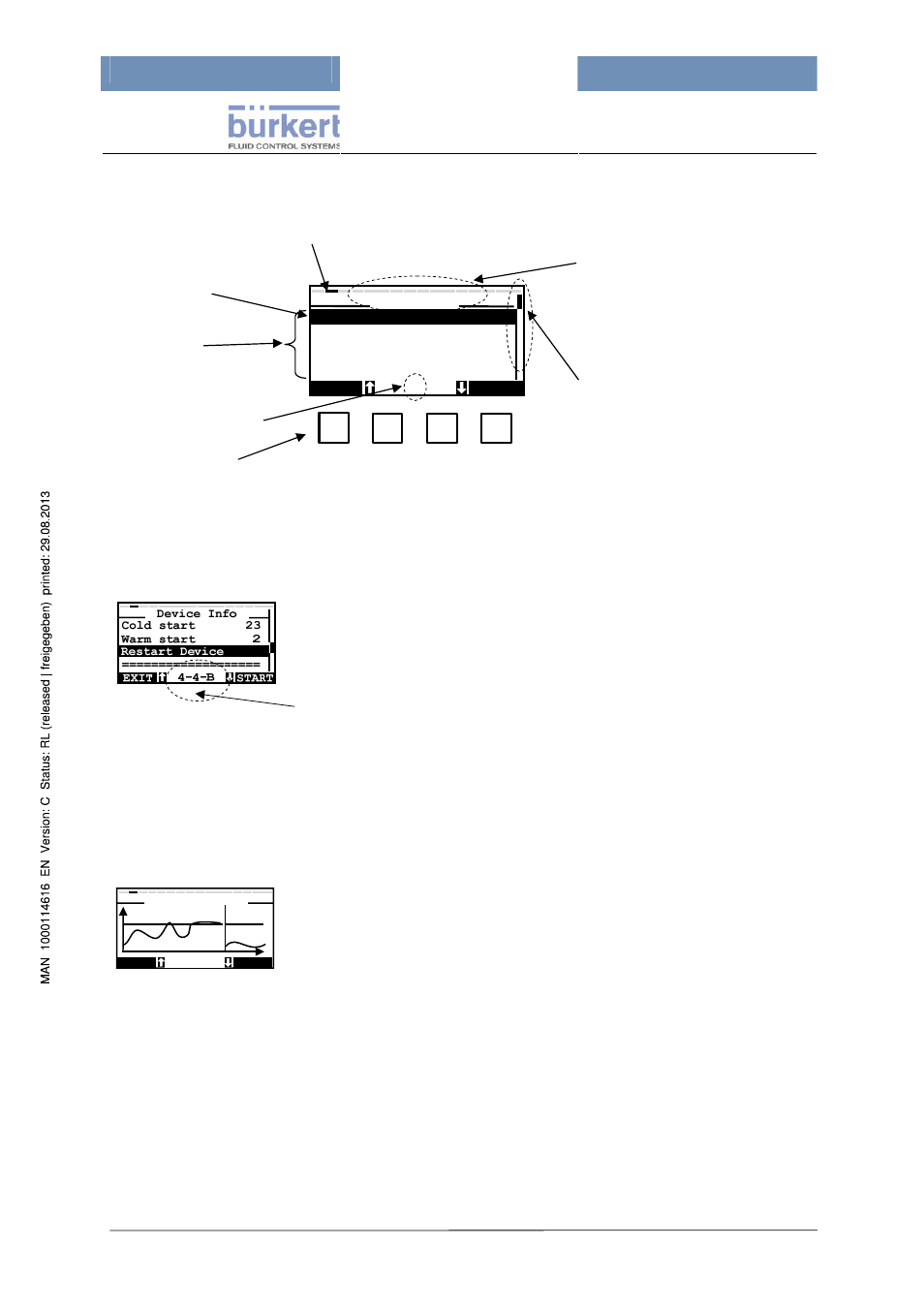
mxCONTROL Type 8620
Page 30
8.4
Layout of Menu Screens
Running bar
directly below the upper horizontal screen border, running
from the left to the right – indicates the Automatic Mode
Cursor bar
Menu items
Current position inside
the whole menu tree
Processdata
BW 06
Parameter
Configuration
System settings
ENTER
1
Menu title - indicates the (self-
selected) designation for the
“project” (module combination)
(or "No Config. loaded", if no
configuration file is
downloaded)
Current cursor position within
the current menu (slide bar)
4 Soft keys
The soft keys at the device have no symbols. Their function is defined
in the bottom screen line, where the current function of each key is
displayed
as a text string or as a symbol.
The keys have symbols to explain the possible actions, in the above
example:
no function, up-arrow, down-arrow, Enter
The current position inside the menu tree is shown in the middle of the
bottom screen line.
You can scroll through the menu with the "up-arrow" and "down-arrow"
soft keys.
The menu position/numbering is indicated by the main menu and max.
4 submenus
, i.e. it is a max. 5-character alphanumeric combination and
is shown in the following format: "4-A-3-1-2".
(the numbering of the menu items within the menu goes from 1 to 9,
higher positions are continued with capital letters because of the limited
space in the display:
from "A" (=10), "B" (=11) to "Z" (=35).
The font size of the current position string depends on the number of
submenus to be displayed.
Cond Control
EXIT
HOLD
SP/PV
The trend of the process value PV from standard (4...20 mA) and
frequency signal inputs is shown as chart and regularly updated.
The example shows a trend chart of set point SP and process value PV -
the inscription ("SP/PV") only names the trend chart without identifying
any soft key.
“HOLD“ freezes the display (“CONT” continues displaying the trend.)
