3 connection examples for inputs and outputs, Digital-/frequency inputs, Mxcontrol 8620 – Burkert Type 8620 User Manual
Page 159: Digital inputs, Analog inputs 4…20 ma
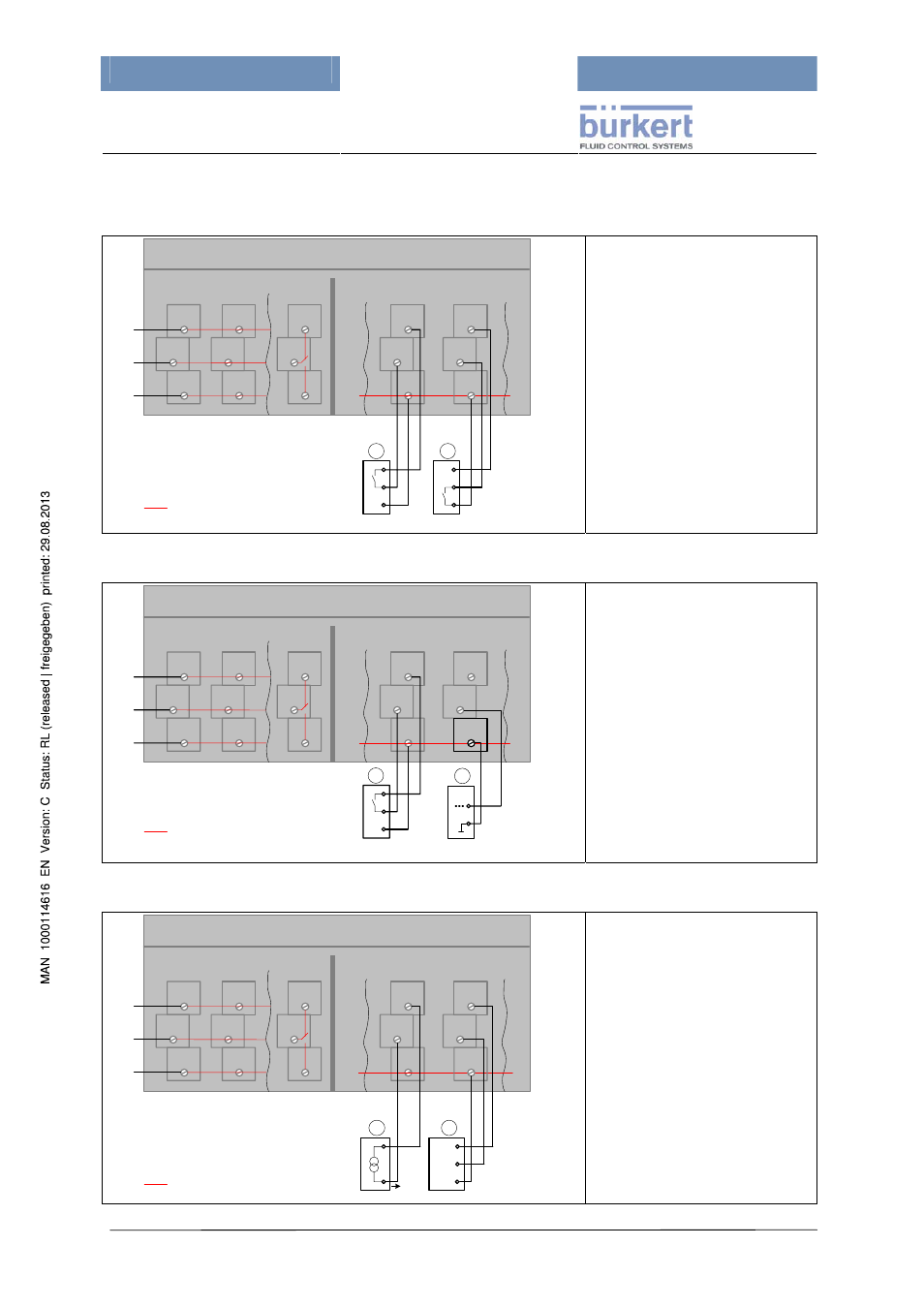
mxCONTROL Type 8620
Page 159
21.3.3 Connection Examples for Inputs and Outputs
Digital-/Frequency Inputs
XX
XX
XX
XX
XX
XX
mxCONTROL 8620
Power Supply
Instrumentation Supply
L
N
E
XX
XX
XX
Hardware-Version 1
50
71
92
51
72
93
1
2
+24 V DC
Signal
GND
internally connected
Input is configured as:
- Potentialfree binary input
- Frequency input
- Pulse counter input
Examples:
Connection of a potentialfree
contact/frequency outputs/
pulse output
(1):
acting as PNP
to DigIn 1
(2):
acting as NPN
to DigIn 2
Digital Inputs
XX
XX
XX
XX
XX
XX
mxCONTROL 8620
Power Supply
Instrumentation Supply
L
N
E
XX
XX
XX
Hardware-Version 1
50
71
92
XX
72
93
+24 V DC
Signal
GND
internally connected
2
Bin. out
GND
1
Input is configured as:
- Binary input
Example:
Connection of a simple binary
input
(1):
to DigIn 1
external signal source with
power supply from „Type 8620
mxCONTROL“
(2):
to DigIn 2
external signal source with
own power supply (e.g. binary
output of PLC)
Analog Inputs 4…20 mA
XX
XX
XX
XX
XX
XX
mxCONTROL 8620
Power Supply
Instrumentation Supply
L
N
E
XX
XX
XX
Hardware-Version 1
54
75
96
55
76
97
2
+24 V
Signal
GND
1
internally connected
Examples:
(1):
Connection of a 2-wire-sensor
to AnalogIn 1
(2):
Connection of a 3-wire-sensor
to AnalogIn 2
