Burkert Type 8620 User Manual
Page 32
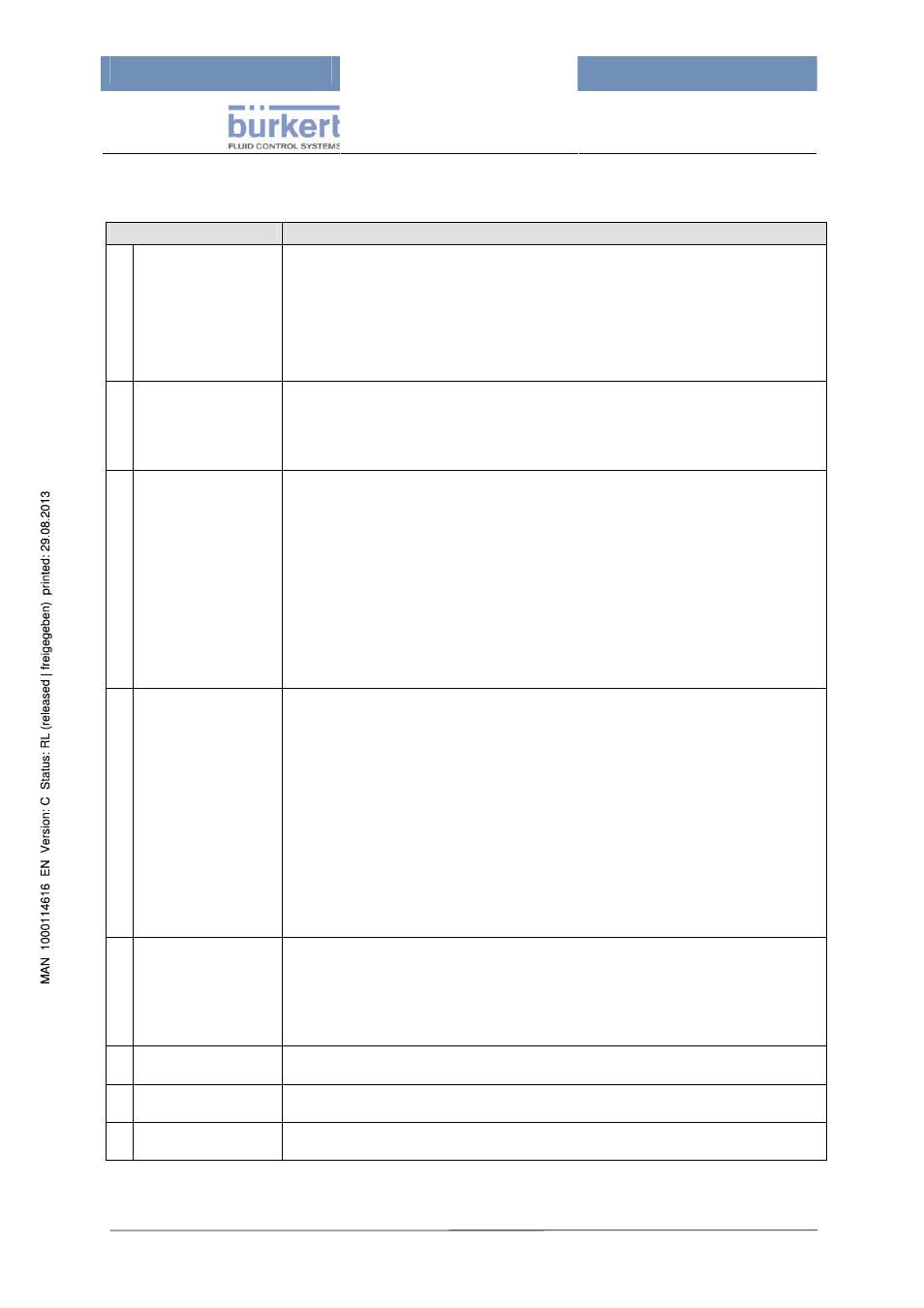
mxCONTROL Type 8620
Page 32
A similar structure is given for all “projects”.
The main menu items contain submenus as exemplary listed below:
Main Menu
Submenus
1 Processdata
Display of the process values depending on the current configuration:
Inputs and outputs, module-specific process data displays:
1-1 Inputs
1-2 Outputs
1-3 Cond Control (module in function (*) 1)
1-4 O2 Scav Ctrl (module in function (*) 2)
…
1-A (module in function (*) 8)
2 Parameter
(CodeLevel:
Operator)
Access to the parameters of the configured modules:
2-1 Cond Control
2-2 O2 Scav Ctrl
2-3 Batch-Dosing
…
3 Configuration
(CodeLevel:
Specialist)
Access to the configuration data of the configured inputs, outputs and modules. Also
access to Alarm Output, System Switch and Flow Switch configuration and to Codes:
3-1 Inputs
3-2 Outputs
3-3 Modules
3-3-1 Cond Control (module in function (*) 1)
3-3-2 O2 Scav Ctrl (module in function (*) 2)
…
3-3-8 (module in function (*) 8)
3-3-9 System Switch
3-3-A Flow Switch
3-3-B Alarm
3-4 Codes
4 System
settings
Language selection, display inversion, factory reset (CodeLevel: Specialist), Device
information (with Firmware revision, Number of restarts, Restart function (CodeLevel:
Specialist)):
4-1 Language
4-1-1 German
4-1-2 English
4-1-3 French
4-2 Display
4-2-1 normal
4-2-2 inverse
4-2-3 brightness
4-3 Factory Reset (CodeLevel: Specialist)
4-4 Device info
4-5 Network info (CodeLevel: Operator, available only for devices with Ethernet
Option)
5 Upload/Download
(CodeLevel:
Operator/Specialist)
Upload / Download of
- Configuration file (Specialist level)
- Parameter file (Operator level)
from / into „Type 8620 mxCONTROL“ via SD card:
5-2 Download
5-3 Upload
6 Data logging
(CodeLevel: Operator)
Start / Stop of data logging on SD card, Setting of data logging sample time (Tsample),
log file options and event log settings (CodeLevel: Specialist).
7 Calibration
(CodeLevel:Specialist)
User calibration of 4-20mA inputs and 4-20mA outputs
8 Clock
(CodeLevel: Operator)
Setting time and date.
(*) function – refer to chapter 11.1 „Functional Overview“
Table 4: Main menu and submenu items (in the example for "BW 06")
