8 description of human-machine interface, 1 safety notes, 2 operating and display elements – Burkert Type 8620 User Manual
Page 28
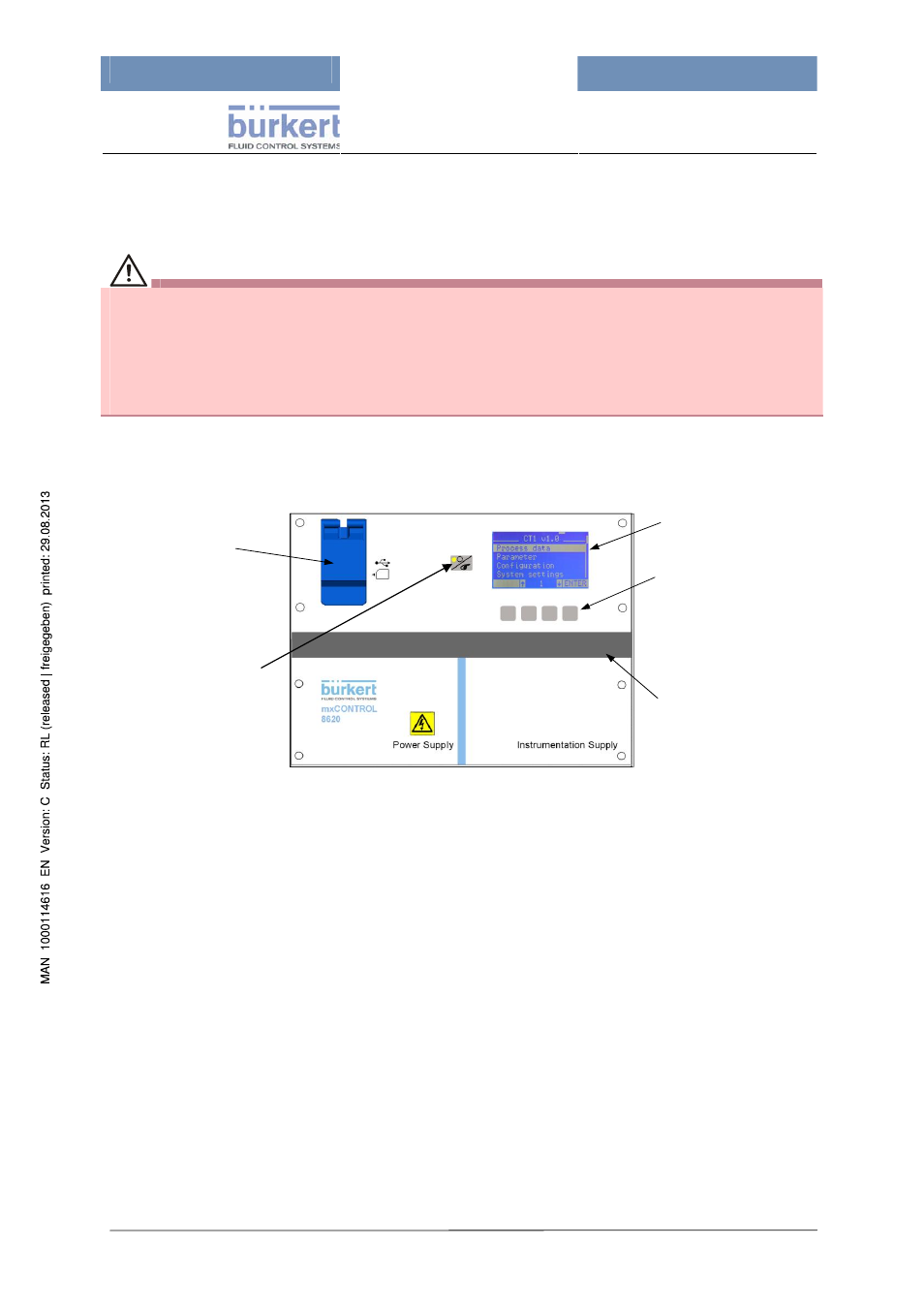
mxCONTROL Type 8620
Page 28
8 Description of Human-Machine Interface
8.1 Safety
Notes
WARNING!
Danger from improper operation!
Improper operation may result in injuries as well as damages on the device and its environment.
The device may only be operated by authorized technical personnel!
The persons operating the device must be familiar with the content of the operating instructions and
have understood the same. The safety instructions and intended use require special consideration.
8.2
Operating and Display Elements
Hinged lid protection for
the USB-Interface and
SD card-slot
(SD card will be ejected
by pressing it)
A/M-Key - switches
between automatic and
manual mode, with
flashing alarm-LED
Display
4 soft keys.
(the functions change as
shown in the lowest line
of the respective
display)
handle for lifting the
cover plate
Figure 8: View on the panel of „Type 8620 mxCONTROL“
The „Type 8620 mxCONTROL“ is operated with 4 soft keys below the display (with alternating
functions) and an A/M key to switch between automatic and manual mode.
The brightness of the display can be changed. The brightness can be adjusted in 10 brightness
levels under the main menu item "System settings"; refer to Table 4 in chapter 9.1.
The default setting is brightness level 5 to ensure a long service life of the display.
