7 installation, 1 safety notes, 2 quick start guide – Burkert Type 8620 User Manual
Page 23
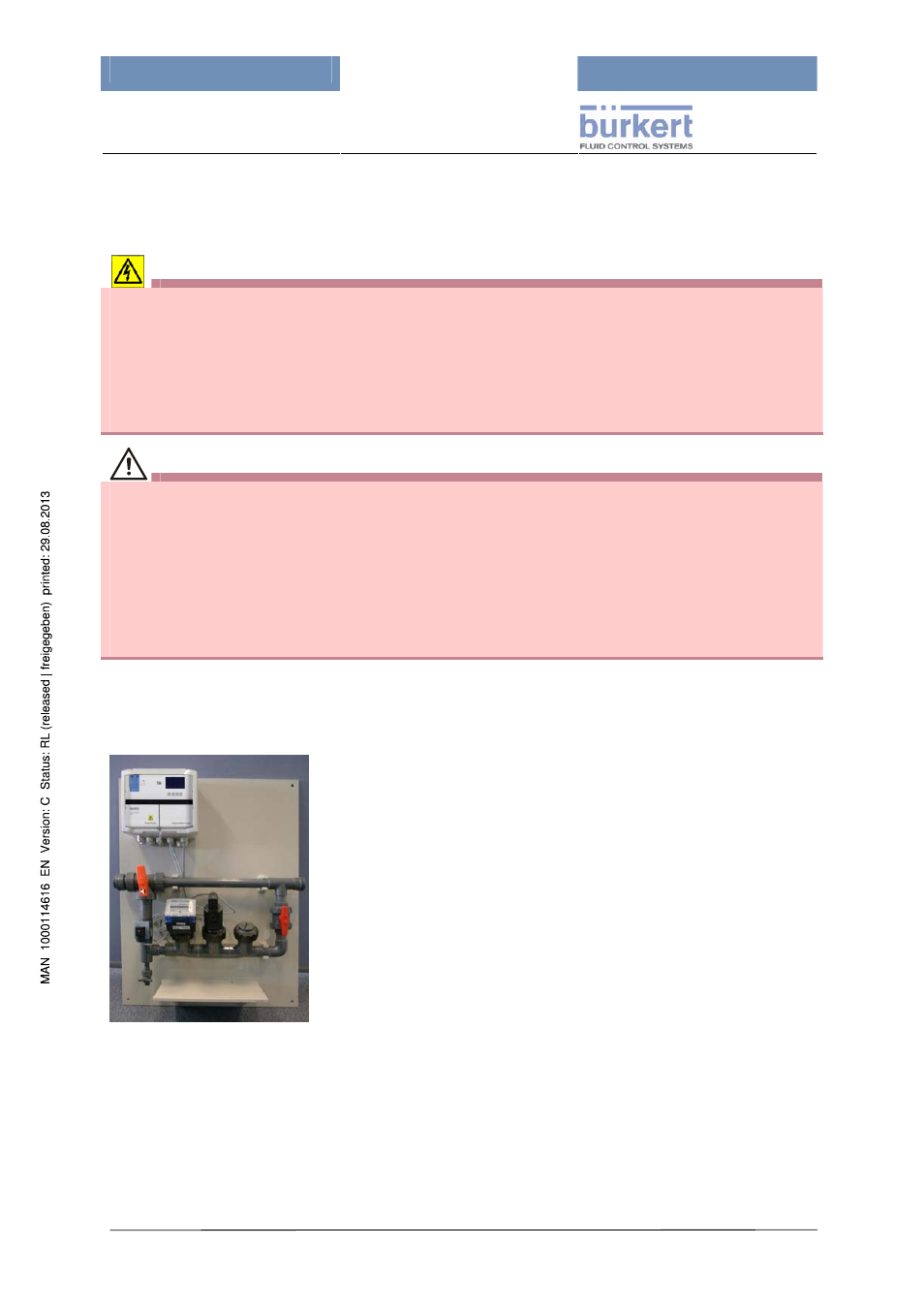
mxCONTROL Type 8620
Page 23
7 Installation
7.1 Safety
Notes
DANGER!
Danger from electrical voltage!
Reaching into the system presents an acute risk of injury.
Always switch off the power before beginning with the work activities and secure it against being
switched back on inadvertently!
Obey the applicable accident prevention and safety regulations for electrical devices! Please, compare
the DANGER and UL indications in chapter 7.4 “Electrical Connections”!
WARNING!
Danger from improper installation!
Improper installations may result in injuries as well as damages on the device and its environment.
This type of work may only be carried out by authorized technical personnel and with suitable tools!
Danger from unintentional operation!
Dangerous situations may develop from unintentional operation of the plant.
Prevent the possibility of unintentional operation of the plant through suitable measures.
7.2 Quick
Start
Guide
Install the „Type 8620 mxCONTROL“ in a plant or
mounted on a backboard as shown in figure 2
Figure 2:
„Type 8620 mxCONTROL“ - Installation example
→ Install the required sensors and other equipment, according to the separate operating
instructions.
→ Make the wiring connections according to the specifications in chapter 7.4.
→ Switch on the operating voltage.
→ Load the configuration file and the parameter file from an SD card (see chapter 11.2).
→ Check/edit parameters and values in the operating menu according to the menu description
(see Chapter 9) and module description (chapter 14).
→ Set
the
date and time
in the corresponding menu (refer to chapter 21.5.8).
