Burkert Type 8620 User Manual
Page 150
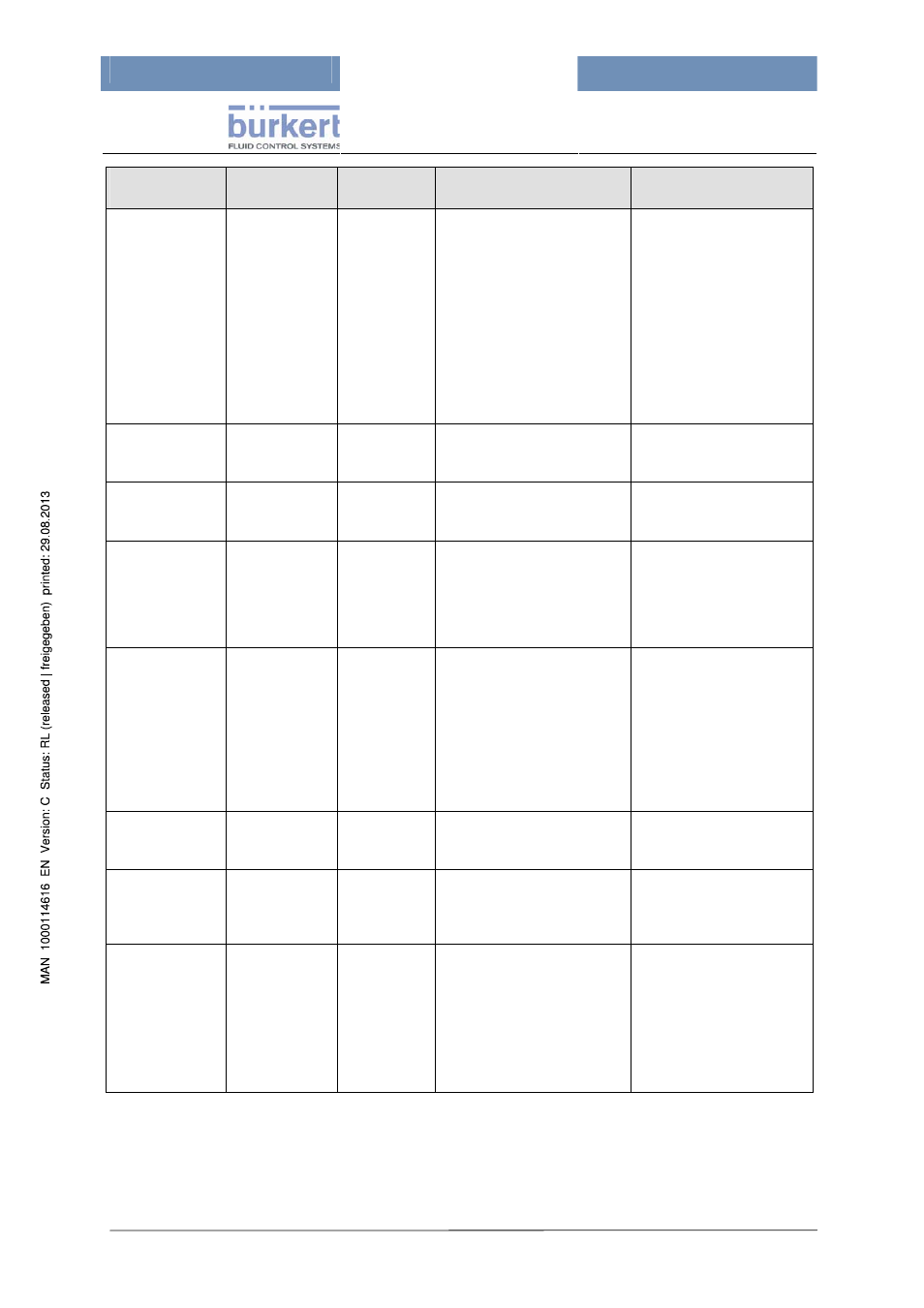
mxCONTROL Type 8620
Page 150
Warning or
Error message
Displayed as
Displaying
interval
Cause
Remedy
SD: Error
Open File
short message
during upload or
data logging:
permanent
message
once
once
File on SD card could not be
opened. Current Operation
failed.
Try again up to 3 times.
If no success, then check
the SD card with the
program Chkdsk.exe (MS
Windows only).
If unsuccessful, format the
SD card as described for
the error message "SD:
Error FileSyst".
If no success try another
SD card.
SD: Error
Partition
short message
once
The partition table of the SD
card could not be initialized.
Compare the
troubleshooting description
for "SD: Error Open File".
SD: Error
Root-Dir
short message
once
An error occurred during
reading the root directory of
the SD card.
Compare the
troubleshooting description
for "SD: Error Open File".
SD: Error Sync
short message
once
An error occurred during
synchronizing the SD card.
The writing process is
cancelled. The SD card may
be ejected before finishing the
synchronizing process.
If this happened after an file
upload to SD card, repeat
the last upload.
SD: Error Writing permanent
message
once
An error occurred during
writing to the SD card. The
Write Process is terminated
with loss of data: The file
written to the SD card is
incomplete.
If this error occurs during data
logging, data logging is
disabled automatically.
Check the free memory
capacity.
If the SD card memory is
not full, the SD card has to
be replaced.
SD: Timeout
short message
once
No proper communication to
SD card. Current Operation
failed.
Try again. If error persists,
try another SD card.
SD: Wrong file!
short message
once
The downloaded file is not a
Configuration or Parameter
file. No data is accepted by
the device.
Check, whether the
downloaded file was really
a valid Configuration or
Parameter file.
Sensor Fault
(Input state: FS)
Icon in menu
Processdata/
Inputs
Icon/flashing
message in full
screen view of
correspondent
Process Value
as long as
fault is not
remedied
Analog inputs:
4…20 mA: Current greater
than approx. 20.5 mA
Pt100:
Resistance > Input area
Check the wiring from the
corresponding sensor to
mxCONTROL.
