1 binary inputs, Process value) alarm – Burkert Type 8620 User Manual
Page 56
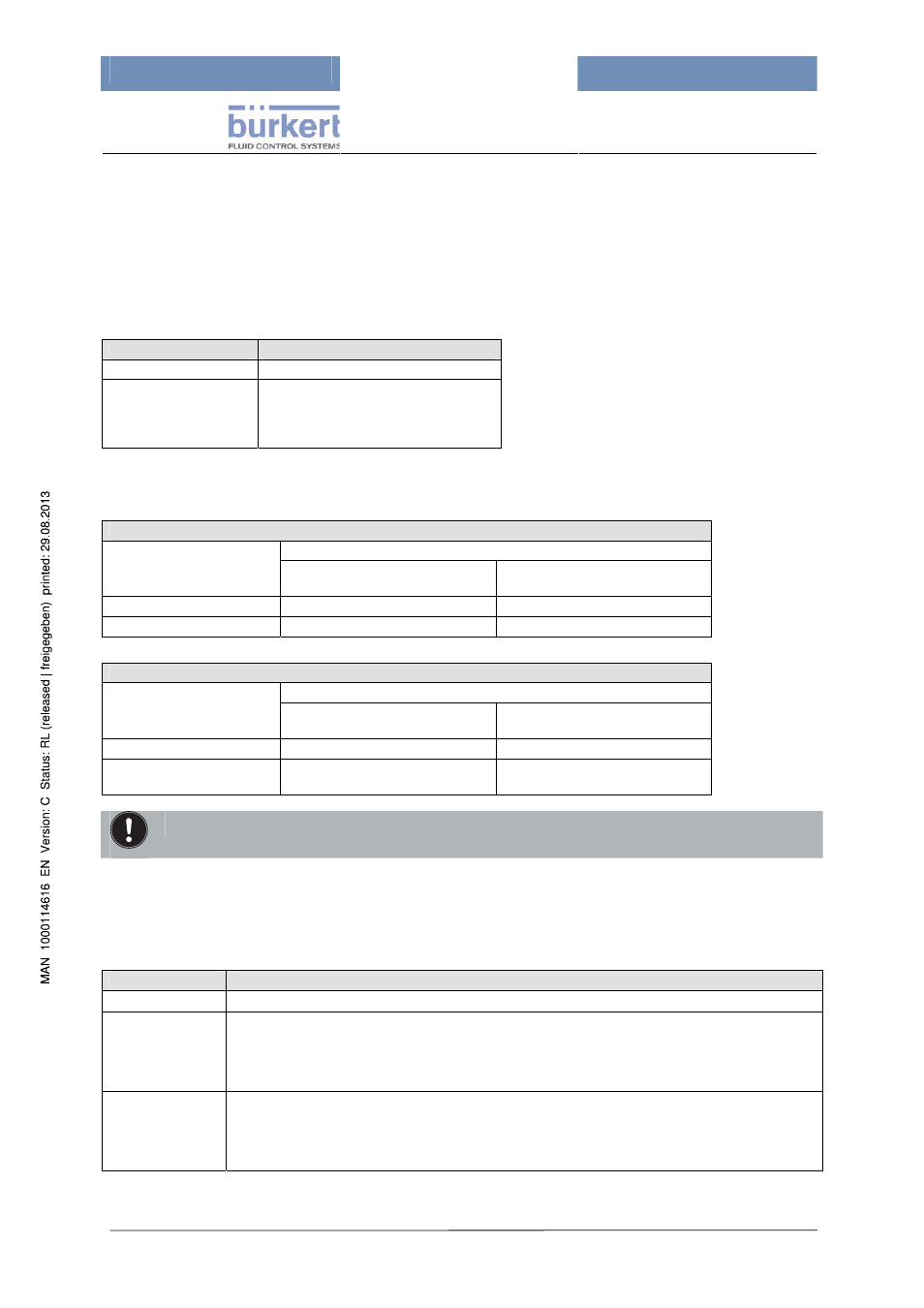
mxCONTROL Type 8620
Page 56
12.1.1 Binary
Inputs
Binary inputs are usually used to detect special outer conditions, which shall have an effect on the
behaviour of the controller/module.
There are two types of binary inputs, which differ in the acceptance of the input signal: Normal
binary inputs and potential-free binary inputs. Please refer to the following selection chart for the
configuration of the right input type.
Digital input type
Accepts signals from
Binary
push-pull-output
potf.Binary
- open collector (npn, pnp)
- hall effect
- reed switch
- micro switch
The binary input signal can be inverted internally by means of configuration. Please refer to the
following table for the logical assignment.
Binary
logical value
input voltage
Input signal:
Not inverted (Inv = No)
Input signal:
Inverted (Inv = Yes)
0 … 4.5 V
0 (not active)
1 (active)
13 … 35 V
1 (active)
0 (not active)
potf.Binary – Binary, potential-free
logical value
input voltage
Input signal:
Not inverted (Inv = No)
Input signal:
Inverted (Inv = Yes)
open contact
0 (not active)
1 (active)
0 … 4.5 V
or 13 … 35 V
1 (active)
0 (not active)
(Process Value) Alarm
A process value alarm function can be activated by configuration of the alarm mode.
Alarm Mode
Description
Off
Alarm function not active
Alarm L
Low Alarm.
If the binary input signal (after inversion) was continuously
• 0 for more than alarm delay time
AlarmDel
[seconds], the alarm gets active.
• 1 for more than alarm delay time
AlarmDel
[seconds], the alarm gets inactive.
Alarm H
High Alarm.
If the binary input signal (after inversion) was continuously
• 1 for more than alarm delay time
AlarmDel
[seconds], the alarm gets active.
• 0 for more than alarm delay time
AlarmDel
[seconds], the alarm gets inactive.
If a low or a high alarm occurred, the common alarm output (if enabled) is actuated, too.
The corresponding logical value is shown in the display.
