Atec Agilent-8563E User Manual
Page 43
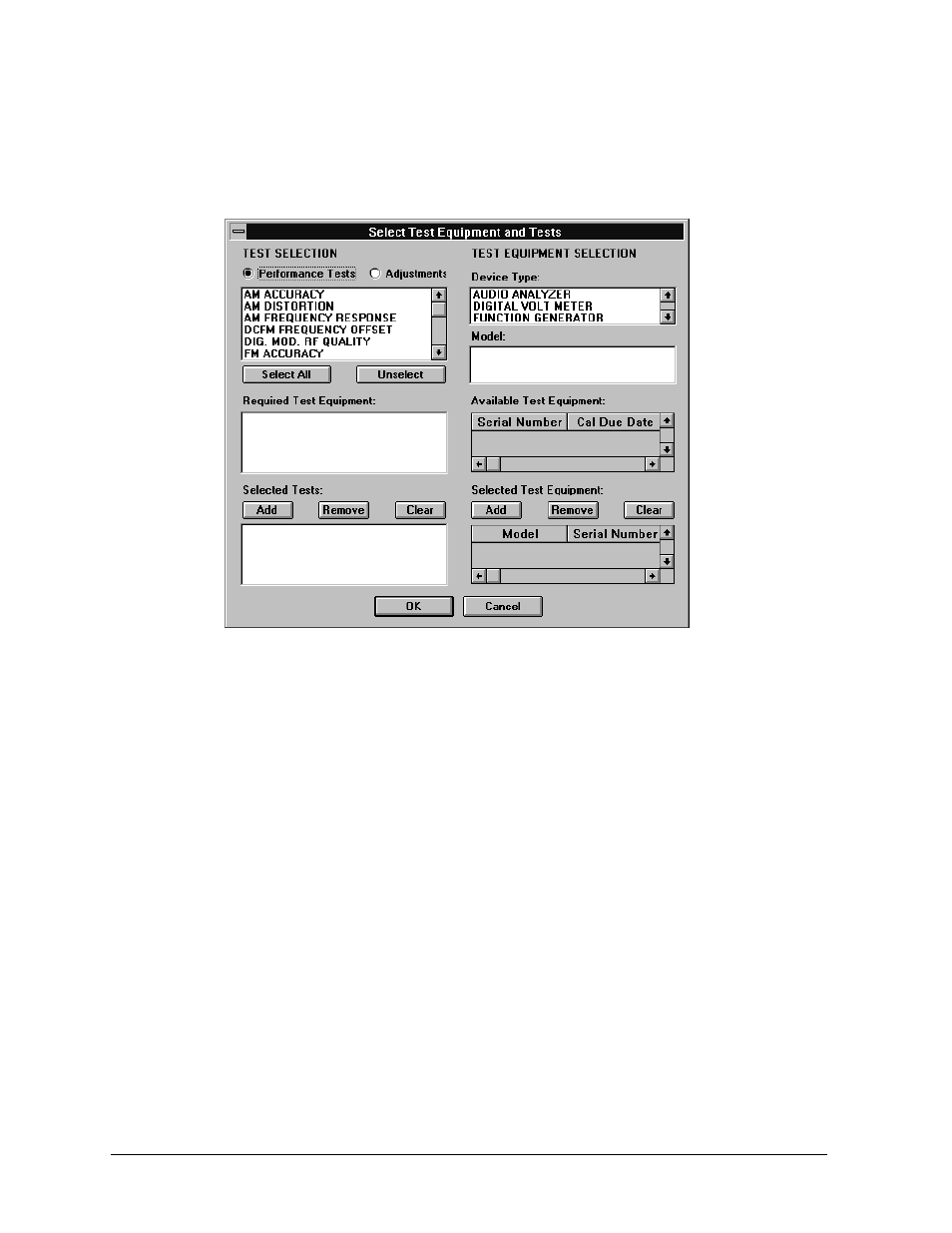
Service Software
ESG Family Signal Generators
Running the Service Support Software
3-22
Calibration Guide
Selecting Performance Tests or Adjustments and the Test
Equipment
When the Select Test Equipment and Tests window is displayed,
1. Select either the Performance Tests radio button to display the list of automated
performance tests or the Adjustments radio button to display the list of automated
adjustments.
2. From the list of performance tests or adjustments, select the tests or adjustments that
will be performed on the DUT. Select a test name by clicking on it (the DCFM
FREQUENCY OFFSET test will be selected for the sections following). The selected
test will be highlighted.
Select all of the performance tests or adjustments by selecting the Select All button.
Unselect all of the selected tests or adjustments by choosing the Unselect button.
As each test or adjustment is selected, the test equipment required to perform the test
or adjustment is listed in the Required Test Equipment box. As each test or adjustment
is removed from the list, the test equipment required to perform the test or adjustment
is removed from the list. Only the test equipment for the highlighted tests is displayed
in the list.
