Vco bias potentiometer adjustment, Description, Required test equipment – Atec Agilent-8563E User Manual
Page 105: Procedure
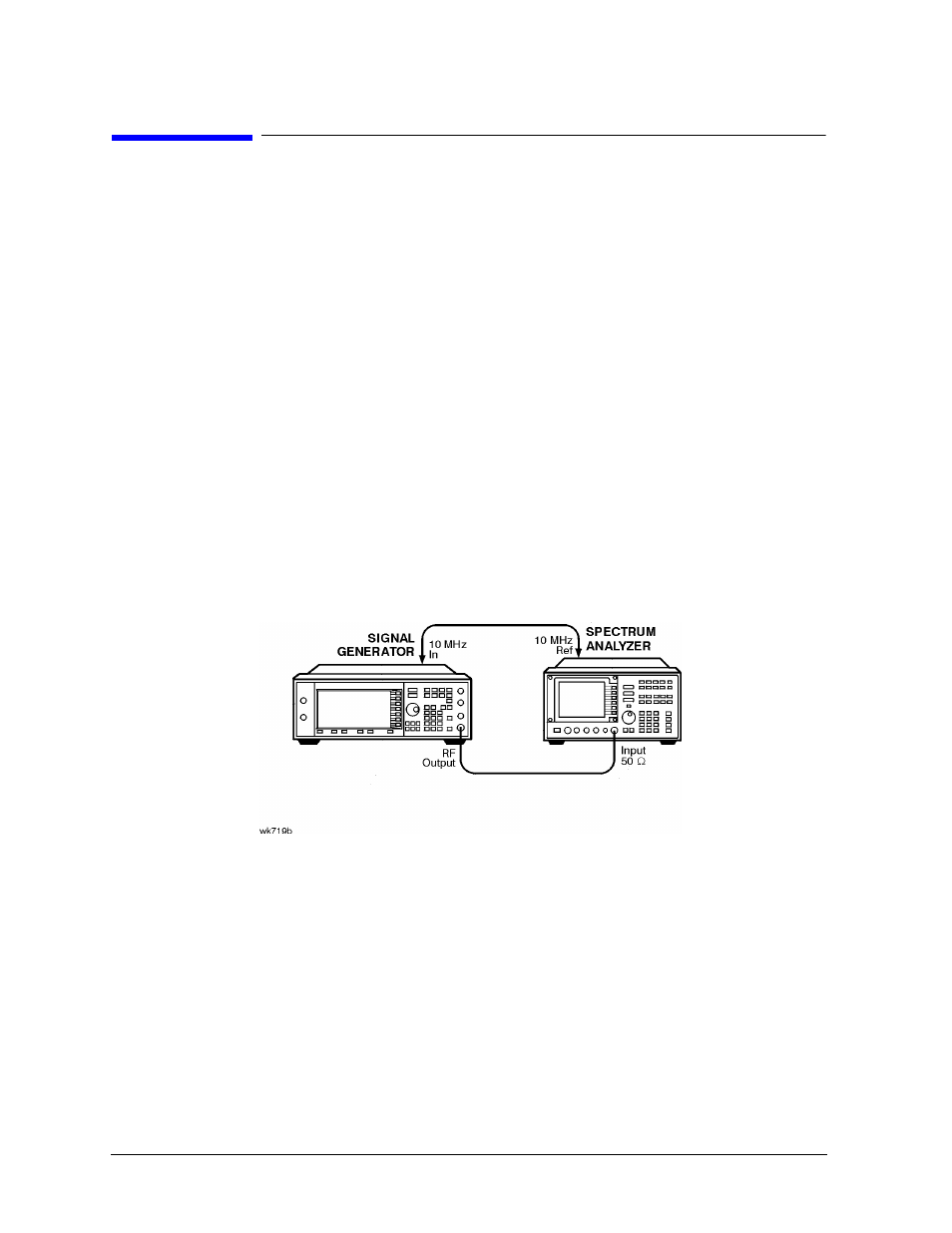
Adjustments
ESG Family Signal Generators
VCO Bias Potentiometer Adjustment
5-8
Calibration Guide
VCO Bias Potentiometer Adjustment
Description
This test sets the VCO bias potentiometer at a level that will keep the VCO in a stable
operating region over the entire frequency and temperature range. First, the F/2 and the
lock angle potentiometers are set fully CW (clock-wise). The signal generator is set to
750 MHz and the potentiometer is adjusted until the F/2 oscillations disappear. The
voltage at the SYNTH_F2 ABUS node is measured and then the potentiometer is adjusted
for a 0.77 V to 0.80 V drop.
After you have performed this adjustment, you must perform the Lock Angle
Potentiometer Adjustment on the following page.
Required Test Equipment
• HP/Agilent 8563E Spectrum Analyzer
Procedure
Figure 5-5 VCO Bias Potentiometer Adjustment Setup
1. Connect the equipment as shown above.
2. Preset all of the equipment.
3. Follow the instructions as they appear on the controller’s display.
