Uninstalling the software – Atec Agilent-8563E User Manual
Page 26
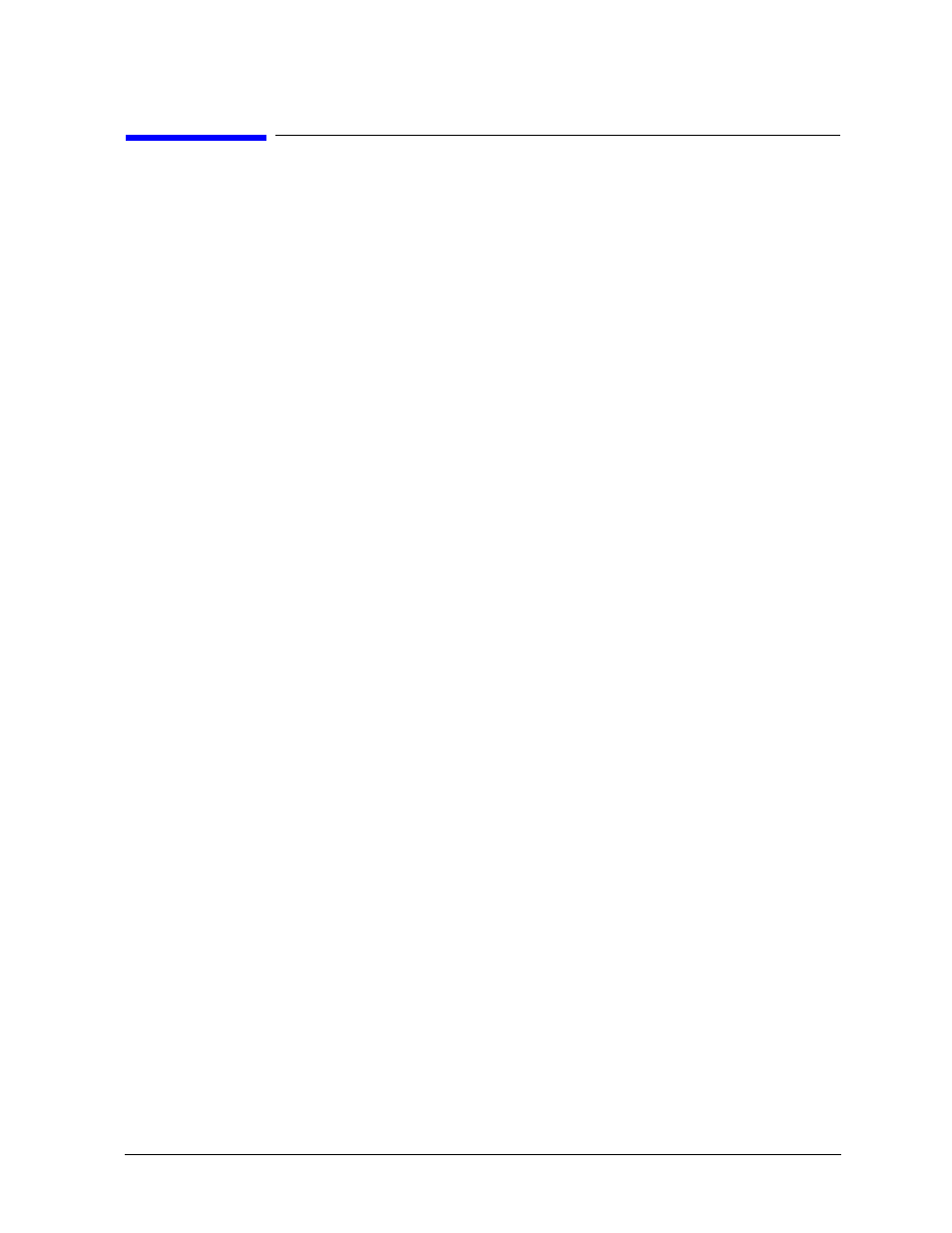
ESG Family Signal Generators
Service Software
Uninstalling the Software
Calibration Guide
3-5
Uninstalling the Software
• MS Windows 95 or Windows NT:
1. Display the Control Panel program group by pressing Start > Settings >
Control Panel.
2. Select the Add/Remove Programs icon.
3. From the Install/Uninstall Tab in the Add/Remove Programs properties dialog box:
a. Select ESG_B, then select the Add/Remove button.
b. Select ESG Service Software, then select the Add/Remove button.
4. If the Details button is displayed, the program is removed but the path has not been
removed. Click the Details button and note the path. Then click OK.
5. Display the MS Windows Explorer dialog box by selecting Start > Programs >
Windows Explorer.
6. Select the path that you previously noted, and if you are not using these files for
another purpose, select Delete from the Files drop-down menu to delete the path.
• MS Windows version 3.x:
1. From the Program Manager, click on program group (HP Service Support was the
program’s default title) to highlight the program group name.
2. From the File drop-down menu, select Delete.
3. From the File Manager, select the subdirectory where the program is stored.
(The program’s default subdirectory was hp_svc.)
4. From the File drop-down menu, select Delete.
