Atec Agilent-8563E User Manual
Page 25
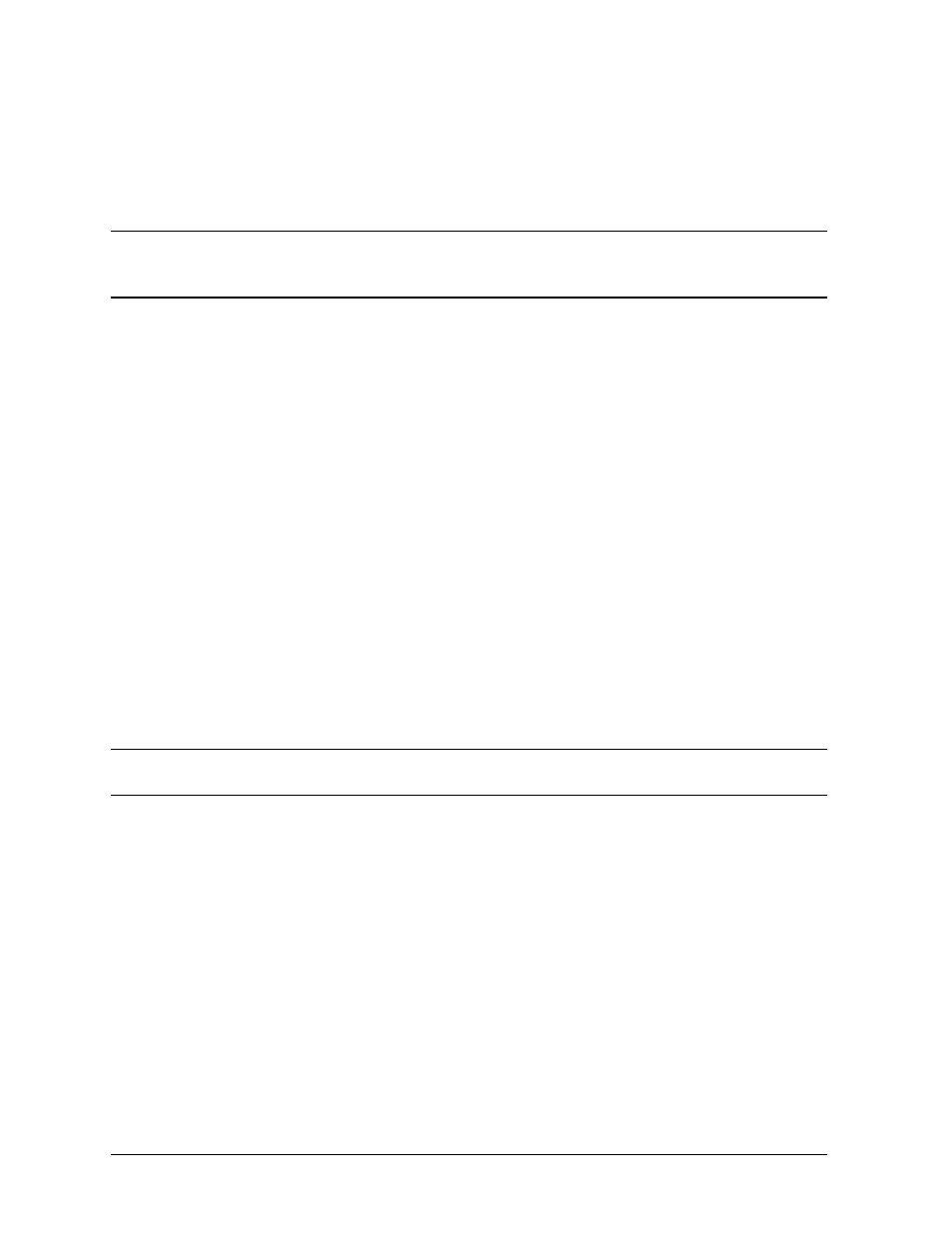
Service Software
ESG Family Signal Generators
Installing the ESG_B or ESG_APDP Service Software
3-4
Calibration Guide
8. Continue with the setup by selecting the
Next
button.
The ESG Service Software’s, Start Copying Files window is displayed. This window
shows the destination directory and the folder name settings. To change these settings,
select the Back button until the appropriate window is displayed.
NOTE
This is the last point that you can cancel the installation. If you select the
Next button, the installation proceeds until the software is completely
installed.
9. Select the Next button to go ahead with the installation process.
The graphic on the left of the screen shows the status of each file as it is copied to the
destination directory, the status of each disk that is being copied, and the status of the
overall memory of the destination. The graphic in the center of the screen keeps you
updated on the destination folder, the files that are being copied, and the progress of the
installation.
When the contents of the disk have been copied to their destination, you are notified to
insert each of the next disks by the Setup Needs the Next Disk dialog box.
10. Insert the next disk, as instructed, and select the OK button.
When the installation is complete, the Setup Complete window is displayed. You will be
asked to select whether you want to view the README file or the INFO file. (You
already read the INFO file when you started the installation.)
11. Select the README file and then select the Finish button.
The text editor will display the file. To close this file select the File pull down menu and
then select Exit.
12. Select the Yes, I want to restart my computer now radio button. Ensure that the last
disk has been removed and then choose the Finish button to restart MS Windows.
NOTE
The MS Windows program must be restarted before you can use the software.
When you select restart, the computer reboots.
If you do not want to restart MS Windows at this time, select the No, I will restart my
computer later radio button. If you select restart, the computer reboots and you can
start using the software.
