Atmega169v/l – Rainbow Electronics Atmega169L User Manual
Page 89
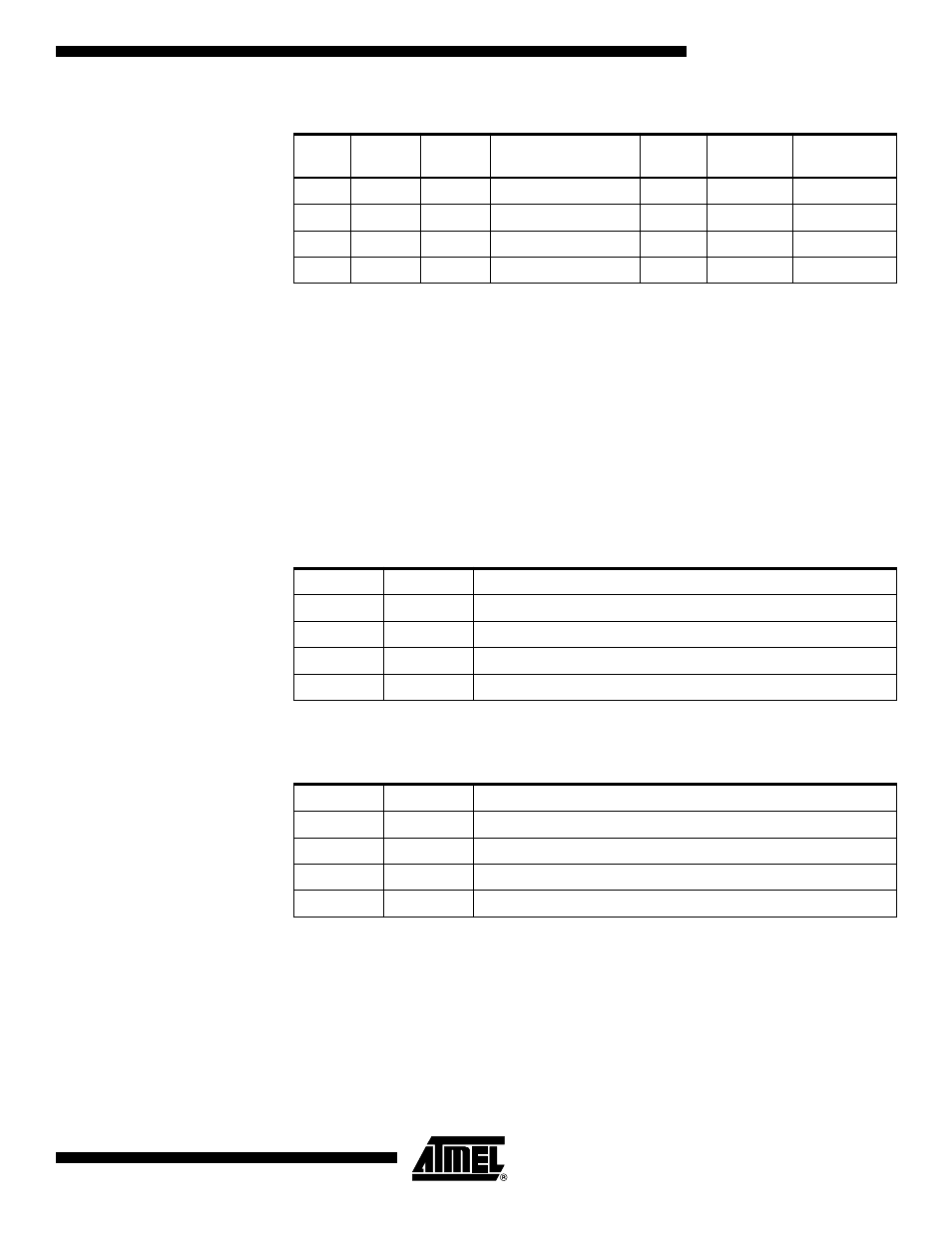
89
ATmega169V/L
2514A–AVR–08/02
Note:
1. The CTC0 and PWM0 bit definition names are now obsolete. Use the WGM01:0 def-
initions. However, the functionality and location of these bits are compatible with
previous versions of the timer.
• Bit 5:4 – COM01:0: Compare Match Output Mode
These bits control the Output Compare pin (OC0A) behavior. If one or both of the
COM0A1:0 bits are set, the OC0A output overrides the normal port functionality of the
I/O pin it is connected to. However, note that the Data Direction Register (DDR) bit cor-
responding to the OC0A pin must be set in order to enable the output driver.
When OC0A is connected to the pin, the function of the COM0A1:0 bits depends on the
WGM01:0 bit setting. Table 50 shows the COM0A1:0 bit functionality when the
WGM01:0 bits are set to a normal or CTC mode (non-PWM).
Table 51 shows the COM0A1:0 bit functionality when the WGM01:0 bits are set to fast
PWM mode.
Note:
1. A special case occurs when OCR0A equals TOP and COM0A1 is set. In this case,
the compare match is ignored, but the set or clear is done at TOP. See “Fast PWM
Mode” on page 84 for more details.
Table 49. Waveform Generation Mode Bit Description
(1)
Mode
WGM01
(CTC0)
WGM00
(PWM0)
Timer/Counter
Mode of Operation
TOP
Update of
OCR0A at
TOV0 Flag
Set on
0
0
0
Normal
0xFF
Immediate
MAX
1
0
1
PWM, Phase Correct
0xFF
TOP
BOTTOM
2
1
0
CTC
OCR0A
Immediate
MAX
3
1
1
Fast PWM
0xFF
TOP
MAX
Table 50. Compare Output Mode, non-PWM Mode
COM01
COM00
Description
0
0
Normal port operation, OC0A disconnected.
0
1
Toggle OC0A on compare match
1
0
Clear OC0A on compare match
1
1
Set OC0A on compare match
Table 51. Compare Output Mode, Fast PWM Mode
(1)
COM01
COM00
Description
0
0
Normal port operation, OC0A disconnected.
0
1
Reserved
1
0
Clear OC0A on compare match, set OC0A at TOP
1
1
Set OC0A on compare match, clear OC0A at TOP
