Updating the lcd, Disabling the lcd, Atmega169v/l – Rainbow Electronics Atmega169L User Manual
Page 217
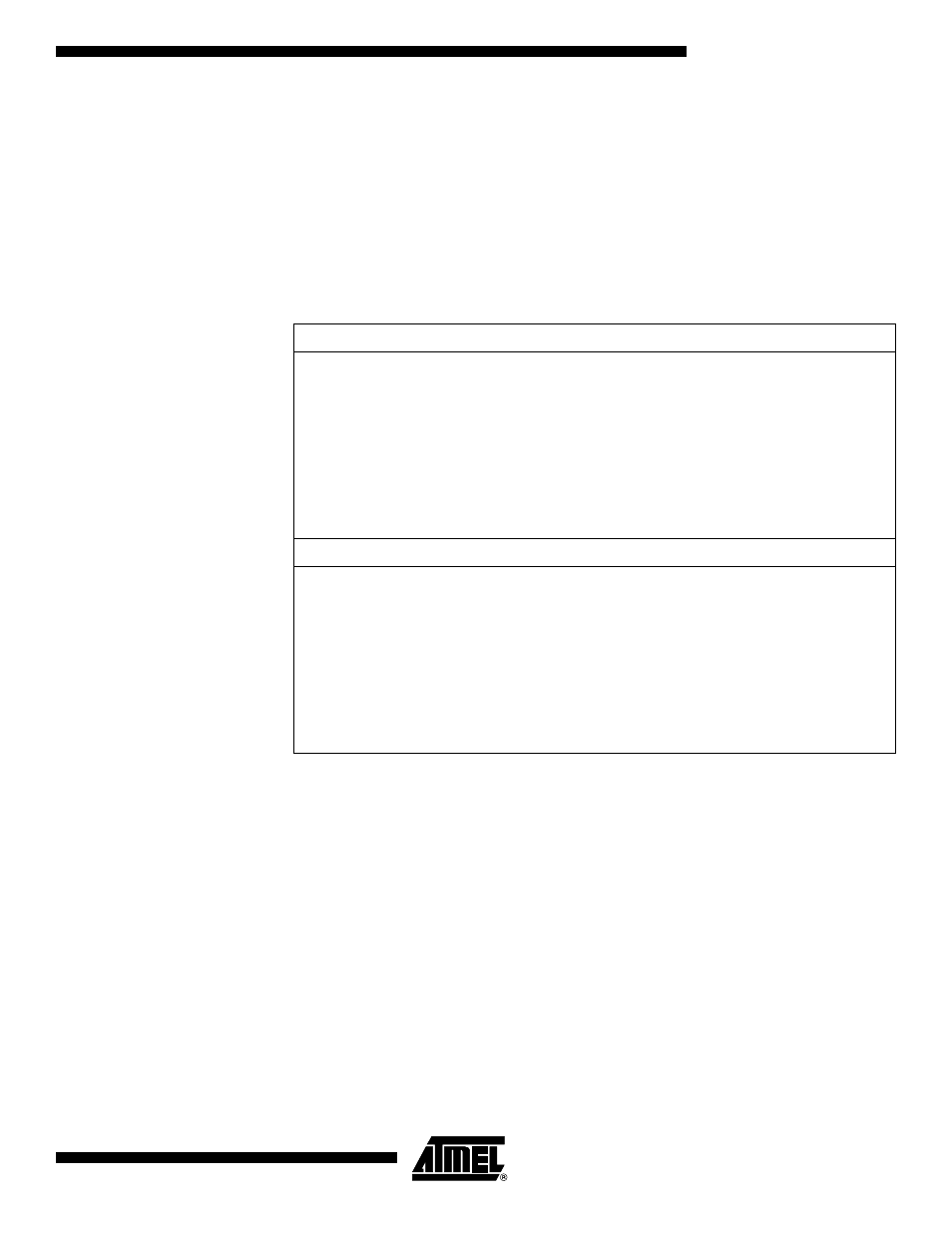
217
ATmega169V/L
2514A–AVR–08/02
Before a re-initialization is done, the LCD controller/driver should be disabled
Updating the LCD
Display memory (LCDDR0, LCDDR1, ..), LCD Blanking (LCDBL), Low power waveform
(LCDAB) and contrast control (LCDCCR) are latched prior to every new frame. There
are no restrictions on writing these LCD Register locations, but an LCD data update may
be split between two frames if data are latched while an update is in progress. To avoid
this, an interrupt routine can be used to update Display memory, LCD Blanking, Low
power waveform, and contrast control, just after data are latched.
In the example below we assume SEG10 and COM1 and SEG4 in COM0 are the only
segments changed form frame to frame. Data are stored in r20 and r21 for simplicity.
Note:
1. The example code assumes that the part specific header file is included.
Disabling the LCD
In some application it may be necessary to disable the LCD. This is the case if the MCU
enters Power-down mode where no clock source is present.
The LCD should be completely discharged before being disabled. No DC voltage should
be left across any segment. The best way to achieve this is to use the LCD Blanking fea-
ture that drives all segment pins and common pins to GND.
When the LCD is disabled, port function is activated again. Therefore, the user must
check that port pins connected to a LCD terminal are either tri-state or output low (sink).
Assembly Code Example
LCD_update:
; LCD Blanking and Low power waveform are unchanged.
; Update Display memory.
sts
LCDDR0, r20
sts
LCDDR6, r21
ret
C Code Example
Void LCD_update(unsigned char data1, data2);
{
/* LCD Blanking and Low power waveform are unchanged. */
/* Update Display memory. */
LCDDR0 = data1;
LCDDR6 = data2;
}
