Printronix P7000 Cartridge Ribbon Printer User Manual
Page 71
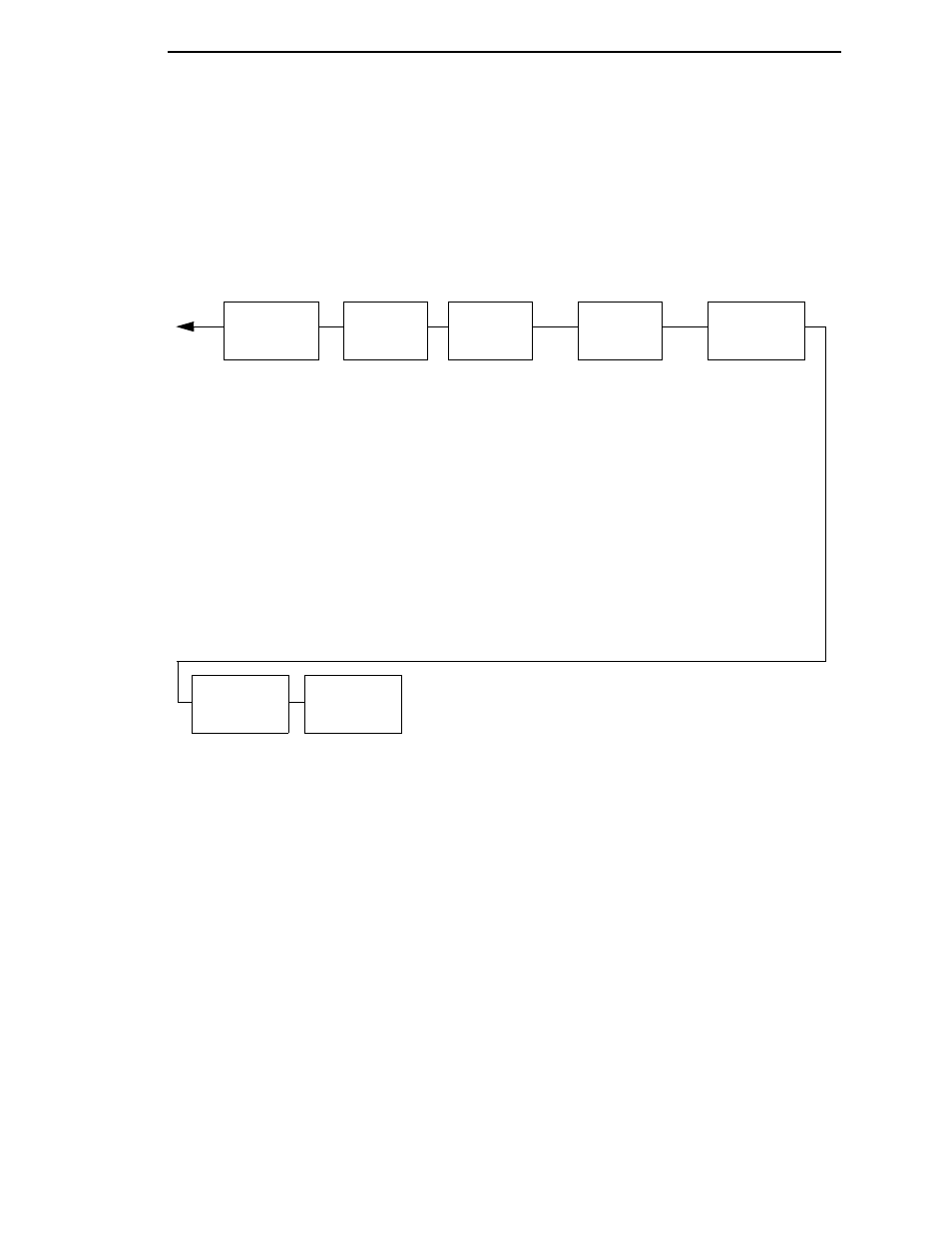
P7000 LG Firmware
71
EMULATION
LinePrinter+
4
IGP/PGL
2
IGP/VGL
3
LG
5
PRINTER
CONTROL
Ribbon End Point
Open Platen @ BOF
Bar Code Quality
Tear Bar Dist.
View Function
8
Unidirectional
Display Language
PRINTER
MGMT
PNE Port
Mgmt Protocol
PNE Port Number
6
PNE Port Timeout
6
Status Port Numb
Mgmt Port Number
DATE
7
Hour
Minute
Year
Month
Day
DIAGNOSTICS
Printer Tests
Test Width
Paper Out Dots
System Memory
Print Statistics
Software Build
Feature File
10
Shuttle Type
ACTIVE
EMULATION
LG
IGP/PGL & LP+
1
IGP/VGL & LP+
1
or
LG
LinePrinter+
(if IGP is not installed)
ADVANCED
USER
Hex Dump Mode
Power-up State
PMD Fault
Power Stacker
1
Auto Elevator
1
Auto Locking
File System
Shuttle Timeout
Slow Paper Slew
Alarm
Power Saver Time
Pwr Save Control
Cancel Key
Ret. Status Port
Set Lock Key
RBN Low Warn@
RBN Low Action
RBN End Action
1
If installed.
2
If PGL is selected from the ACTIVE EMULATION menu.
3
If VGL is selected from the ACTIVE EMULATION menu.
4
If LP+ is selected from the ACTIVE EMULATION menu.
5
If LG is selected from the ACTIVE EMULATION menu.
6
Not available if PNE Port is set to Serial.
7
If Real Time Clock (RTC) option is installed.
8
Available for pedestal printers only.
9
Based on WLAN radio installed.
10
If a Feature File has been downloaded.
