Print statistics, Software build, Feature file – Printronix P7000 Cartridge Ribbon Printer User Manual
Page 263: Shuttle type
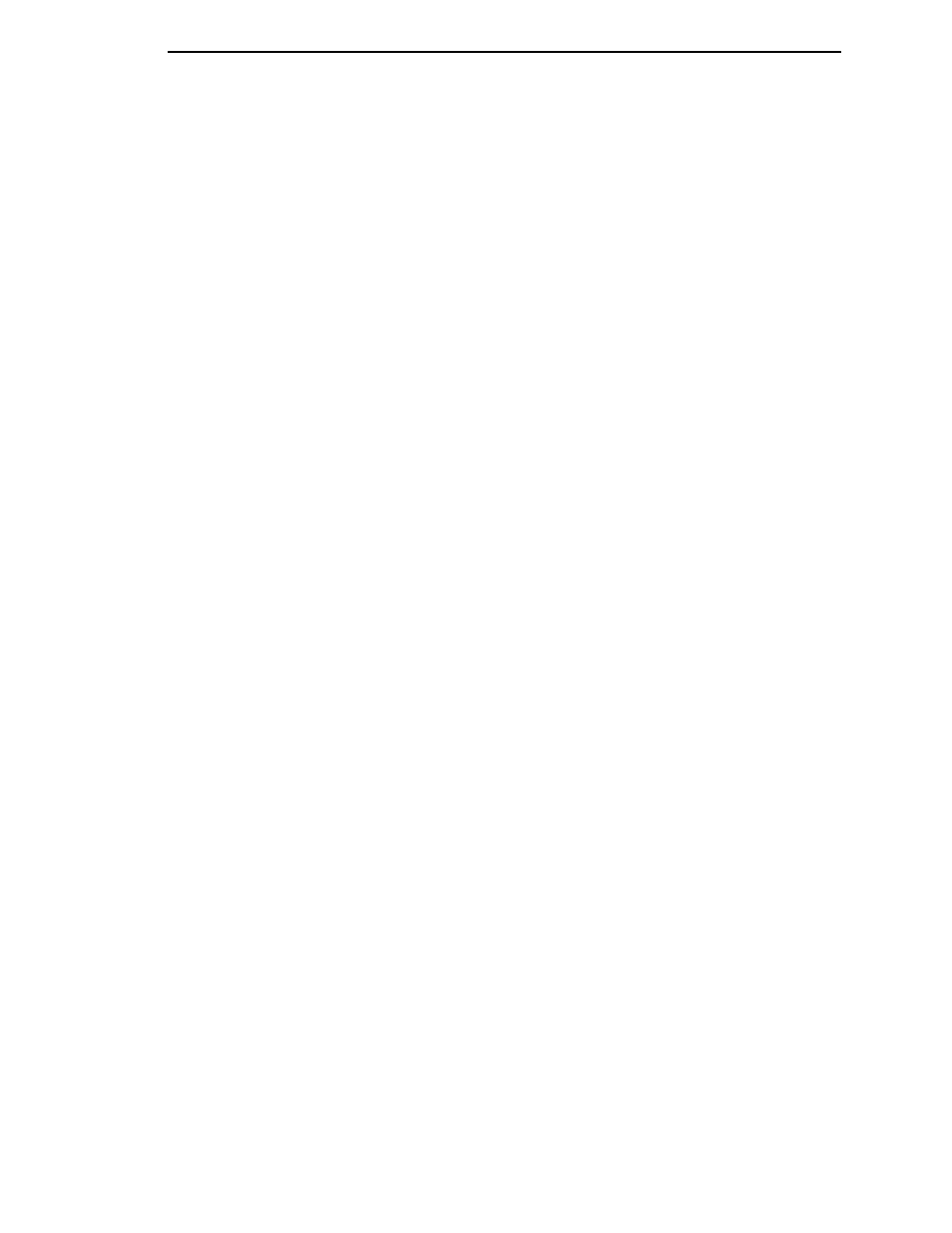
Postscript/PDF Interpreter
263
System Memory
Displays the amount of RAM installed.
Print Statistics
You can view various printer statistics and refer to them for preventive
maintenance purposes. Printer statistics accumulate continuously; they do
not reset when you turn off the printer. All of the printer statistics are set to
zero at the factory after burn-in testing.
•
On
. The cumulative time in hours the printer has been powered on. The
range is 0 to 30,000 hours.
•
. The cumulative time in hours the printer has actually been printing.
The range is 0 to 30,000 hours.
•
Print Strokes
. The cumulative number of back-and-forth shuttle strokes
the printer has printed during normal printer operation. The range is 0 to
2,147,483,647 shuttle strokes.
•
Print Lines
. The cumulative number of lines the printer has printed. The
range is 0 to 2,147,483,647 print lines.
•
11 inch Pages
. The cumulative number of pages the printer has printed.
The range in print pages is 0 to 2,147,483,647 total inches of paper
movement divided by 11.
•
Poweron Pages
. The number of pages the printer has printed since
power-up.
Software Build
Displays the part number and version of the printer firmware.
Feature File
Displays the part number of the file if one has been downloaded to the printer.
Shuttle Type
Displays the type of shuttle installed, i.e. 2000s, 1500, 1000, 500, or high
definition.
DIAGNOSTICS Menu
