Chapter 7 – Printronix P7000 Cartridge Ribbon Printer User Manual
Page 304
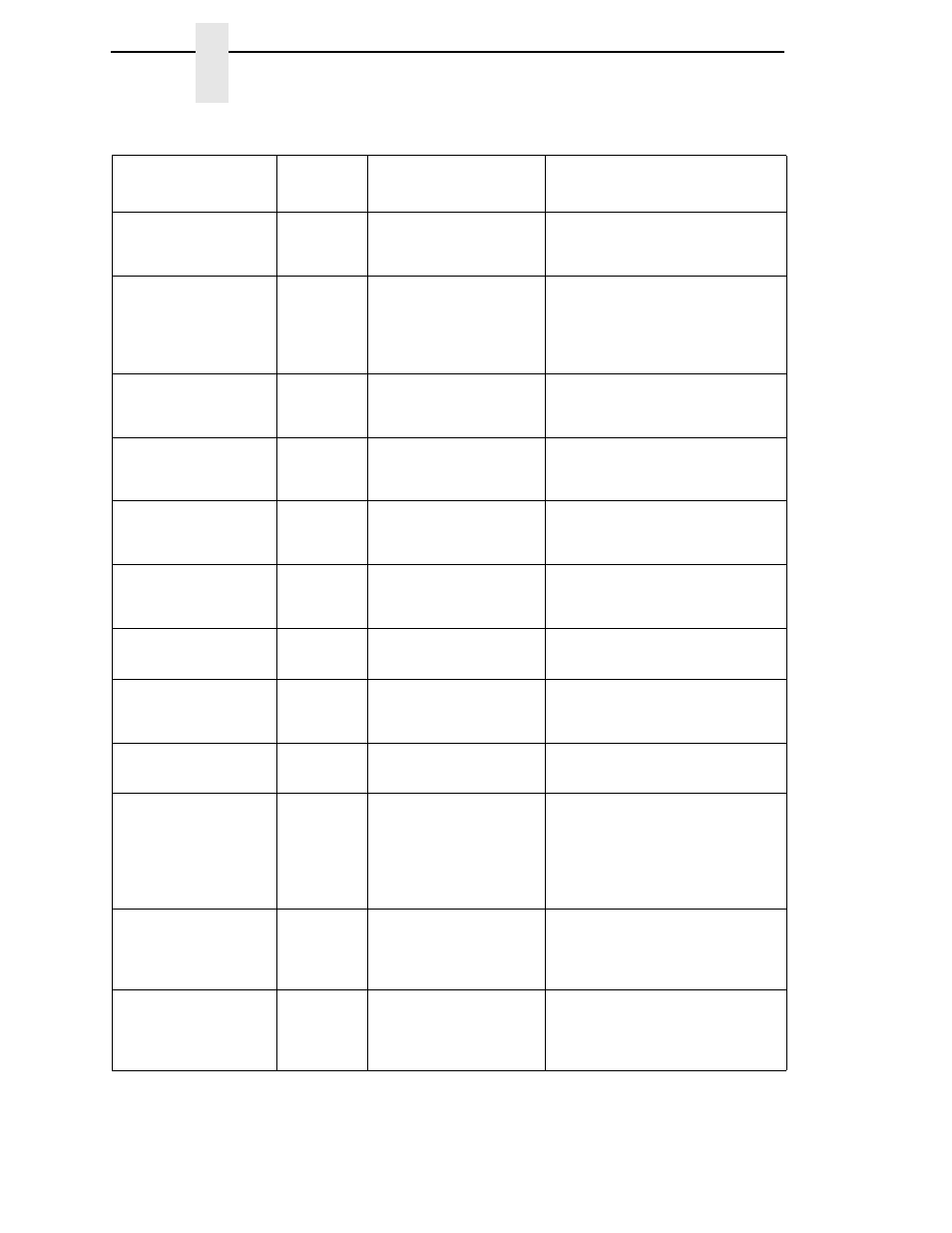
304
Chapter
7
Diagnosing Problems
ERROR: NVRAM
FAILURE
No
The non-volatile SRAM
on the controller board
has failed.
Contact your authorized service
representative.
1
ERROR OCCURRED
FLUSHING QUEUES*
No
An interim message that
displays while the printer
discards host data it
cannot use because a
fault condition exists.
Contact your authorized service
representative.
1
ERROR: PROGRAM
NEEDS MORE DRAM
No
The printer requires more
DRAM to run the
downloaded program.
Contact your authorized service
representative.
1
ERROR: PROGRAM
NEEDS MORE FLASH
No
The printer requires more
flash memory to run the
downloaded program
Contact your authorized service
representative.
1
ERROR: PROGRAM
NOT COMPATIBLE
Yes
The printer is not
compatible with the
downloaded program.
Use the correct emulation software
options(s) for this printer model.
ERROR: PROGRAM
NOT VALID
Yes
The printer does not see
a program in flash
memory.
There is no program in printer
memory. Download the emulation.
ERROR: SECURITY
KEY NOT DETECTED
No
The security key is not
present or failed.
Contact your authorized service
representative.
1
ERROR: SHORT AT
ADDRESS XXXX
No
Hardware failure in
SDRAM or controller
circuitry.
Contact your authorized service
representative.
1
ERROR: WRITING TO
FLASH
No
Hardware or software
fault in flash memory.
Contact your authorized service
representative.
1
ERROR: WRONG
CHECKSUM
No
The printer received the
complete program but the
checksum did not match.
The data may have been
corrupted during
downloading.
Contact your authorized service
representative.
1
ERROR: WRONG
OEM
No
The SPX inserted in the
debug port is not
intended for this model
printer or this OEM.
Contact your authorized service
representative.
1
ERROR: WRONG
PRINTER TYPE
No
The SPX inserted in the
debug port is not
intended for this model
printer or this OEM.
Contact your authorized service
representative.
1
Table 17. LCD Message Troubleshooting Table
Displayed Message
Can User
Correct?
Explanation
Solution
