Chapter 7 – Printronix P7000 Cartridge Ribbon Printer User Manual
Page 312
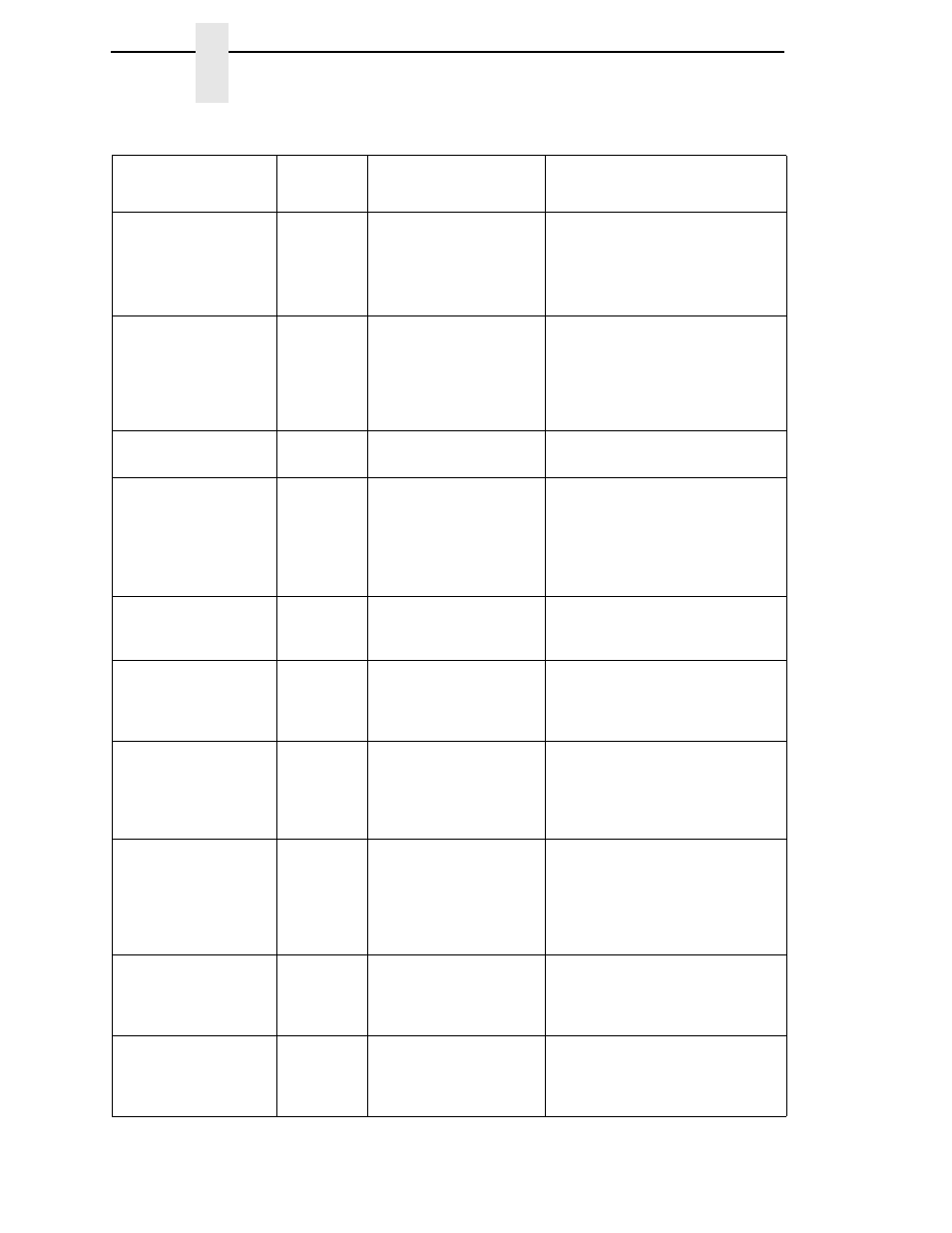
312
Chapter
7
Diagnosing Problems
REGIONx MISMATCH
Use Correct RBN
Yes
The incorrect cartridge
type is being used for the
printer. “X” indicates the
region of the printer.
Install Region X ribbon cartridge in
the printer.
NOTE:
Specify the region of the
printer when ordering
ribbons.
REMOVE USED SPX
THEN PRESS ENTER
No
Status message: An SPX
is depleted because it
has successfully
reprogrammed the
security key on the
controller board.
Contact your authorized service
representative.
1
RESTORING BOOT
CODE
No
Normal download
initialization message.
No action is required.
RIB INVLD CMD*
See User Manual
Yes
Ribbon Invalid
Command. Firmware
error on the controller
board.
Cycle power. Run the print job
again. If the message appears,
download the emulation software
again. If the message appears
again, contact your authorized
service representative.
1
RIBBON DRIVE
No
The controller board does
not detect a ribbon drive
motor.
Contact your authorized service
representative.
1
RIBBON STALL
Yes
The controller board does
not detect ribbon
movement.
Check the ribbon path for jams.
Turn the Ribbon Tension Knob
clockwise a few rotations. If
necessary, install a new ribbon.
RIBBON UNDER 2%
Change RBN Soon
Yes
Status message
indicating the Integrated
Print Management
System is enabled and
ribbon ink level is 2%.
Install a new ribbon.
RWP DOWNLOAD
Please Wait
No
Status message
indicating the software in
the cartridge is being
updated. The user must
wait for the update to
complete.
No action is required.
SCS COMMAND
ERROR*
No
In the CT emulation, the
printer received
undefined control
character (hex 40).
Contact your system administrator.
SECURITY
VIOLATION*
No
Security code of PAL on
controller board does not
match code of firmware
on the controller board.
Contact your authorized service
representative.
1
Table 17. LCD Message Troubleshooting Table
Displayed Message
Can User
Correct?
Explanation
Solution
