Width limit, Absorb after ^pn, Igp110 compatbl – Printronix P7000 Cartridge Ribbon Printer User Manual
Page 219
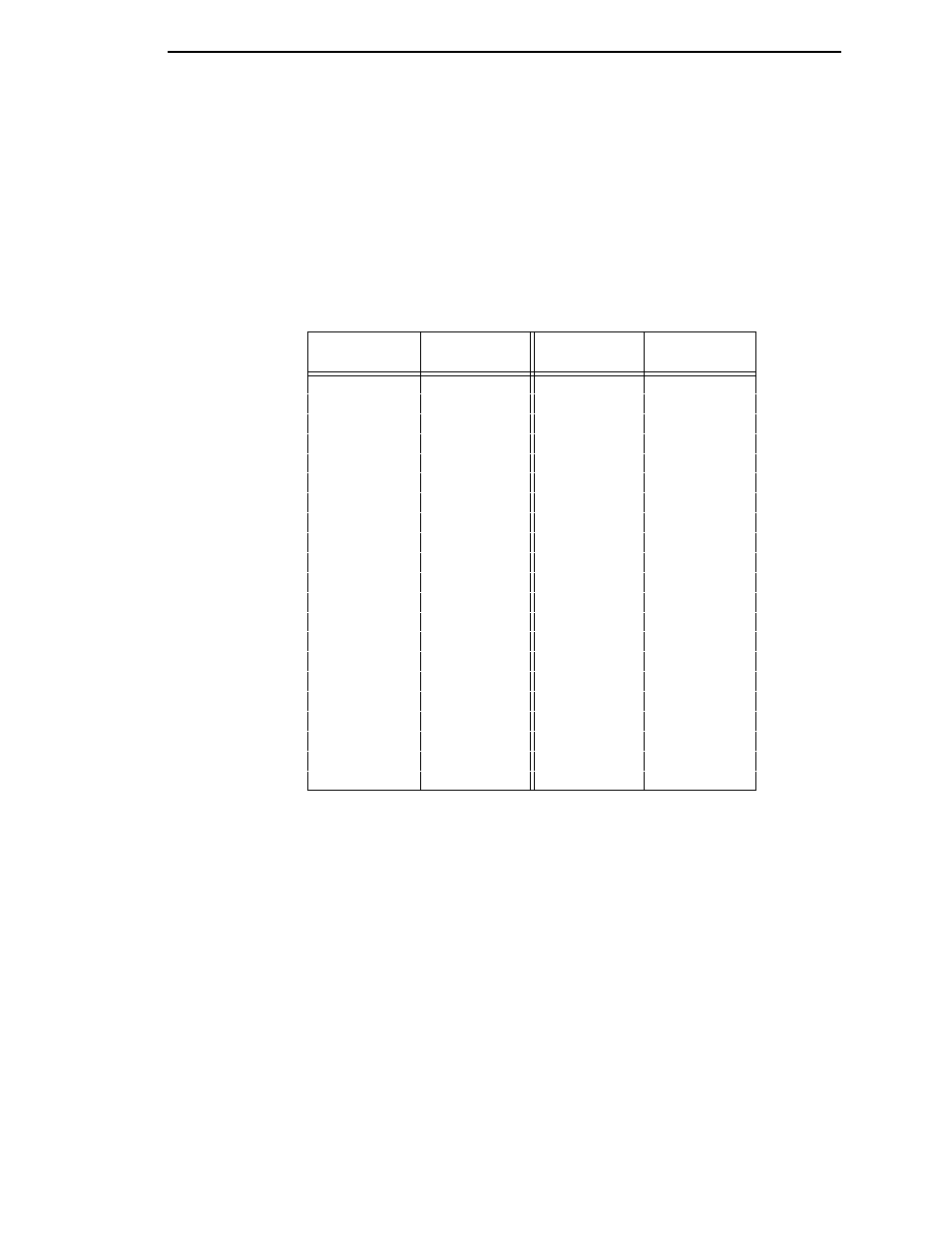
219
Width Limit
•
Disable
(default).
•
Enable
. The system will limit the length and width for expanded
characters to a limit shown in Table 9, which displays the maximum width
allowed for a specific height in the range of 00 through 40 (0.0 through 4.0
inches).
Absorb After ^PN
•
Disable
(default). All line terminators that follow the ^PN command are
sent to the printer and processed.
•
Enable
. The first motion line terminator that follows the ^PN command is
ignored.
IGP110 Compatbl.
This option instructs the VGL to behave similarly to the IGP-10 with respect to
certain commands. All new users with new applications should select the
“Disable” option. Selecting this mode insures the printer will behave as
described in this manual.
•
Disable
(default). The IGP does not emulate the IGP-10 mode.
•
Enable
. The IGP emulates the IGP-10 version.
Table 9. Width Limit Table
Height Param.
Max. Width
Allowed
Height Param.
Max. Width
Allowed
00
99
21
51
01
99
22
53
02
3
23
56
03
6
24
58
04
8
25
61
05
11
26
63
06
13
27
66
07
16
28
68
08
18
29
71
09
21
30
73
10
23
31
76
11
26
32
78
12
28
33
81
13
31
34
83
14
33
35
86
15
36
36
88
16
38
37
91
17
41
38
93
18
43
39
96
19
46
40
98
20
48
