Control knobs – Xantrex Technology XDC 20-600 User Manual
Page 69
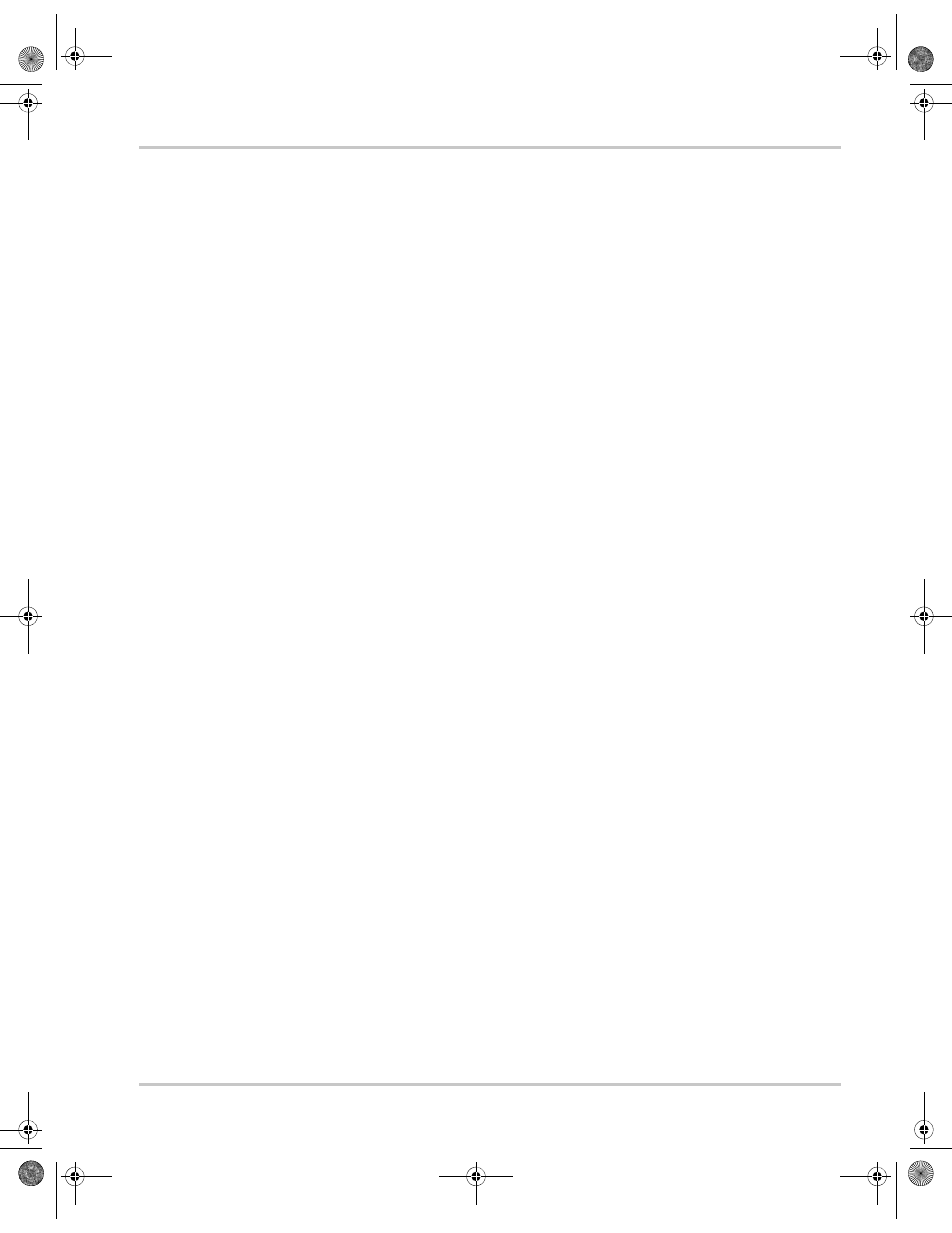
Front Panel Controls
TM-XDOP-01XN
3–7
10. DISPLAY CFG: Sets up the display to show the desired combination of
voltage, current, and power. (See page 3–43.)
11. KNOB LOCKOUT: Locks out either the Voltage or Current knob, or locks
out both. (See page 3–44.)
12. SETPT LIMIT: Sets up minimum and maximum voltage, current, and power
setpoints. (See page 3–45.)
13. SLEW RATE: Sets the programmable slew rate. (See page 3–49.)
14. CALIBRATION: Displays the Calibration menu. This menu item can be
password protected. (See Chapter B, “Calibration (6000 Watt only)”.)
15. MODEL INFO: Displays make, electrical ratings, ROM version, FPGA
version, and SCPI version. (See “View Model Information” on page 3–50.)
Control Knobs
The Voltage and Current knobs are the simplest way to control the power supply.
The Voltage and Current knobs are digital encoders, and therefore, there are no
start or end points to their rotation, and their rotation positions are meaningless
when the power supply is powered OFF. The control knobs can be disabled
through a menu command. See “Lock Out Control Knobs” on page 3–44 for more
information.
TM-XDOP-01XN.book Page 7 Monday, July 17, 2006 11:19 AM
