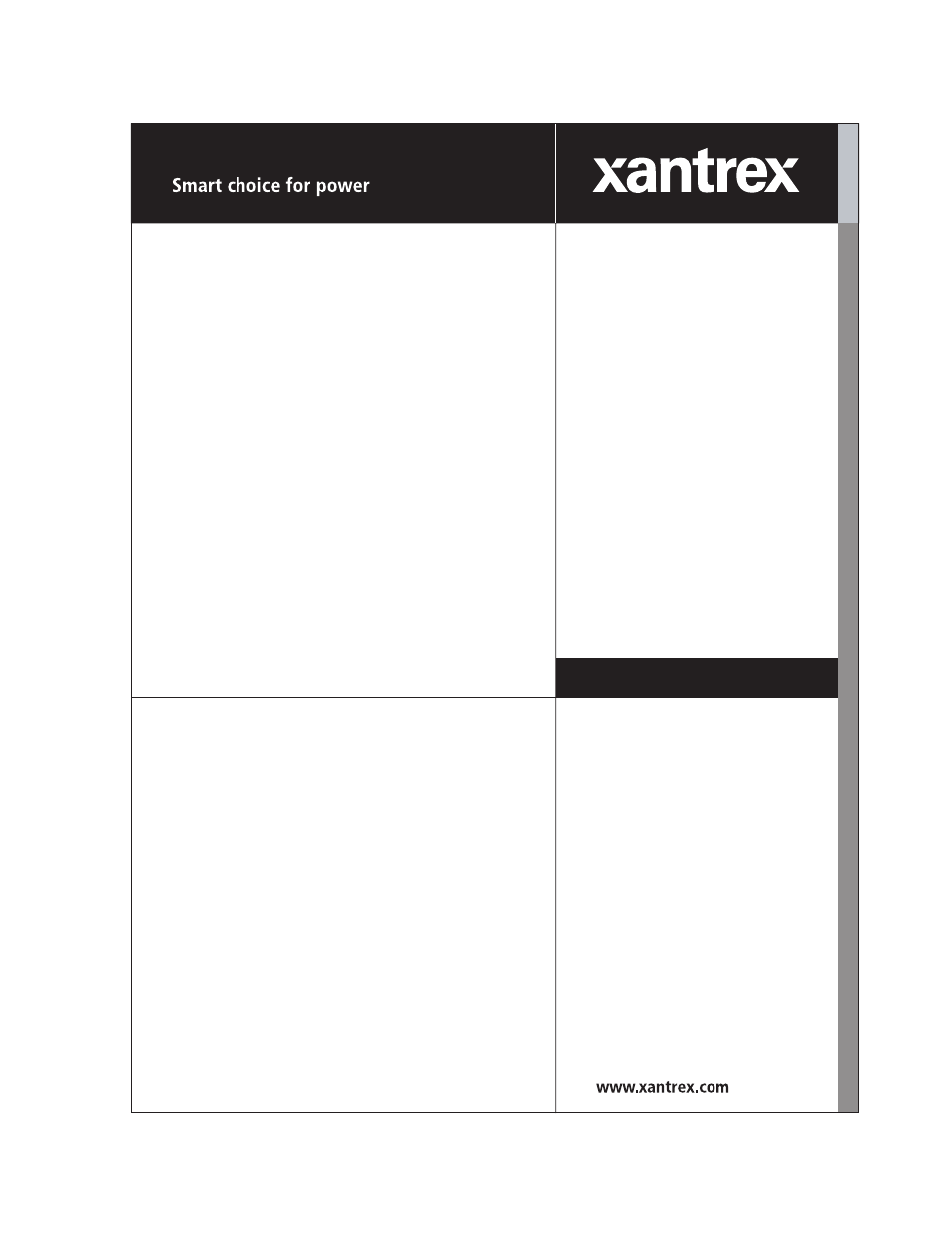Xantrex Technology GPIB-M-XT User Manual
Xantrex Technology Tools
This manual is related to the following products:
Table of contents
Document Outline
- Limited Warranty
- Disclaimer
- Exclusions
- Information
- WARNING: Limitations on Use
- Information About Your Power Supply
- Release
- Power Supply Safety
- Warnings, Cautions, and Notes
- About This Manual
- Main Sections
- Manual Revisions
- Power Supply Safety Markings
- Section 1. Features and Specifications
- Description
- The internal GPIB-M interface card allows you to operate your power supply from a computer contro...
- The GPIB-M interface allows complete remote programming of your power supply, including status re...
- Multichannel addressing via CANbus allows up to 50 power supplies to be controlled from one GPIB ...
- Features and Functions
- Specifications
- Description
- Section 2. Installation and Configuration
- Introduction
- Initial Inspection
- Figure 2.1 XFR and XHR Power Supply Front Panel with GPIB-M Interface
- Figure 2.2 XPD Power Supply Front Panel with GPIB Interface
- Figure 2.3 XT and HPD Power Supply Front Panel with GPIB Interface
- Figure 2.4 XFR 2800Watt Power Supply Rear Panel with GPIB-M Interface
- Figure 2.5 XFR 1200Watt Power Supply Rear Panel with GPIB-M Interface
- Figure 2.6 XHR Power Supply Rear Panel with GPIB-M Interface
- Figure 2.7 XPD Power Supply Rear Panel with GPIB-M Interface
- Figure 2.8 XT/HPD Power Supply Rear Panel with GPIB-M Interface
- Basic Setup Procedure
- Figure 2.9 XFR GPIB Cable with Ferrite Block
- Setup Procedure
- 1. Power ON Power on the unit.
- 2. Configure Computer Controller Configure the controller to match the power supply characteristi...
- 3. Test Test the link by communicating with the power supply. Example: Send the ID query “*IDN?” ...
- 4. Configure power supply If desired, configure the power supply with the desired power on settin...
- Power On Service Request
- Configure for GPIB Operation
- Configure for Multichannel Operation
- User Lines
- User Lines Connection (XT, HPD, XPD)
- Figure 2.11 User Signals Connector (XT, HPD and XPD)
- 1. Position the block no more than 5 cm (2in.) from the power supply end of the user cable.
- 2. Open the ferrite block housing.
- 3. Loop the cable through the ferrite block. See Figure2.12, “XT, HPD, XPD User Cable with Ferri...
- 4. Close the housing clip.
- User Lines Connection (XT, HPD, XPD)
- Section 3. Operation
- Section 4. Status Registers
- Section 5. Current Sharing
- AppendixA. GPIB
- AppendixB. SCPI Command Reference
- AppendixC. Error Messages
- AppendixD. Calibration