Configuration – Xantrex Technology XDC 20-600 User Manual
Page 126
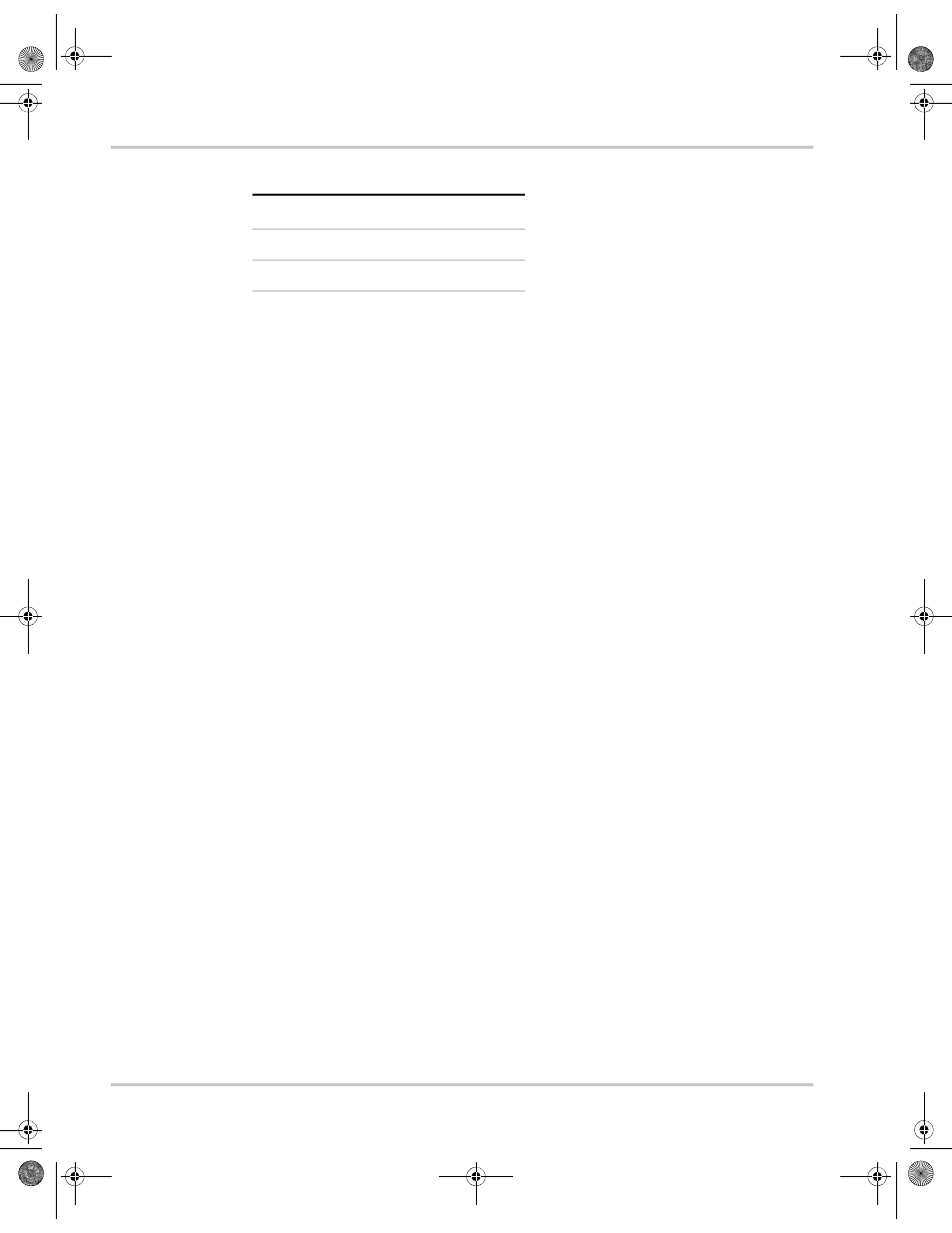
Remote Operation
4–12
TM-XDOP-01XN
Configuration
Before connecting a power supply to a multichannel network, you must configure
each power supply with a unique address. The front panel or a remote interface
maybe used to do this.
One power supply must be configured to operate via RS-232 or GPIB.
Front Panel
1. Select the "REMOTE CONFIG" menu
2. Select the "Multichnl Cfg" menu. Press ENTER.
3. When prompted with "Addr" enter a unique network address in the range 1–
50. Press ENTER
To receive and execute commands:
◆ Select the "REMOTE SELECT" menu, then select "Multichannel" from
the list. Press ENTER.
SCPI
Set a slave's multichannel address using the command:
SYSTem:COMMunicate:MCHannel:ADDRess
where multichannel-address is an integer in the range of 1-50, and the command is
sent via a controller directly connected to the slave’s RS-232 port.
If the unit is to execute commands, set the power supply to accept control via
multichannel commands (the CANbus interface) with the SCPI command:
SYSTem:REMote:SOURce MCHannel
8
Not used
9
Not used
Table 4-5 CANbus Pins
Pin #
Function
TM-XDOP-01XN.book Page 12 Monday, July 17, 2006 11:19 AM
