Configure v, i, p protection limits – Xantrex Technology XDC 20-600 User Manual
Page 143
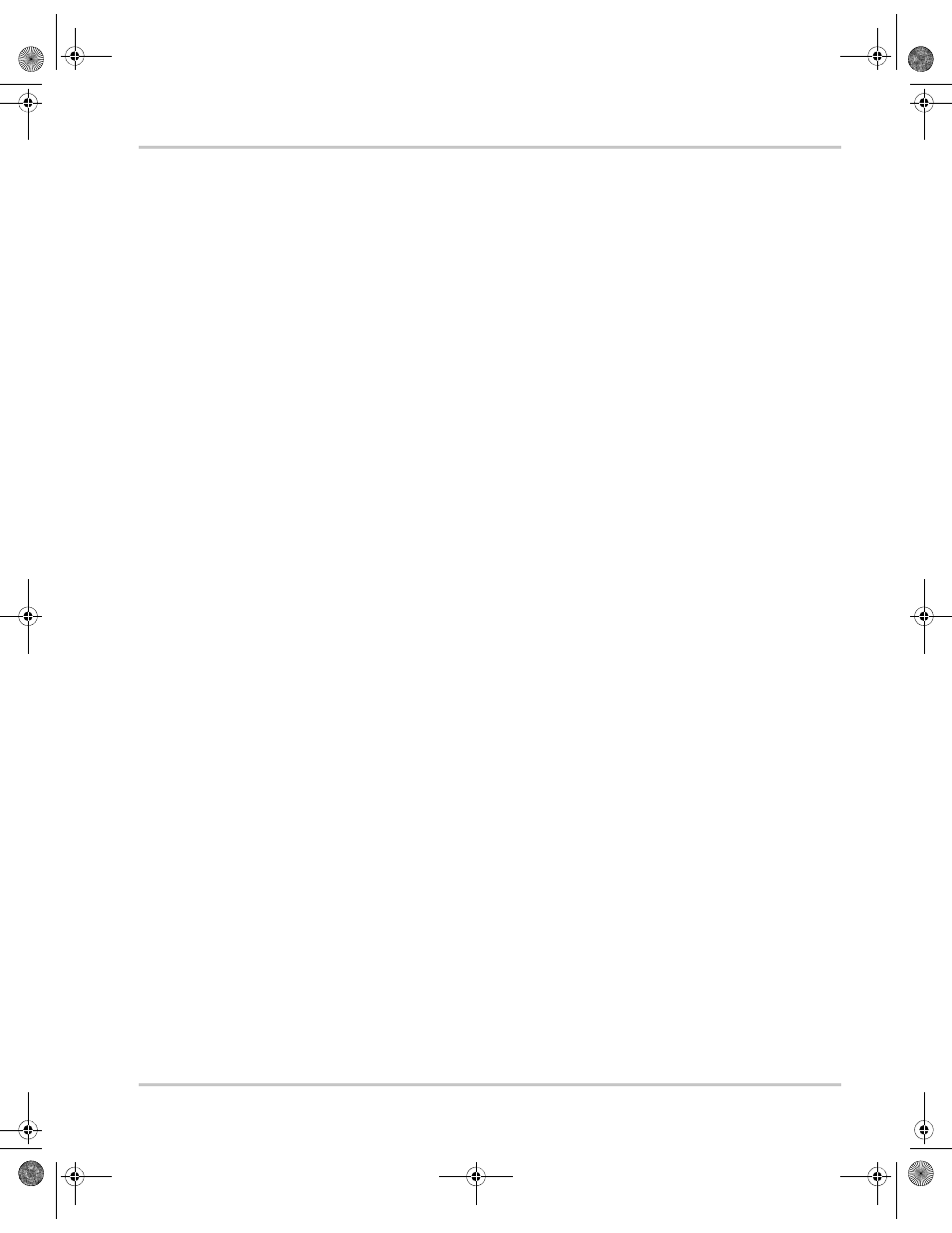
SCPI Commands for Digital Interfaces
TM-XDOP-01XN
4–29
Configure V, I, P Protection Limits
Over-Voltage Protection
To set the Over-Voltage Protection level:
SOUR:VOLT:PROT
To check the Over-Voltage Protection level:
SOUR:VOLT:PROT?
To check if the Over-Voltage Protection was tripped:
SOUR:VOLT:PROT TRIP?
Alternatively, you can query the status registers. See Appendix B.
Under-Voltage Protection
To set the Under-Voltage Protection level:
SOUR:VOLT:PROT:UND
SOUR:VOLT:PROT:UND:STAT
The first UVP protection command sets the protection level. The second
command lets you choose a warning alarm only [OFF] or shut down with an alarm
[ON] if the protection level is exceeded.
To check the Under-Voltage Protection level:
SOUR:VOLT:PROT:UND?
To check if the Under-Voltage Protection was tripped:
SOUR:VOLT:PROT:UND:TRIP?
Alternatively, you can query the status register. See Appendix C, “SCPI
Command Reference”.
TM-XDOP-01XN.book Page 29 Monday, July 17, 2006 11:19 AM
