Index – Xantrex Technology XDC 20-600 User Manual
Page 277
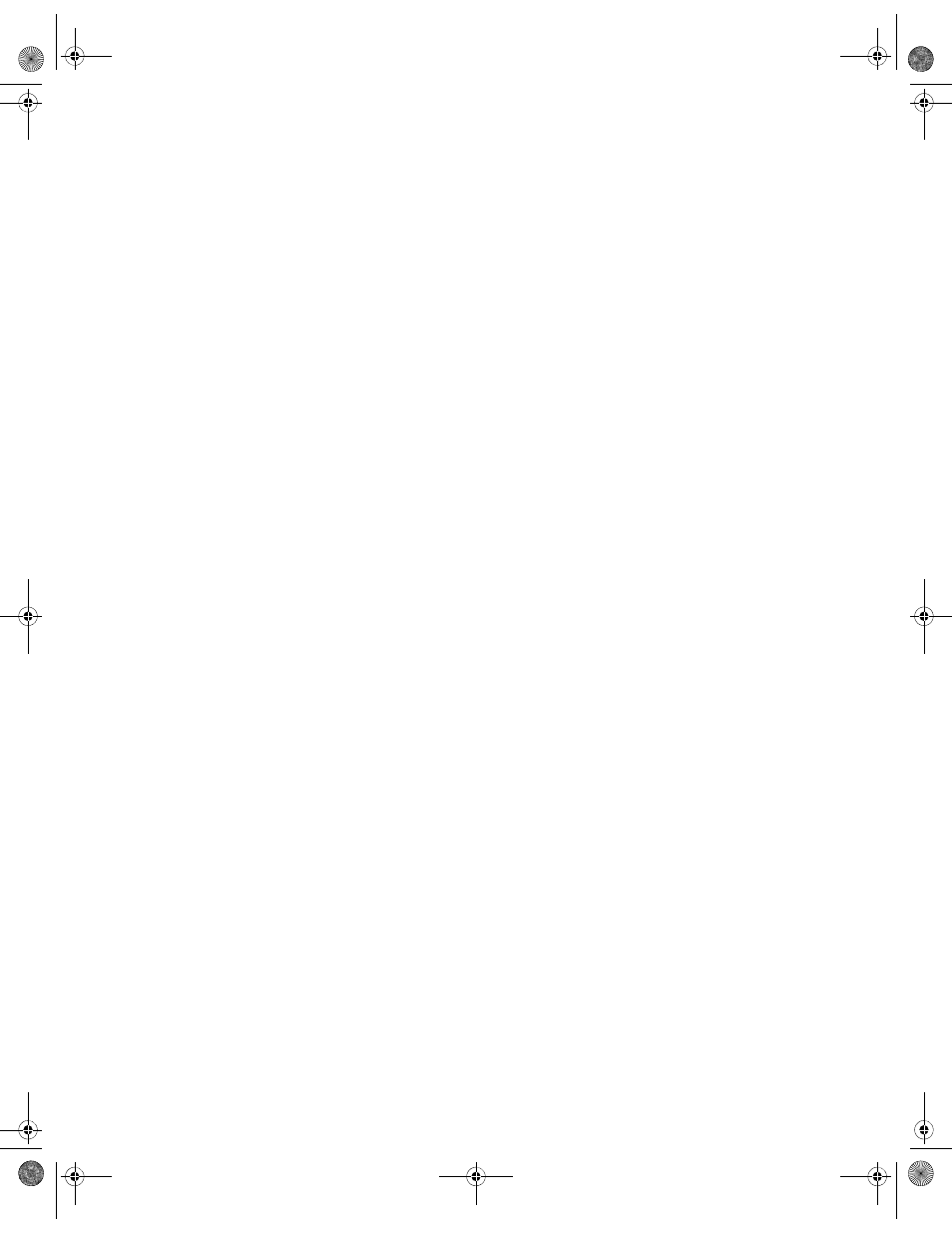
A
AC input connector 1–11, 2–7
AC input power 2–7
AC input wires
connecting 2–9, 2–11
illustrated 2–10, 2–12
specification 2–8
AC off
auto-recovery 3–15
active power factor correction 1–2
ADR display annunciator 1–10
ALARM display annunciator 1–10
ALARM key 1–5
alarms 3–16
analog control mode described 1–12
analog programming
connections 4–4
pins 4–7
using 4–10
analog programming lines 4–3
approvals
Canadian EMC Requirements viii, A–13
CSA viii, A–13
FCC viii, A–13
AUTO display annunciator 1–10
AUTO SEQ (menu option) 3–33
AUTO SEQ PGM (menu item) 3–6, 3–33
auto sequencing 4–37
deleting a sequence 3–36, 3–39, 4–39
editing a sequence step 3–37
function keys 3–42
inserting a sequence step 3–38
operation 4–37, 4–40
operation via front panel 3–42
programming a sequence 3–33, 4–38
recalling 3–42
repetitions 3–40, 4–38
running a program 3–42
trigger source 3–41, 4–39
automatic mode crossover 3–4
AUX A display annunciator 1–10
auxiliary 4–34
B
bar graph
current 1–9
power 1–9
voltage 1–9
bar graphs display annunciator 1–10
C
calibration
change code B–5
front panel procedure B–7
mode B–3
overview B–2
remote interface procedure B–11
restore factory defaults B–15
CALIBRATION (menu item) 3–7
calibration operating state 3–3
Canadian EMC Requirements viii, A–13
CANbus 4–11
CANbus port 1–11
CC display annunciator 1–10
CE key 1–6
command errors, list of D–2
constant current (CC) mode 3–4
constant power (CP) mode 3–4
constant voltage (CV) mode 3–4
control knobs
locking out voltage 3–45
locking out voltage and current 3–44
unlocking 3–45
control modes 1–12
analog mode described 1–12
GPIB mode described 1–12
local mode described 1–12
multichannel mode described 1–12
RS-232 mode described 1–12
control options
configuring remote control source 3–20
described 1–2
GPIB 1–2
remote vs local 3–18
RS-232 1–2
Index
TM-XDOP-01XN.book Page 1 Monday, July 17, 2006 11:19 AM
