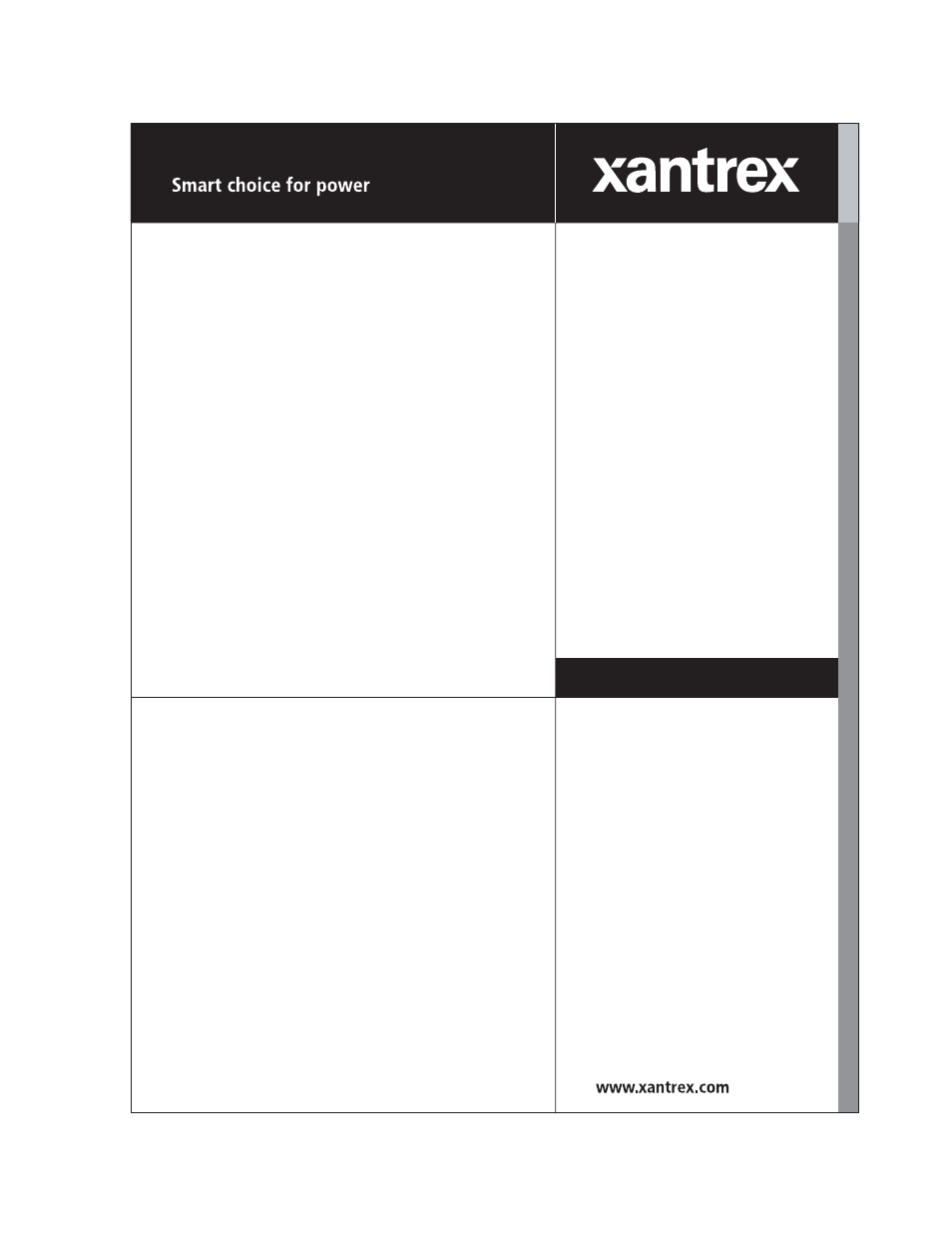Xantrex Technology RS232-XPD User Manual
Xantrex Technology Tools
Table of contents
Document Outline
- Limited Warranty
- Disclaimer
- Exclusions
- Information
- WARNING: Limitations on Use
- Information About Your Power Supply
- Release
- Power Supply Safety
- Warnings, Cautions, and Notes
- About This Manual
- Main Sections
- Manual Revisions
- Section 1. Features and Specifications
- Section 2. Installation and Configuration
- Section 3. Operation
- Section 4. Calibration
- Introduction
- You can calibrate the RS-232 interface by adjusting the signal levels on the interface card so th...
- You can calibrate the RS-232 Interface for:
- The following equipment will be required to accurately calibrate your unit:
- Calibrate the unit according to the following procedures, referring to “Command Reference” for mo...
- The calibration procedures in this section are designed to be performed at an ambient temperature...
- Voltage Mode Calibration
- Voltage Calibration Setup
- Voltage Program Calibration Procedure
- 1. Set the power supply for calibration as in Figure4.1.
- 2. Activate calibration mode by sending command CMODE ON or CMODE 1 to the power supply.
- 3. Send command VLO;ILO to the power supply. Measure and record the output shown on the external...
- 4. Send command VHI;IHI to the supply. Measure and record the output voltage as shown on the ext...
- 5. Send the command VDATA
, where and are the values read from the voltmete... - 6. Program the supply at various levels using the VSET command to confirm that the calibration wa...
- 7. Turn off calibration mode by sending the command CMODEOFF or CMODE0 to the power supply.
- Voltage Readback Calibration Procedure
- 1. Set the power supply for calibration as in Figure4.1.
- 2. Activate calibration mode by sending command CMODE ON or CMODE 1 to the power supply.
- 3. Send command VRLO;IRLO to the power supply. Wait for the supply to settle. Measure and record...
- 4. Send VRHI;IRHI to the supply. Wait for the supply to settle. Measure and record the output vo...
- 5. Send the command VRDAT
, where and are the values read from the voltmete... - 6. Use commands VSET and VOUT? commands to confirm that the calibration was successful and that l...
- 7. Turn off calibration mode by sending the command CMODEOFF or CMODE0 to the power supply.
- Current Mode Calibration
- Current Calibration Setup
- Current Program Calibration Procedure
- 1. Connect the shunt and voltmeter to the power supply as shown in Figure4.2.
- 2. Activate calibration mode by sending command CMODEON or CMODE1 to the power supply.
- 3. Send command ILO;VLO to the power supply. Measure and record the output shown on the external...
- 4. Send command IHI;VHI to the supply Measure and record the output voltage shown on the externa...
- 5. Calculate ILO and IHI from the voltages read from the external voltmeter and the shunt resista...
- 6. Send the command IDATA
, to the power supply. and are the current values... - 7. Program the supply at various levels using the ISET command to confirm that the calibration wa...
- 8. Turn off calibration mode by sending the command CMODEOFF or CMODE0 to the power supply.
- Current Readback Calibration Procedure
- 1. Connect the current shunt and voltmeter to the power supply as shown in Figure4.2.
- 2. Activate calibration mode by sending command CMODEON or CMODE1 to the power supply.
- 3. Send command IRLO;VRLO to the power supply. Wait for the supply to settle. Measure and record...
- 4. Send command IRHI;VRHI to the supply. Wait for the supply to settle. Measure and record the o...
- 5. Calculate IRLO and IRHI from the voltages taken from the external voltmeter and the shunt resi...
- 6. Send the command IRDAT
, to the power supply. and are the current values... - 7. Program the supply at various levels using the ISET command to confirm that the calibration wa...
- 8. Turn off calibration mode by sending the command CMODEOFF or CMODE0 to the power supply.
- Over Voltage Protection (OVP) Calibration
- We recommend that you perform OVP calibration every six months. Connecting a digital voltmeter as...
- 1. Disconnect all loads from the power supply.
- 2. Ensure that jumperJ2 on the interface PCB is CLOSED to enable remote OVP calibration (Jumper...
- 3. Activate calibration mode by sending command CMODEON or CMODE1 to the power supply.
- 4. Send the command OVCAL to the power supply. The ADDR LED will light during OVP calibration. Ca...
- 5. Use the OVSET,OVSET?, and VSET commands to trip the OVP level, confirming that the calibratio...
- 6. Turn off calibration mode by sending the command CMODEOFF or CMODE0 to the power supply.
- We recommend that you perform OVP calibration every six months. Connecting a digital voltmeter as...
- Introduction