Chapter 16. using call rules -1, Chapter 17. working as a call center agent -1 – Toshiba Strata CS User Manual
Page 9
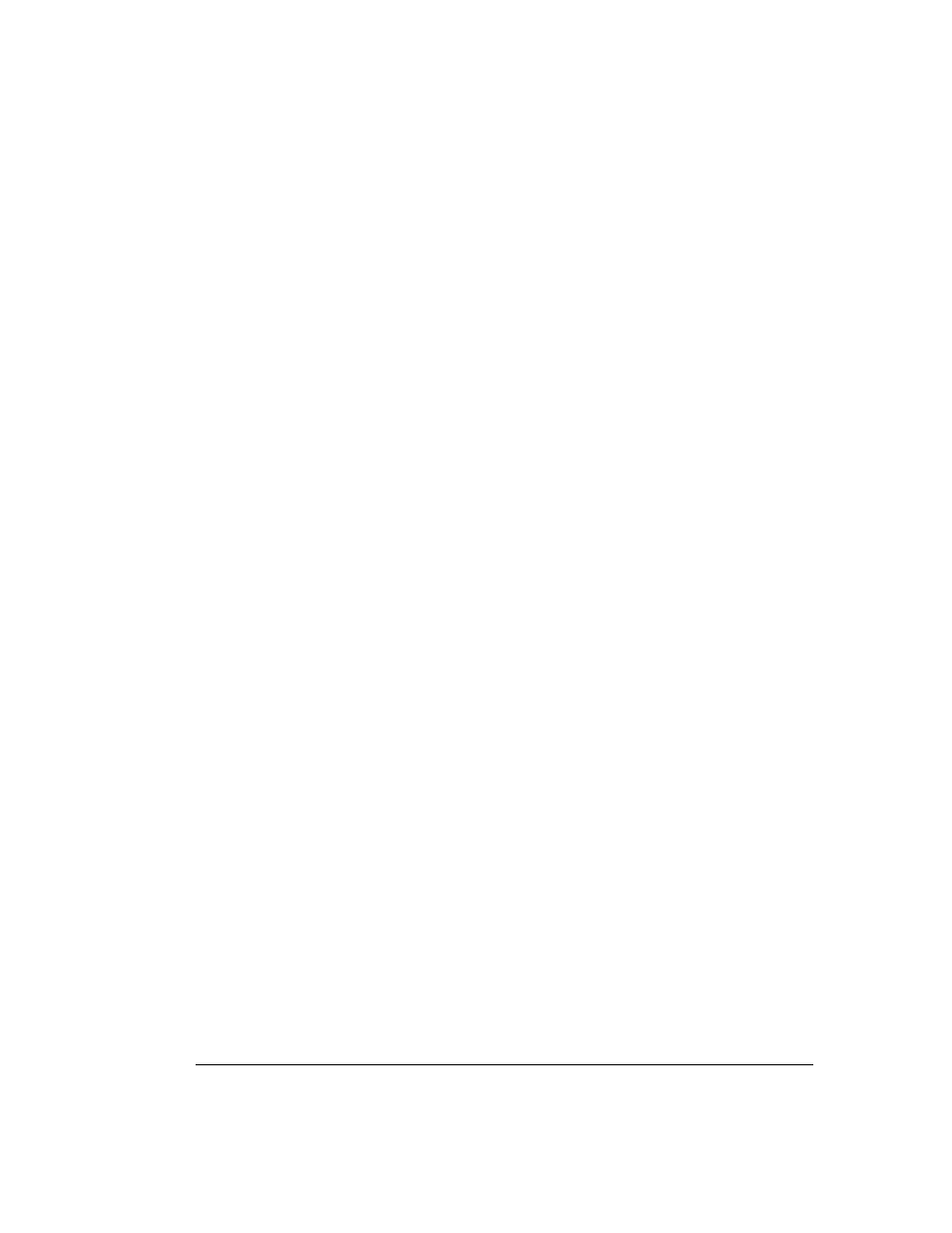
C
ONTENTS
BETA DOCUMENT - PRELIMINARY & CONFIDENTIAL
Managing contacts in the Client ..........................................................15-3
Using Strata CS Client contacts...................................................... 15-3
Using contacts in another contact manager ................................... 15-3
Entering a new contact.................................................................... 15-4
Sharing your contacts ..................................................................... 15-7
Teaching Strata CS to recognize your contacts..................................15-7
Identifying contacts by name........................................................... 15-8
Associating a call or caller ID number with a contact ................... 15-10
Understanding name and number on caller ID............................. 15-12
Using contact PINs for guaranteed recognition ............................ 15-12
Using workgroups .............................................................................15-13
Personal and public workgroups................................................... 15-14
The Workgroups view ................................................................... 15-15
Creating a workgroup.................................................................... 15-15
Calling a workgroup....................................................................... 15-16
Chapter 16. Using Call Rules..........................................................16-1
Call Rules overview......................................................................... 16-2
Examples of how you can use call rules......................................... 16-3
The Call Rules view ...........................................................................16-3
Creating a new call rule.......................................................................16-4
Combining caller and schedule conditions ..................................... 16-5
Setting caller conditions .................................................................. 16-5
Setting schedule conditions ............................................................ 16-5
Selecting how a call rule handles a call .......................................... 16-8
Enabling or disabling a call rule ..........................................................16-8
Choosing the priority of a call rule.......................................................16-9
Ignoring all call rules .........................................................................16-10
Chapter 17. Working as a Call Center Agent ................................17-1
Basic call center terminology .......................................................... 17-2
Signing in, signing out, and taking breaks...........................................17-3
Signing in......................................................................................... 17-3
Signing out....................................................................................... 17-3
Taking a break................................................................................. 17-4
Signing in at another extension....................................................... 17-4
Receiving and handling queue calls....................................................17-5
