Forwarding calls by using the telephone commands, Forwarding calls in the client – Toshiba Strata CS User Manual
Page 159
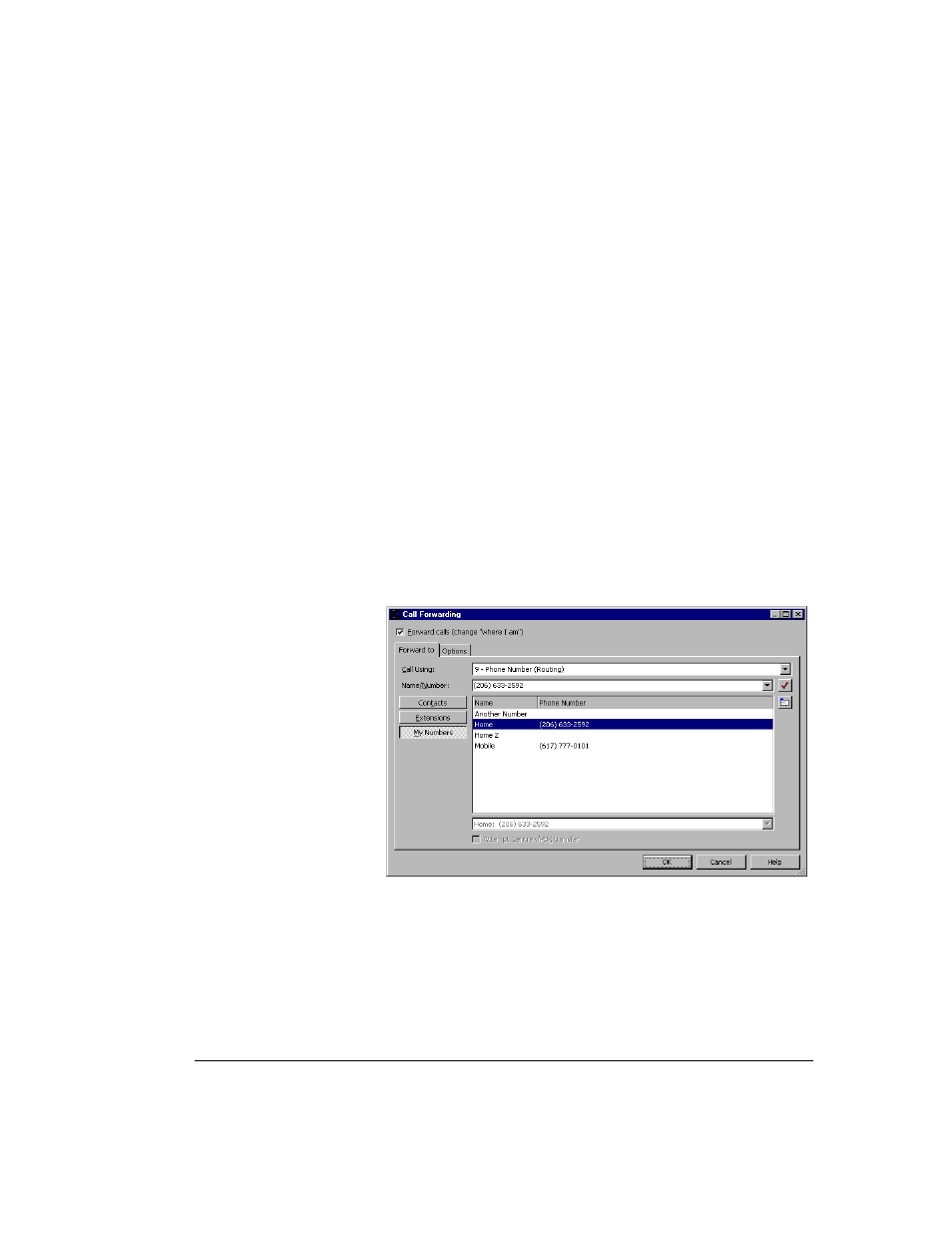
C
HAPTER
14. C
ALL
F
ORWARDING
AND
R
OUTING
L
ISTS
14-3
BETA DOCUMENT - PRELIMINARY & CONFIDENTIAL
personal status would normally try you at your desk, it tries you at your
forwarding phone number instead. See “Using routing lists” on page 14-7
for more information.
n
Your call forwarding settings may be overridden if you apply a personal
status with a specific Where I Am
preference or if you change your active
settings directly. For more information about personal status and the
active settings, see Chapter 8.
Forwarding calls by using the telephone commands
You can forward your calls without using the Client by using the telephone
commands. See “Forwarding your calls” on page 4-11.
Forwarding calls in the Client
The following sections describe how to use call forwarding in the Strata CS
Client.
To turn call forwarding on
1.
Choose
Tools > Call Forwarding
. The Call Forwarding dialog box
opens.
2.
Check
Forward Calls (change “where I am”)
.
3.
Do one of the following:
n
Click
Extensions
and select an extension on the list. You can also
select a queue, auto attendant, IVR Plug-in, or workgroup.
n
Click
Contacts
and select a contact on the list. The contact’s default
phone number appears in the drop-down list below the list. If the
