Toshiba Strata CS User Manual
Page 232
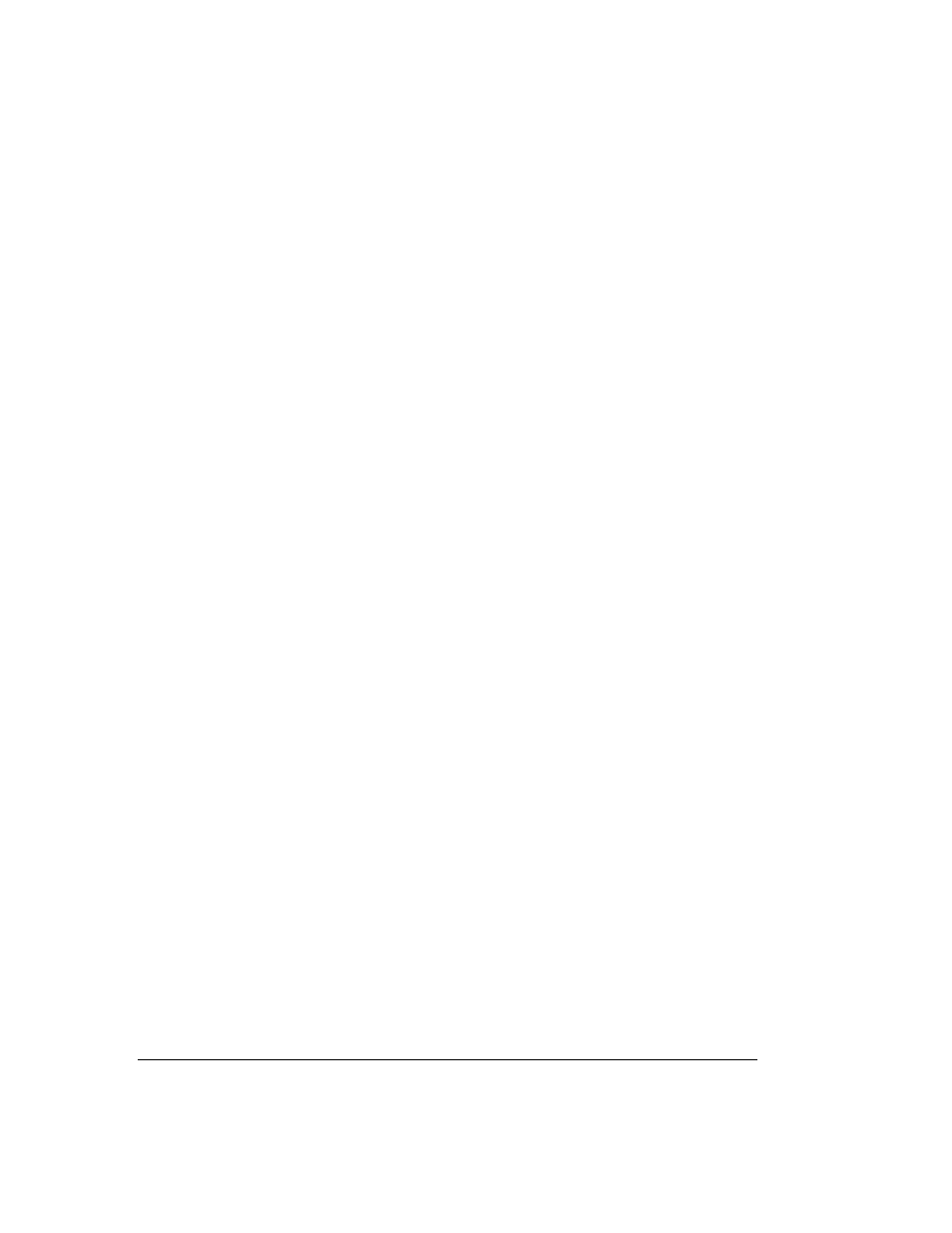
C-2
S
TRATA
CS C
LIENT
U
SER
G
UIDE
BETA DOCUMENT - PRELIMINARY & CONFIDENTIAL
The Wizard increments the sequence number in the file name each time it creates
a new problem report package.
To run the Problem Report Wizard
1.
Choose
Start > Run
.
2.
Enter the following path:
C:\Program Files\Common Files\Toshiba\Strata CS\
TVPRwizard.exe
3.
Click
OK
. The Problem Report Wizard opens. (If it does not open, ask
your Strata CS system administrator for the path to TVPRwizard.exe on
your system.
4.
Answer the questions presented in each Wizard window.
Send the problem report package to your Strata CS system administrator by
attaching it to an e-mail message, moving it to another location on the network,
or transferring the file. Ask your Strata CS system administrator which method to
use.
Because a problem report package can be large, after you send it to your Strata
CS system administrator, you should delete it from your system to regain disk
space.
To e-mail the problem report package
1.
Right-click the package icon on your desktop (or the .CAB filename if
you saved the problem report package to a different location.)
2.
Choose
Send To > Mail Recipient
. Your e-mail program opens a new
message.
3.
Address the message and send it.
Reporting a problem with a specific call or message
If you experience a problem with a specific call or voice message, your Strata CS
system administrator must gather information from both your computer and the
Strata CS Server before contacting technical support. In this case, your
administrator may ask you to save your problem report package to a shared folder
on the Server.
