Toshiba Strata CS User Manual
Page 195
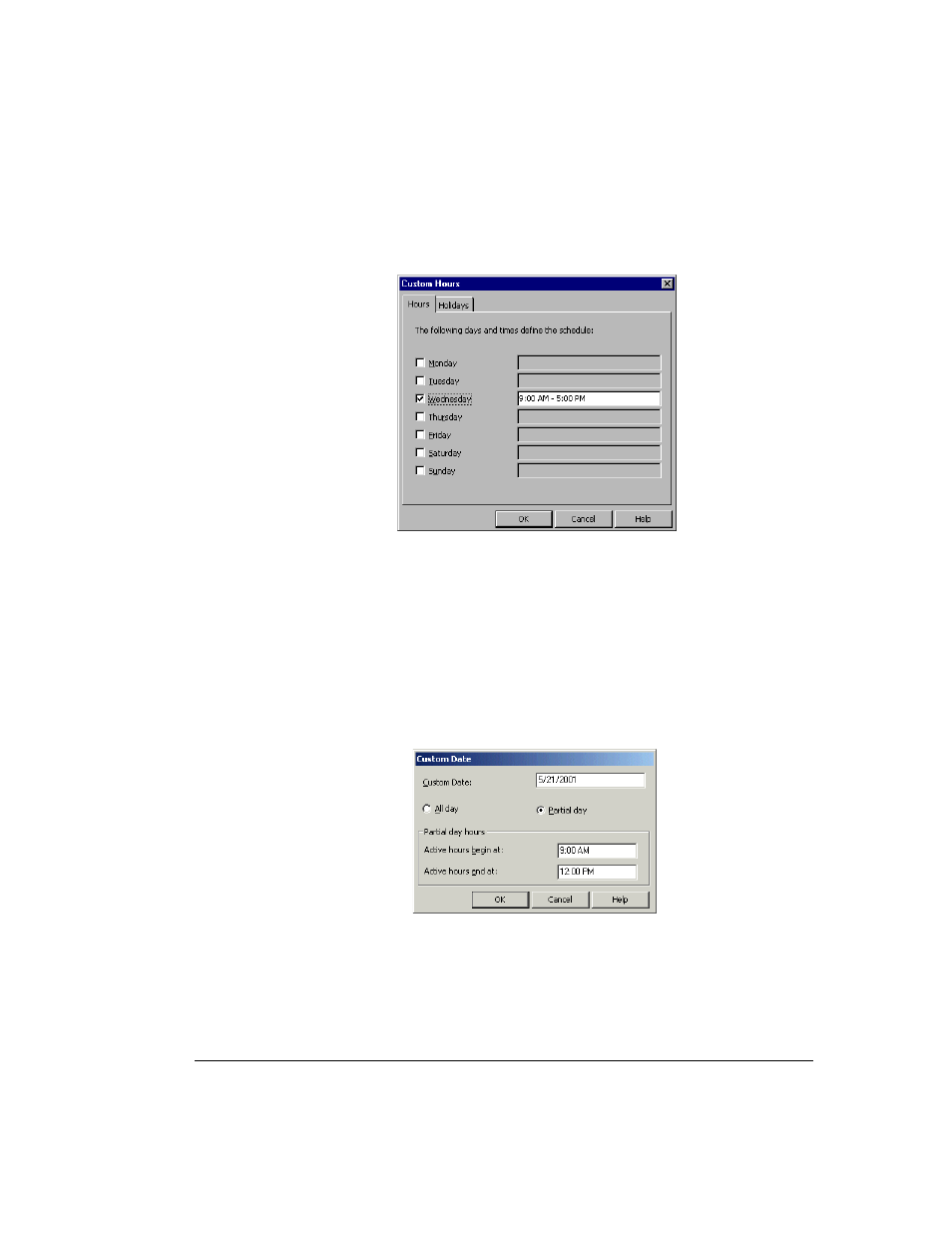
C
HAPTER
16. U
SING
C
ALL
R
ULES
16-7
BETA DOCUMENT - PRELIMINARY & CONFIDENTIAL
To have the call rule activate on a daily or weekly basis
1.
Click
Custom Hours
. The Custom Hours dialog box opens.
2.
Check the days for which you want to set custom hours.
3.
Replace the default times with the hours you want, next to the selected
days. The call rule will be active during these hours.
4.
Click
OK
. The call rule will be active during the days and times
specified.
To have the call rule activate on an individual date
1.
Click
Custom Hours
, and then click the Holidays tab.
2.
Click
Add
. The Custom Date dialog box opens.
3.
Enter a
Custom Date
in the format mm/dd/yyyy.
4.
To schedule this rule for the whole day, accept the default of
All day
.
Select
Partial day
if you want to set specific hours.
- Starta CIX1200 (2 pages)
- DKA-UG-DKSLT-VB (61 pages)
- DK (4 pages)
- STRATA CIX (144 pages)
- Strata DK280 (43 pages)
- Strata CT DKT2520-FSD (196 pages)
- Strata DK Admin (178 pages)
- DKT (116 pages)
- DKT3200 (2 pages)
- Net Phone (2 pages)
- CIX100 (142 pages)
- iES32 (12 pages)
- STRATA CIX-CTX-QRG-VB VERSION B1 (12 pages)
- IP Business Communication System (2 pages)
- DK 96 (48 pages)
- IP5000-Series (216 pages)
- Strata CTX (118 pages)
- IP Communications System (4 pages)
- IP Telephone (4 pages)
- DP5000 (4 pages)
- Strata IPT (153 pages)
- DKT2004-CT (111 pages)
- Strata CTX670 (100 pages)
- Strata GVMU/LVMU (103 pages)
- DKT3001/2001 (67 pages)
- CIX Voicemail (2 pages)
- iES16 (2 pages)
- DKT3000 (10 pages)
- DKT3000/2000 (104 pages)
- Strata CIX100 (2 pages)
- STRATA IP5000 (196 pages)
- CTX IPT/DKT (171 pages)
- Strata DK 2000-series (164 pages)
- Satellite A55 (68 pages)
- DK14 (12 pages)
- CT (155 pages)
- Strata CTX28 (96 pages)
- CIX (141 pages)
- Strata DK (134 pages)
- PERCEPTION 4000 (92 pages)
- Strata CIX IP5000-UG-VC (208 pages)
- 2020-SD (1 page)
- CTX100 (3 pages)
- DK40i (7 pages)
