Toshiba Strata CS User Manual
Page 233
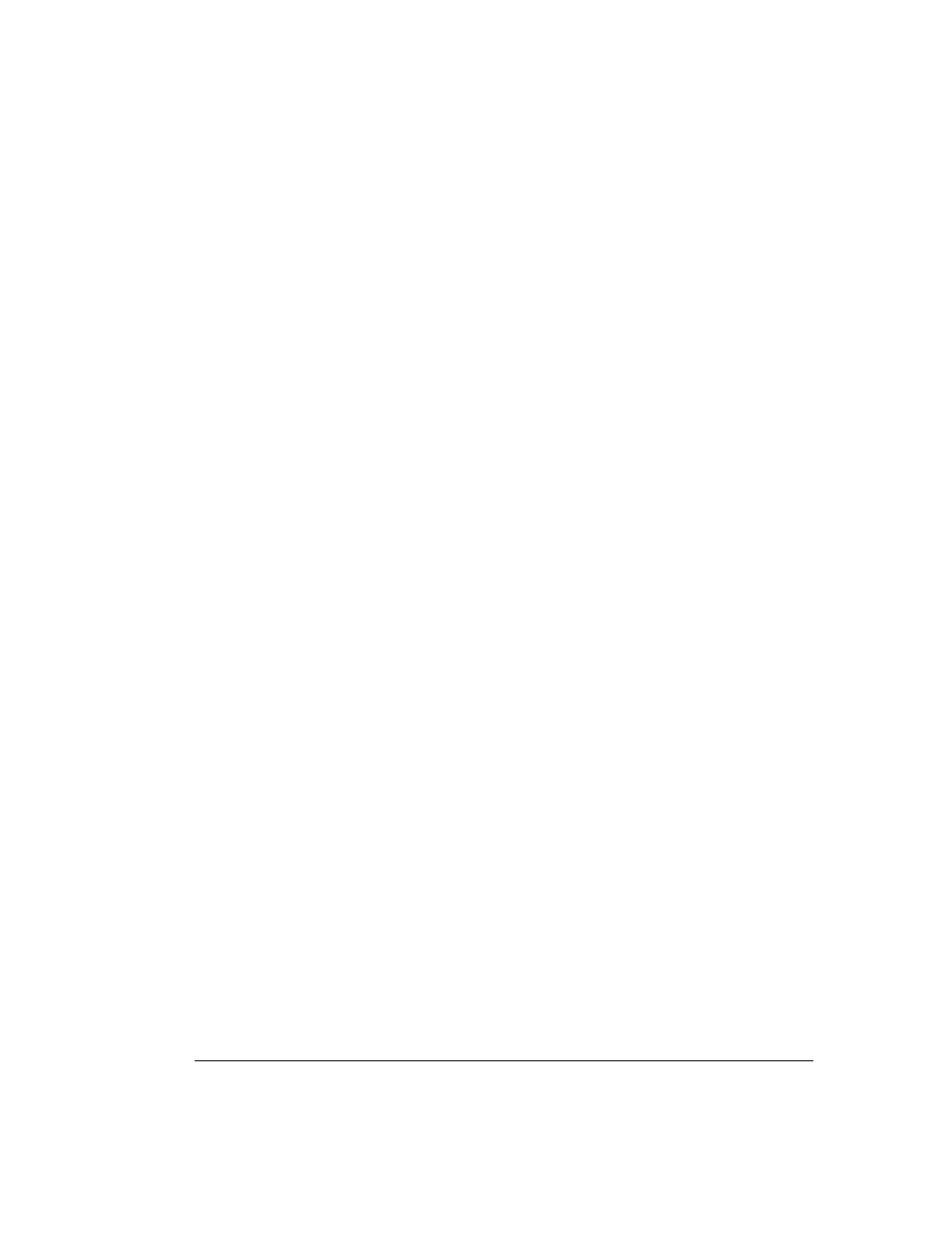
A
PPENDIX
C. R
EPORTING
P
ROBLEMS
C-3
BETA DOCUMENT - PRELIMINARY & CONFIDENTIAL
To save the problem report package to the Strata CS Server
1.
Locate the problem call (or the call that left the problem message) in the
Call Log view before you start.
2.
Run the Problem Report Wizard according to the instructions in “To run
the Problem Report Wizard” in this appendix.
3.
Check
This problem involved a specific call or voice message
, and
then copy and paste the call record from the Call Log view.
When this box is checked, the Wizard automatically saves the problem
report package in the shared folder called Packages on the Strata CS
Server. Make a note of the file name so that your Strata CS system
administrator can find it easily later.
If the Packages folder is not found or you want to save the problem
report package in a different location, click
Browse
and select the
location.
- Starta CIX1200 (2 pages)
- DKA-UG-DKSLT-VB (61 pages)
- DK (4 pages)
- STRATA CIX (144 pages)
- Strata DK280 (43 pages)
- Strata CT DKT2520-FSD (196 pages)
- Strata DK Admin (178 pages)
- DKT (116 pages)
- DKT3200 (2 pages)
- Net Phone (2 pages)
- CIX100 (142 pages)
- iES32 (12 pages)
- STRATA CIX-CTX-QRG-VB VERSION B1 (12 pages)
- IP Business Communication System (2 pages)
- DK 96 (48 pages)
- IP5000-Series (216 pages)
- Strata CTX (118 pages)
- IP Communications System (4 pages)
- IP Telephone (4 pages)
- DP5000 (4 pages)
- Strata IPT (153 pages)
- DKT2004-CT (111 pages)
- Strata CTX670 (100 pages)
- Strata GVMU/LVMU (103 pages)
- DKT3001/2001 (67 pages)
- CIX Voicemail (2 pages)
- iES16 (2 pages)
- DKT3000 (10 pages)
- DKT3000/2000 (104 pages)
- Strata CIX100 (2 pages)
- STRATA IP5000 (196 pages)
- CTX IPT/DKT (171 pages)
- Strata DK 2000-series (164 pages)
- Satellite A55 (68 pages)
- DK14 (12 pages)
- CT (155 pages)
- Strata CTX28 (96 pages)
- CIX (141 pages)
- Strata DK (134 pages)
- PERCEPTION 4000 (92 pages)
- Strata CIX IP5000-UG-VC (208 pages)
- 2020-SD (1 page)
- CTX100 (3 pages)
- DK40i (7 pages)
