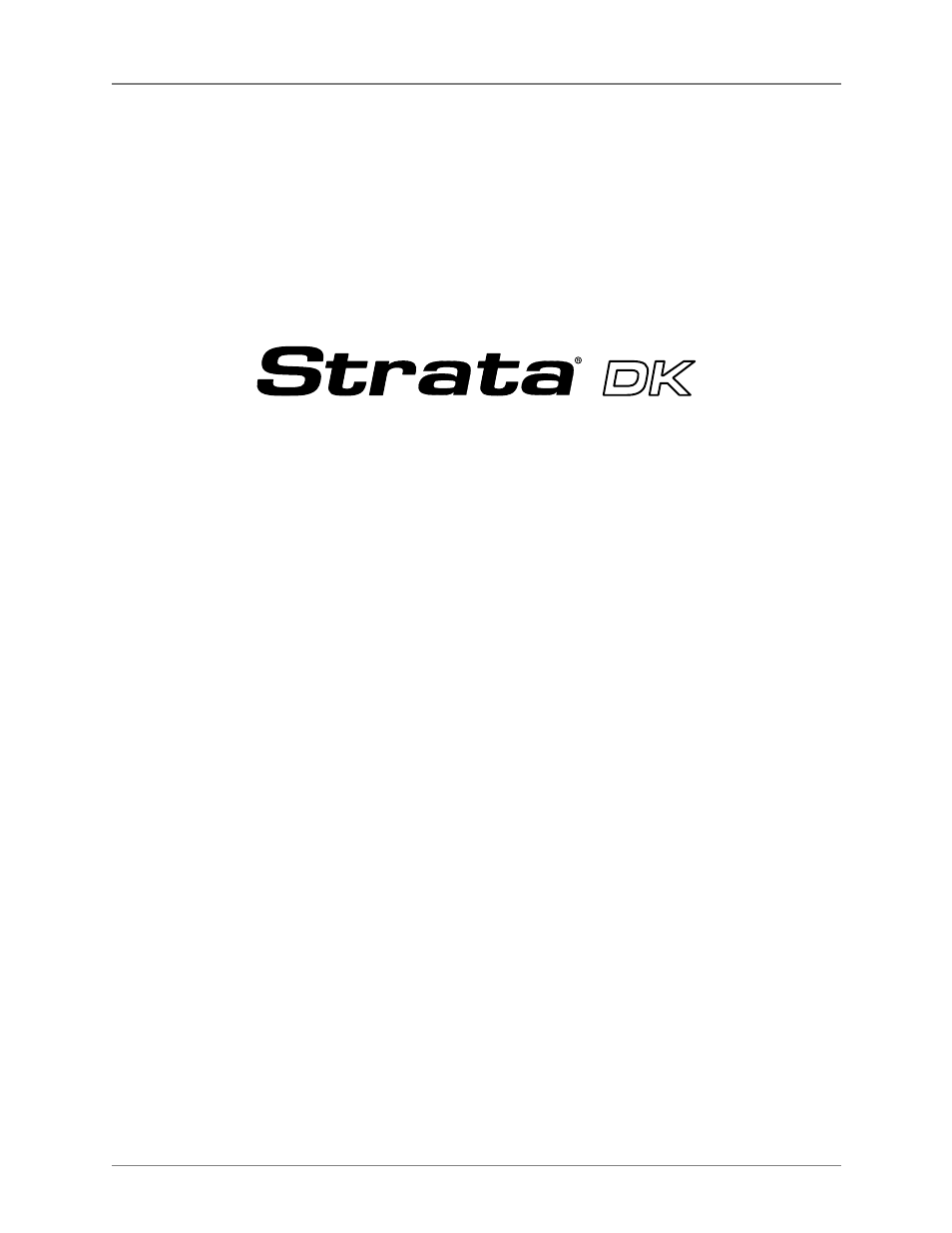Toshiba Strata DK Backup User Manual
Dk admin/dk backup release 4 user guide
This manual is related to the following products:
Table of contents
Document Outline
- Title Page
- Publication Information
- Contents
- Introduction
- Chapter 1 - The Grand Tour
- Chapter 2 - Installing DKAdmin
- Chapter 3 - Installing DKBackup
- Chapter 4 - Using DKAdmin/DKBackup
- Chapter 5 - File Menu
- Chapter 6 - Administration Menu (DKAdmin)
- View Cabinet Diagram
- Check Processor Type
- System/Station Administration
- Flexible Button Programming Section
- Speed Dial Programming Section
- ACD Administration
- Program Administration Section
- Security Maintenance Section
- Directory Number Administration
- DNIS Administration
- Distributed Hunt Group Administration
- Call Forward Assignments
- E911/CAMA Trunk Programs (R4 Only)
- ISDN Programs (R4 Only)
- Backup/Restore Data
- View/Print Data
- Chapter 7 - Backup Menu (DKBackup)
- Chapter 8 - Options Menu
- Appendix A - Connecting to Strata DK
- Hardware Requirements
- System Connection Configurations
- PIOU/PIOUS/RSSU/RSIU Setup
- Calling Strata DK Using the Dialer
- Direct Connection to Strata DK
- Connection to Strata DK Via Toshiba Data Interface Units
- Remote Modem Connection to External Modem/TTY Port
- Voice Call Transferred to Modem Connection
- Remote Modem Connection to Modem Pool
- PC DIU/DIU Modem Pool Connection to Strata DK Modem
- PC DIU/DIU Modem Pool Connection to Strata DK Modem
- PDIU-DS Modem Pool Installation
- Appendix B - DK424 RCTUE/F Upgrade Using DKAdmin
- Appendix C - Upgrading Strata DK Systems to DK424 Release 4.0
- Index